IFM AL1431 handleiding
Handleiding
Je bekijkt pagina 3 van 78
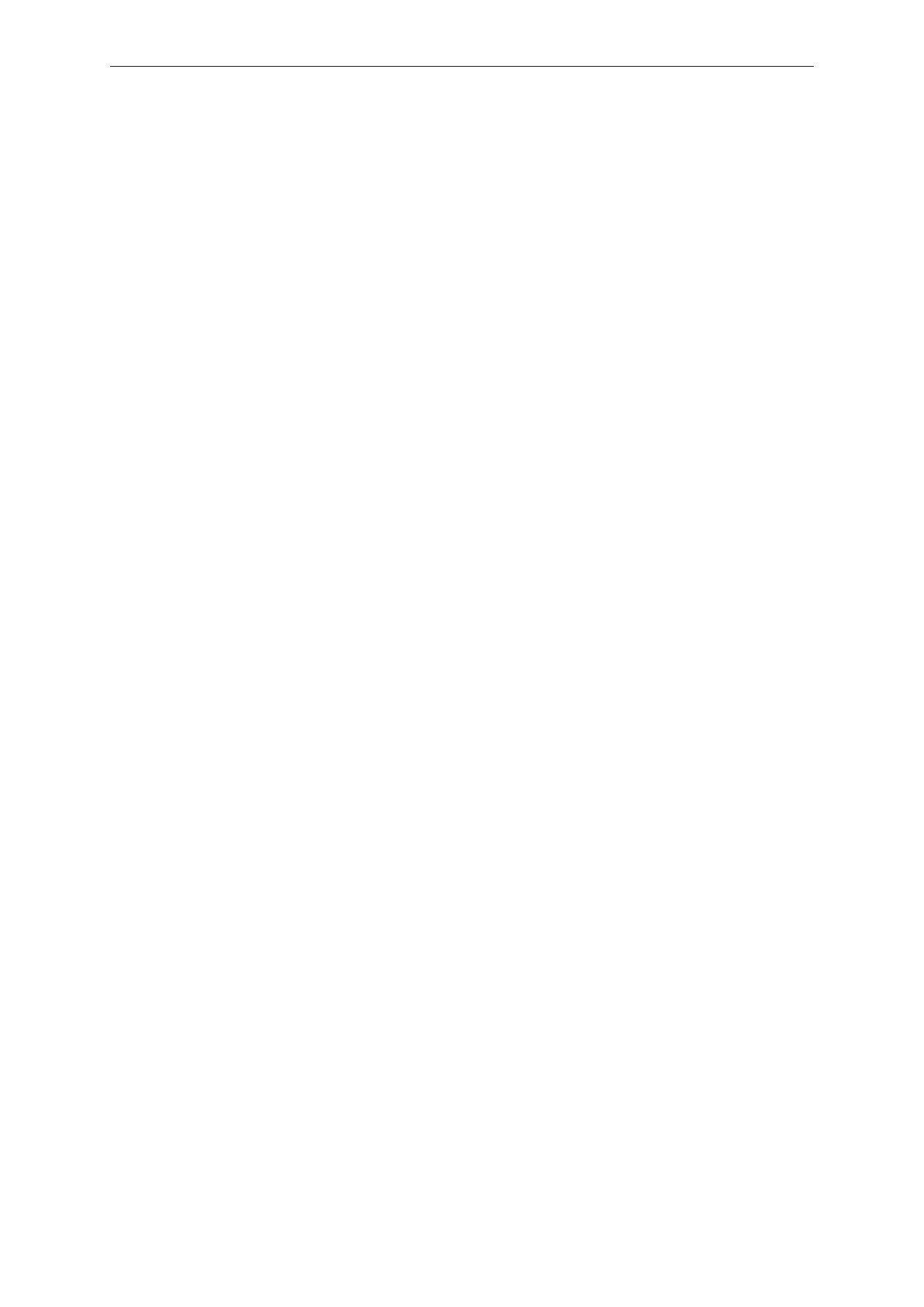
IO-Link master with EtherCAT interface AL1431
3
9.1.12 Firmware: Showing the firmware version. . . . . . . . . . . . . . . . . . . . . . . . . . . . . . . . . . 28
9.1.13 Update firmware . . . . . . . . . . . . . . . . . . . . . . . . . . . . . . . . . . . . . . . . . . . . . . . . . . . . 28
9.1.14 Firmware: Resetting the device. . . . . . . . . . . . . . . . . . . . . . . . . . . . . . . . . . . . . . . . . 29
9.1.15 Firmware: Restarting the device . . . . . . . . . . . . . . . . . . . . . . . . . . . . . . . . . . . . . . . . 29
9.1.16 Setting the parameters of IO-Link devices. . . . . . . . . . . . . . . . . . . . . . . . . . . . . . . . . 29
9.2 IoT Core Visualizer . . . . . . . . . . . . . . . . . . . . . . . . . . . . . . . . . . . . . . . . . . . . . . . . . . . . . . 31
9.2.1 Starting the IoT Core Visualizer. . . . . . . . . . . . . . . . . . . . . . . . . . . . . . . . . . . . . . . . . 31
9.2.2 Searching for elements of the IoT Core. . . . . . . . . . . . . . . . . . . . . . . . . . . . . . . . . . . 32
9.2.3 Configuring the device . . . . . . . . . . . . . . . . . . . . . . . . . . . . . . . . . . . . . . . . . . . . . . . 33
9.2.3.1 Configuring the access rights to the device . . . . . . . . . . . . . . . . . . . . . . . . . . . 33
9.2.3.2 Configuring the interface to the monitoring software . . . . . . . . . . . . . . . . . . . . 34
9.2.3.3 Configuring the EtherCAT interface. . . . . . . . . . . . . . . . . . . . . . . . . . . . . . . . . 34
9.2.3.4 Setting the interval of the timer . . . . . . . . . . . . . . . . . . . . . . . . . . . . . . . . . . . . 35
9.2.3.5 Setting the operating mode pin 4 (US) . . . . . . . . . . . . . . . . . . . . . . . . . . . . . . 35
9.2.3.6 Setting the operating mode pin 2 (UA) . . . . . . . . . . . . . . . . . . . . . . . . . . . . . . 36
9.2.3.7 Restricting the current intensity of the supply voltages US/UA . . . . . . . . . . . 37
9.2.3.8 Configuring device validation and data storage . . . . . . . . . . . . . . . . . . . . . . . . 37
9.2.3.9 Setting data transmission to the monitoring software . . . . . . . . . . . . . . . . . . . 38
9.2.3.10 Reading the firmware version . . . . . . . . . . . . . . . . . . . . . . . . . . . . . . . . . . . . . 38
9.2.3.11 Setting the application tag . . . . . . . . . . . . . . . . . . . . . . . . . . . . . . . . . . . . . . . . 39
9.2.3.12 Reading device information. . . . . . . . . . . . . . . . . . . . . . . . . . . . . . . . . . . . . . . 39
9.2.4 Accessing the process data . . . . . . . . . . . . . . . . . . . . . . . . . . . . . . . . . . . . . . . . . . . 40
9.2.4.1 Reading the status and diagnostic data of the device . . . . . . . . . . . . . . . . . . . 40
9.2.4.2 Setting the counter value . . . . . . . . . . . . . . . . . . . . . . . . . . . . . . . . . . . . . . . . 41
9.2.4.3 Reading the status and diagnostic data of the port . . . . . . . . . . . . . . . . . . . . . 41
9.2.4.4 Reading and writing input and output data . . . . . . . . . . . . . . . . . . . . . . . . . . . 42
9.2.4.5 Reading and writing information about IO-Link devices. . . . . . . . . . . . . . . . . . 42
9.2.4.6 Reading IO-Link events. . . . . . . . . . . . . . . . . . . . . . . . . . . . . . . . . . . . . . . . . . 43
9.2.4.7 Reading port events . . . . . . . . . . . . . . . . . . . . . . . . . . . . . . . . . . . . . . . . . . . . 44
9.2.5 Update firmware . . . . . . . . . . . . . . . . . . . . . . . . . . . . . . . . . . . . . . . . . . . . . . . . . . . . 45
9.3 EtherCAT . . . . . . . . . . . . . . . . . . . . . . . . . . . . . . . . . . . . . . . . . . . . . . . . . . . . . . . . . . . . . 46
9.3.1 Installing the ESI file . . . . . . . . . . . . . . . . . . . . . . . . . . . . . . . . . . . . . . . . . . . . . . . . . 46
9.3.2 Integrating the device into a project. . . . . . . . . . . . . . . . . . . . . . . . . . . . . . . . . . . . . . 46
9.3.2.1 Using Ethernet over EtherCAT (EoE) . . . . . . . . . . . . . . . . . . . . . . . . . . . . . . . 46
9.3.3 Setting the startup parameters . . . . . . . . . . . . . . . . . . . . . . . . . . . . . . . . . . . . . . . . . 49
9.3.4 Configuring the IO-Link master . . . . . . . . . . . . . . . . . . . . . . . . . . . . . . . . . . . . . . . . . 49
9.3.5 Configuring the ports. . . . . . . . . . . . . . . . . . . . . . . . . . . . . . . . . . . . . . . . . . . . . . . . . 50
9.3.6 Configuring process data . . . . . . . . . . . . . . . . . . . . . . . . . . . . . . . . . . . . . . . . . . . . . 51
9.3.7 Accessing the process data . . . . . . . . . . . . . . . . . . . . . . . . . . . . . . . . . . . . . . . . . . . 52
9.3.7.1 TwinCAT-specific information . . . . . . . . . . . . . . . . . . . . . . . . . . . . . . . . . . . . . 52
9.3.8 Reading identification information . . . . . . . . . . . . . . . . . . . . . . . . . . . . . . . . . . . . . . . 53
9.3.9 Reading diagnostic and status information . . . . . . . . . . . . . . . . . . . . . . . . . . . . . . . . 53
9.3.9.1 TwinCAT-specific information . . . . . . . . . . . . . . . . . . . . . . . . . . . . . . . . . . . . . 54
9.3.10 Accessing IO-Link devices . . . . . . . . . . . . . . . . . . . . . . . . . . . . . . . . . . . . . . . . . . . . 55
9.3.11 Reading IO-Link events. . . . . . . . . . . . . . . . . . . . . . . . . . . . . . . . . . . . . . . . . . . . . . . 55
9.3.12 Using acyclic services . . . . . . . . . . . . . . . . . . . . . . . . . . . . . . . . . . . . . . . . . . . . . . . . 55
9.3.12.1 Using ADS over EtherCAT . . . . . . . . . . . . . . . . . . . . . . . . . . . . . . . . . . . . . . . 55
9.3.12.2 Using CANopen over EtherCAT . . . . . . . . . . . . . . . . . . . . . . . . . . . . . . . . . . . 56
10 Maintenance, repair and disposal . . . . . . . . . . . . . . . . . . . . . . . . . . . . . . . . . . . . . . . . . . . . . . . . 58
10.1 cleaning . . . . . . . . . . . . . . . . . . . . . . . . . . . . . . . . . . . . . . . . . . . . . . . . . . . . . . . . . . . . . . 58
10.2 Update firmware . . . . . . . . . . . . . . . . . . . . . . . . . . . . . . . . . . . . . . . . . . . . . . . . . . . . . . . . 58
11 Appendix. . . . . . . . . . . . . . . . . . . . . . . . . . . . . . . . . . . . . . . . . . . . . . . . . . . . . . . . . . . . . . . . . . . 59
11.1 EtherCAT . . . . . . . . . . . . . . . . . . . . . . . . . . . . . . . . . . . . . . . . . . . . . . . . . . . . . . . . . . . . . 59
11.1.1 Startup parameters . . . . . . . . . . . . . . . . . . . . . . . . . . . . . . . . . . . . . . . . . . . . . . . . . . 59
11.1.2 EtherCAT modules . . . . . . . . . . . . . . . . . . . . . . . . . . . . . . . . . . . . . . . . . . . . . . . . . . 60
11.1.2.1 IO-Link Ch.1 . . . . . . . . . . . . . . . . . . . . . . . . . . . . . . . . . . . . . . . . . . . . . . . . . . 60
11.1.2.2 IO-Link Ch.2 . . . . . . . . . . . . . . . . . . . . . . . . . . . . . . . . . . . . . . . . . . . . . . . . . . 61
11.1.2.3 IO-Link Ch.3 . . . . . . . . . . . . . . . . . . . . . . . . . . . . . . . . . . . . . . . . . . . . . . . . . . 62
11.1.2.4 IO-Link Ch.4 . . . . . . . . . . . . . . . . . . . . . . . . . . . . . . . . . . . . . . . . . . . . . . . . . . 63
11.1.3 Object directory. . . . . . . . . . . . . . . . . . . . . . . . . . . . . . . . . . . . . . . . . . . . . . . . . . . . . 64
11.1.3.1 Communication Area (0x1000 - 0x1FFF) . . . . . . . . . . . . . . . . . . . . . . . . . . . . 64
Bekijk gratis de handleiding van IFM AL1431, stel vragen en lees de antwoorden op veelvoorkomende problemen, of gebruik onze assistent om sneller informatie in de handleiding te vinden of uitleg te krijgen over specifieke functies.
Productinformatie
| Merk | IFM |
| Model | AL1431 |
| Categorie | Niet gecategoriseerd |
| Taal | Nederlands |
| Grootte | 6386 MB |







