IFM AL1430 handleiding
Handleiding
Je bekijkt pagina 33 van 78
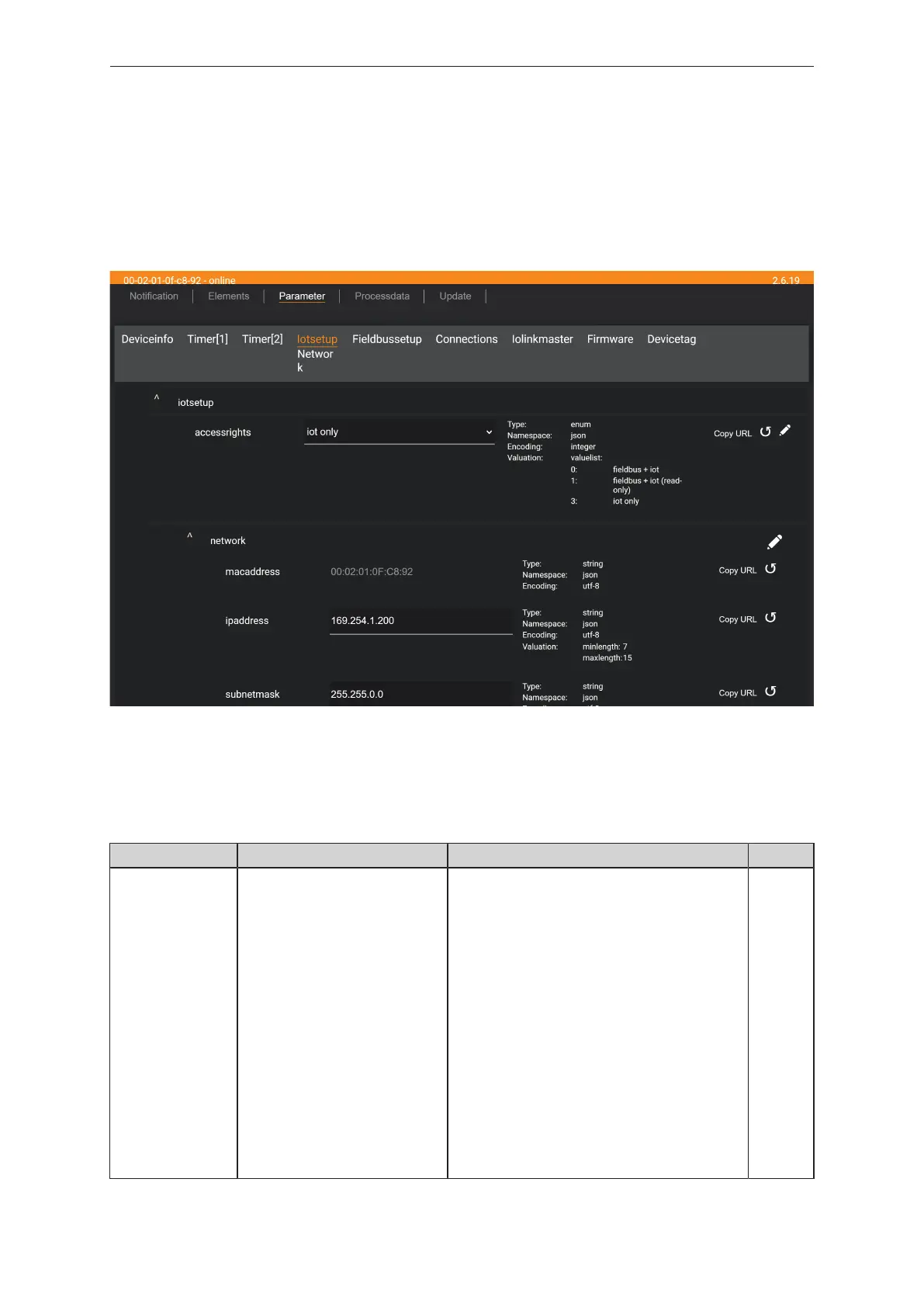
IO-Link master with EtherCAT interface AL1430
33
9.2.3 Configuring the device
The [Parameter] menu page provides access to the configuration options of the device.
Requirements:
ü IoT Core Visualizer has been started.
u Select the [Parameter] menu.
w The menu page shows the available parameters of the device.
9.2.3.1 Configuring the access rights to the device
The device can be integrated in parallel into a fieldbus environment and into an IT network structure
for IIoT applications (“Y-path”).
Available parameters:
Name Description Value range Access
[accessrights] Access rights to the device • fieldbus + iot:
– Fieldbus and ifm IoT Core have read and write
access rights to parameters and process data
– Fieldbus and ifm IoT Core have read and write
access rights to parameters and process data
• fieldbus + iot (read only):
– Fieldbus has read and write access rights to
parameters and process data
– Fieldbus has read access rights to events /
alarms
– ifm IoT Core has read access rights to
parameters, process data and events / alarms
• iot only:
– ifm IoT Core has read and write access rights
to parameters and process data
– ifm IoT Core has read access rights to events /
alarms
– Fieldbus has no access rights
rw
1
1
Read and write
Bekijk gratis de handleiding van IFM AL1430, stel vragen en lees de antwoorden op veelvoorkomende problemen, of gebruik onze assistent om sneller informatie in de handleiding te vinden of uitleg te krijgen over specifieke functies.
Productinformatie
| Merk | IFM |
| Model | AL1430 |
| Categorie | Niet gecategoriseerd |
| Taal | Nederlands |
| Grootte | 6448 MB |







