IFM AL1430 handleiding
Handleiding
Je bekijkt pagina 24 van 78
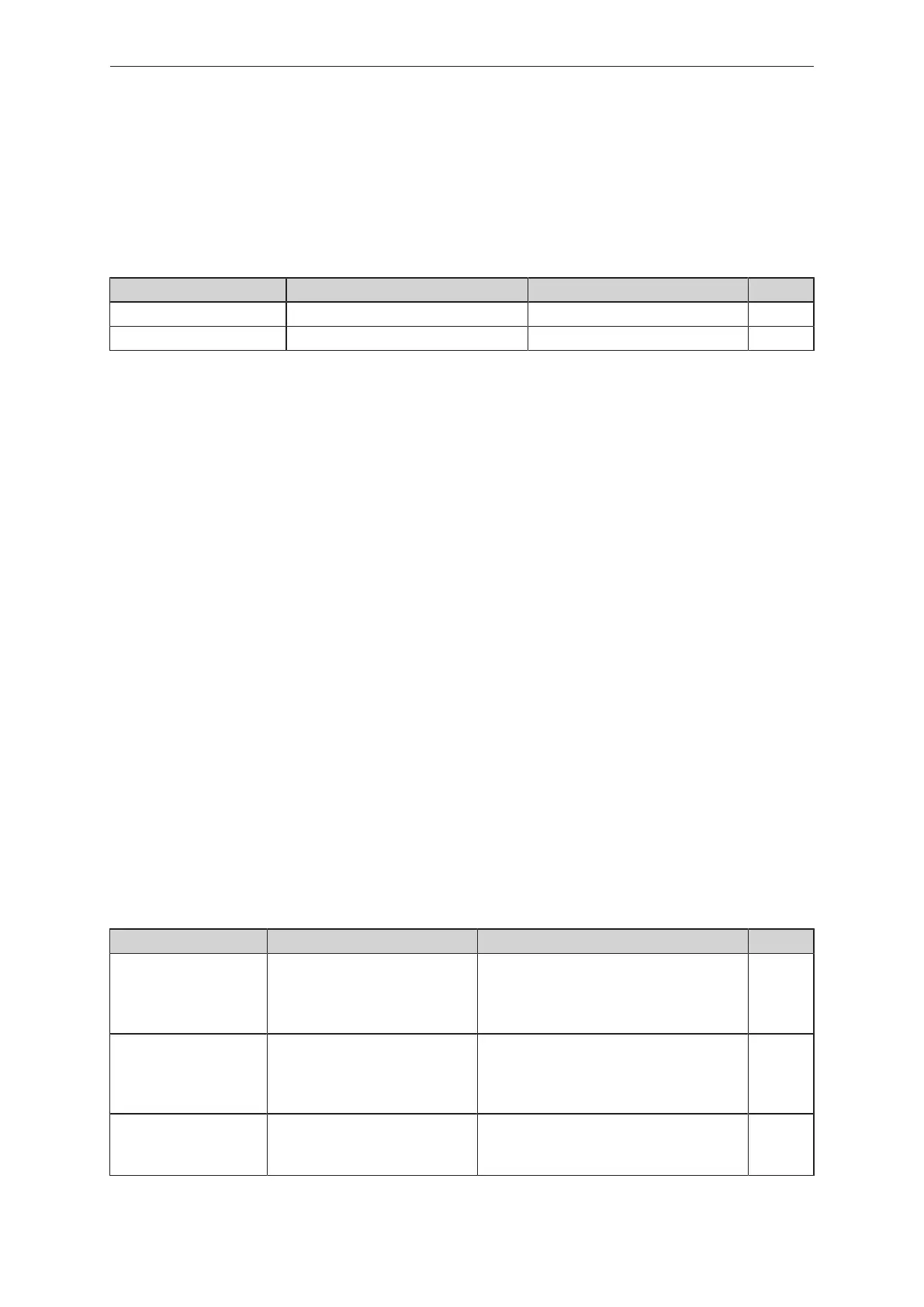
AL1430 IO-Link master with EtherCAT interface
24
u Write the changed values to the device.
w Interface to the monitoring software has been set.
9.1.5 Fieldbus: Configuring the EtherCAT interface
The EtherCAT interface is used to connect the device to the EtherCAT network.
Available parameters:
Parameter Description Value range Access
Hostname EtherCAT hostname e.g., alxx3x rw
1
Fieldbus firmware Firmware of the fieldbus e.g., 4.7.0.3 (EtherCAT Slave) ro
2
1
Read and write
2
Read only
To configure the EtherCAT interface:
Requirements:
ü The parameter setting software has been started.
ü The connection to the device has been established.
ü The detailed view of the device is active.
u Select the [Fieldbus] menu.
w The menu page shows the current settings.
u Set the parameters of the EtherCAT interface.
u Save the changes on the device.
w The EtherCAT interface of the device has been configured.
9.1.6 Ports: Setting the operating mode pin 4 (US)
Pin 4 of ports X1...X4 supports the following operating modes:
• Disabled: No data transmission at pin 4 (C/Q) of the port
• Digital input: Binary input signal at pin 4 (C/Q) of the port
• Digital output: Binary output signal at pin 4 (C/Q) of the port
• IO-Link: IO-Link data transmission via pin 4 (C/Q) of the port
The set operating mode must match the operating mode of the device connected to the port (sensor,
actuator, IO-Link device).
Available parameters:
Name Description Value range Access
[Mode Pin4 US] Operating mode of pin 4 (US) of the
port
• Disabled: Port disabled
• DI: Digital input
• DO: Digital output
• IO-Link: IO-Link data
rw
1
[Cycle time actual] Current cycle time of the data trans-
mission between the port and the
IO-Link device (value in microsec-
onds)
• 0: Best possible cycle time
• 1: 1µs
…
• 132800: 132800 µs
ro
2
3
[Bitrate] Current transmission rate between
the port and the IO-Link device
• COM1: 4.8 kbaud
• COM2: 38.4 kbaud
• COM3: 230.4 kbaud
ro
2
3
1
Read and write
2
Read only
Bekijk gratis de handleiding van IFM AL1430, stel vragen en lees de antwoorden op veelvoorkomende problemen, of gebruik onze assistent om sneller informatie in de handleiding te vinden of uitleg te krijgen over specifieke functies.
Productinformatie
| Merk | IFM |
| Model | AL1430 |
| Categorie | Niet gecategoriseerd |
| Taal | Nederlands |
| Grootte | 6448 MB |







