IFM AC1004 handleiding
Handleiding
Je bekijkt pagina 23 van 38
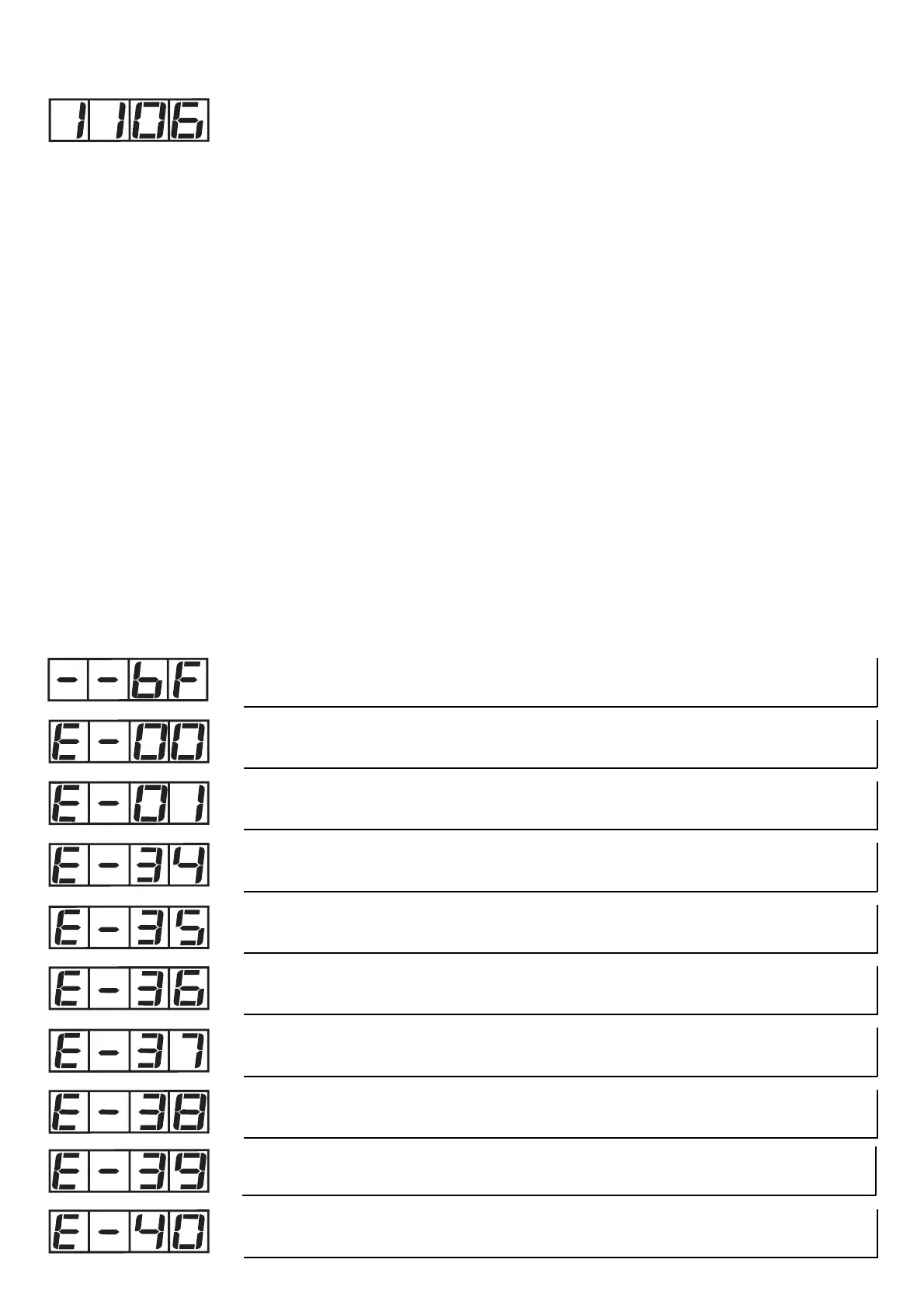
Error messages
PAGE 23
Display of missing/defective slaves
(digit 2 = master; digits 3 and 4 = slave no.);
the slaves are displayed at intervals of seconds.
The list of failed slaves can be stored until the slaves
have been replaced.
- Press the SET button twice (for the list of master 1)
or SET -MODE - SET (for the list of master 2). The
lowest address of the error list is displayed flashing.
- Replace the failed slave by a slave with the same
configuration and with the address 0; it will receive
the indicated address; (the function “multiple auto-
matic addressing” must be activated). If other
addresses are displayed, proceed in the same way
until the list has been completed.
- The function will be ended when the slaves have
been replaced or the SET button has been pressed.
Bus error or timeout at field bus interface
Software version AS-i string 1 ≠ AS-i string 2
error during initialisation of the Profibus interface module
AS-i master 2: operating mode already active
AS-i master 2: addressing mode already active
AS-i master 2: error during the setting of the new address
AS-i master 2: error during the deletion of the old address
AS-i master 2: slave with old address does not exist
AS-i master 2: slave with new address exists
AS-i master 2 offline/slave 0 exists
Bekijk gratis de handleiding van IFM AC1004, stel vragen en lees de antwoorden op veelvoorkomende problemen, of gebruik onze assistent om sneller informatie in de handleiding te vinden of uitleg te krijgen over specifieke functies.
Productinformatie
| Merk | IFM |
| Model | AC1004 |
| Categorie | Niet gecategoriseerd |
| Taal | Nederlands |
| Grootte | 3210 MB |







