IFi Audio Omni USB handleiding
Handleiding
Je bekijkt pagina 5 van 36
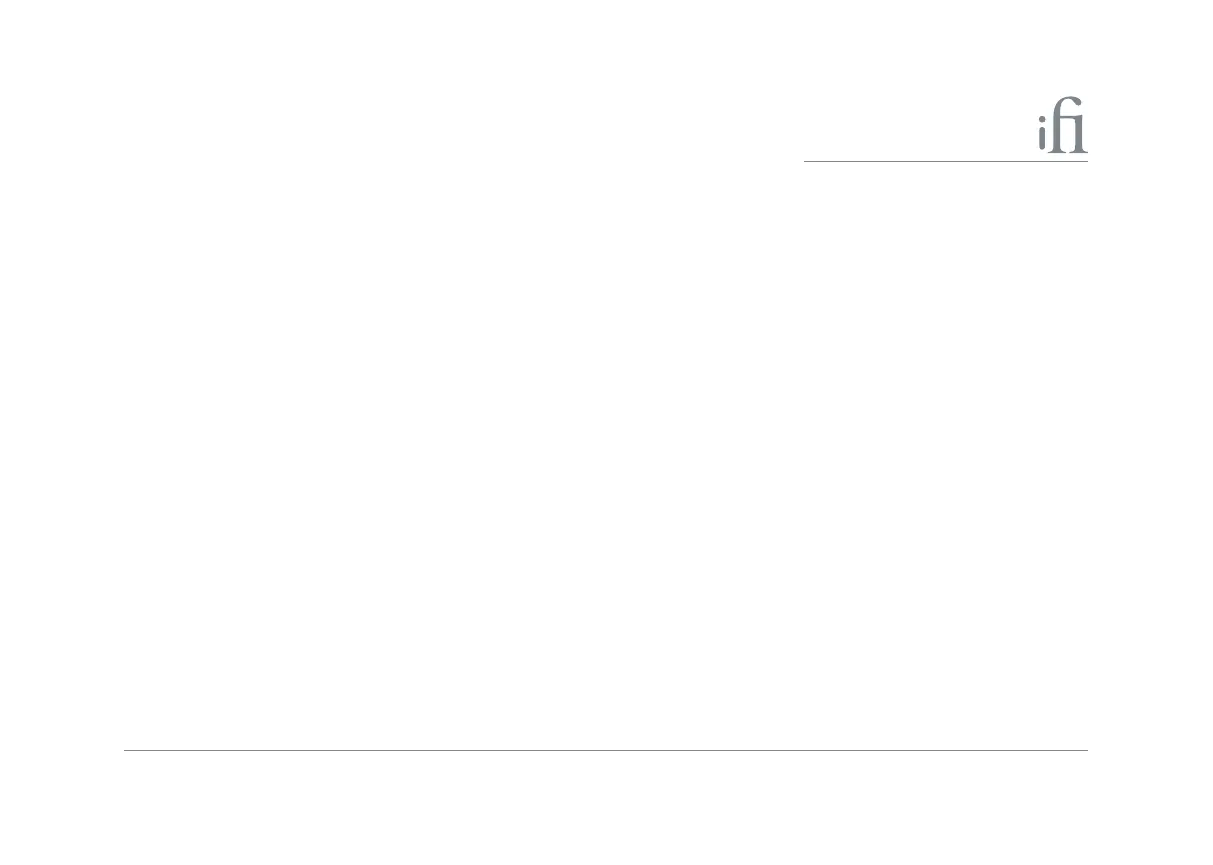
1. USB-C Host Port
a. Use the included USB-A to USB-C or USB-C to USB-C cable to connect the source device's USB output port to the USB
OptiLink's 'Host' port. The source device will supply both a digital signal and power to the USB OptiLink, provided it can
output sucient current.
b. Next, connect a PD3.0 (2) power supply. It provides the necessary power for the USB OptiLink, while also supporting
passthrough fast charging for the source device.
Tip: If the standalone power supply (2) is not used, the source device must be able to provide a minimum rated 5V/2A continuous current, as the USB OptiLink will
not function properly with a minimum operating power requirement of 5V/2A.
2. USB-C PD3.0 Fast Power input Port
If your source device cannot meet the power requirements of USB OptiLink, you can use a common USB-C power
adapter 5V/2A (maximum power 10W) to power it.
If you want to quickly charge the source device, connect the USB OptiLink to a PD USB-C power adapter (20V/5A,
maximum power 100W) that support the PD3.0 charging protocol.
Tip: The above USB-C power adapter is not included in the OMNI USB accessories list and needs to be purchased separately.
3
Bekijk gratis de handleiding van IFi Audio Omni USB, stel vragen en lees de antwoorden op veelvoorkomende problemen, of gebruik onze assistent om sneller informatie in de handleiding te vinden of uitleg te krijgen over specifieke functies.
Productinformatie
| Merk | IFi Audio |
| Model | Omni USB |
| Categorie | Niet gecategoriseerd |
| Taal | Nederlands |
| Grootte | 2454 MB |