IFB Neptune SX1 handleiding
Handleiding
Je bekijkt pagina 21 van 47
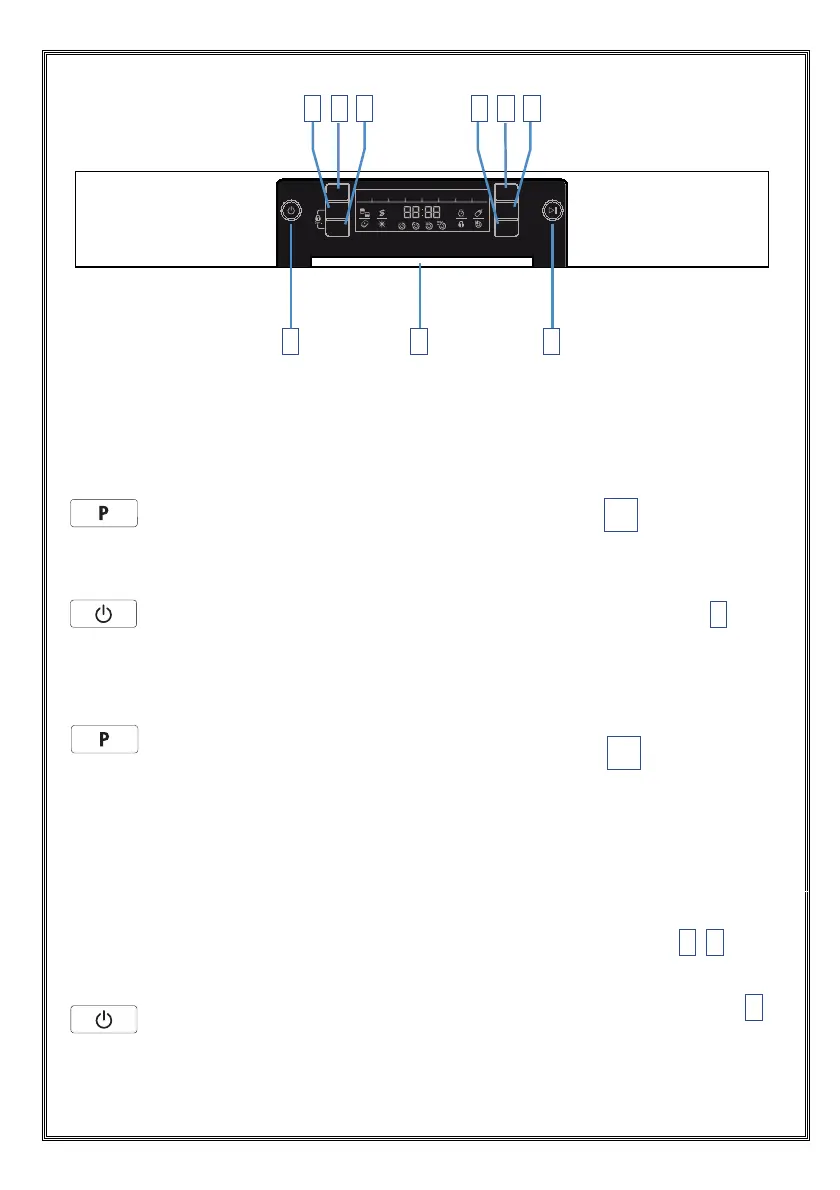
18
Adjust water hardness setting of your machine according to the level specified on the
test track.
Push the Programme selection button and hold down.
In the meantime, energize the machine by pushing ON/OFF button.
4
Hold down the programme selection button until “SL” on the screen goes off.
After “SL” goes off, release the programme button.
Th
e machine will show the last water softening setting carried out.
You can make water hardness setting by pressing on “program
selection button (+)(5)” and “Delay button (-)(8)” buttons on the display.
After making water hardness setting, memorize the chosen setting by
pushing ON/OFF button.
5
5
1
5 8
1
1
2 3
87654 9
Bekijk gratis de handleiding van IFB Neptune SX1, stel vragen en lees de antwoorden op veelvoorkomende problemen, of gebruik onze assistent om sneller informatie in de handleiding te vinden of uitleg te krijgen over specifieke functies.
Productinformatie
| Merk | IFB |
| Model | Neptune SX1 |
| Categorie | Vaatwasser |
| Taal | Nederlands |
| Grootte | 7373 MB |




