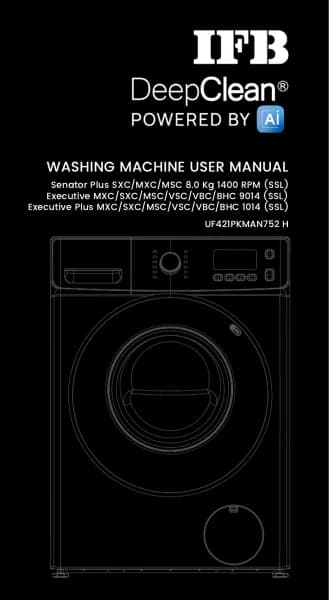IFB Executive OXN 9014K handleiding
Handleiding
Je bekijkt pagina 76 van 78
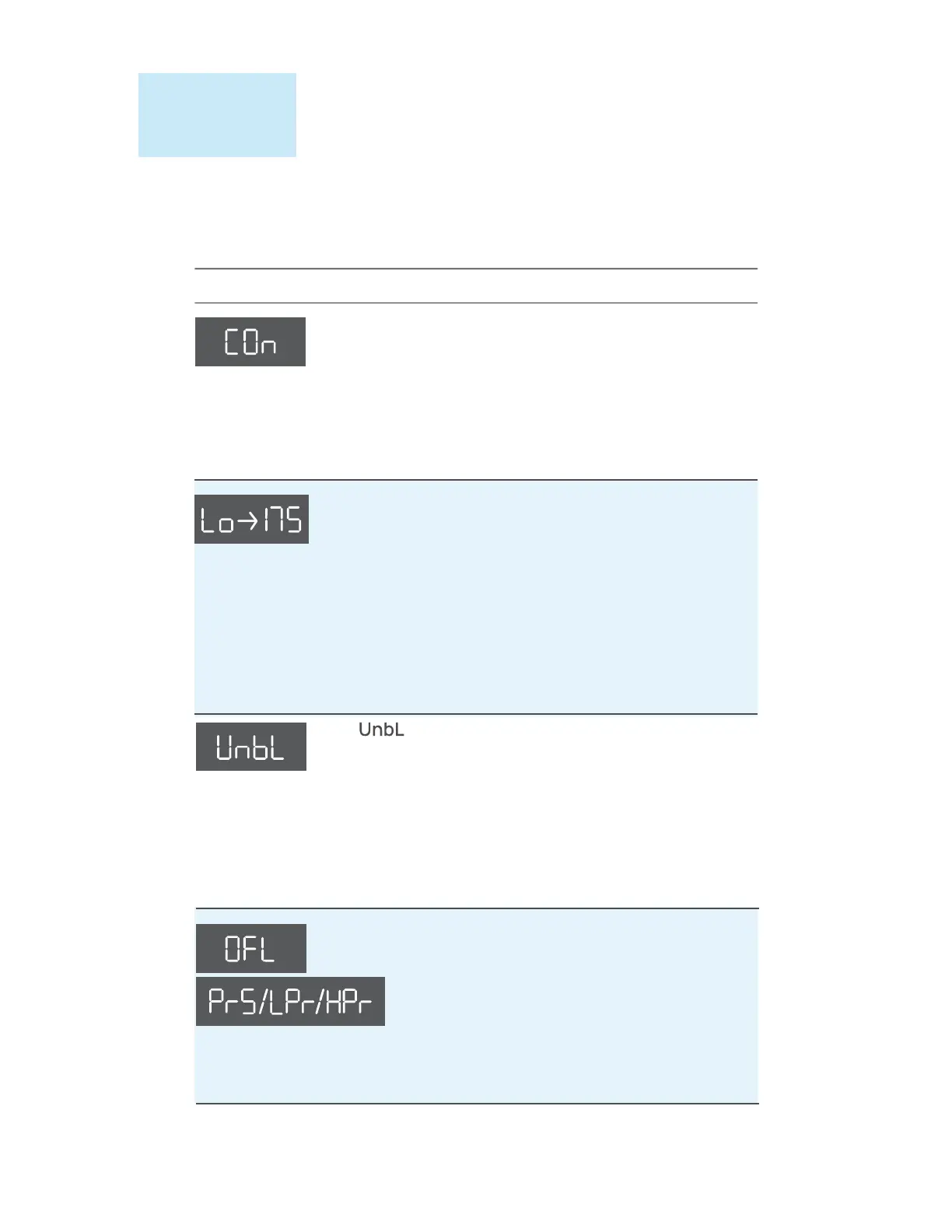
Useful Information About
Your Washing Machine
4
SECTION
Display Messages & Error Codes
DISPLAY PROBABLE CAUSE SOLUTION
Input voltage is low Machine will start
automatically after
the voltage increases
to safe operating level.
If this error display
persists/occurs
frequently, contact
your electrician to
locate the fault in the
electrical system.
76
COn Switch OFF the
appliance and wait
for 2 minutes before
restarting. If the
problem and/or the
display persists,
contact IFB Care.
—Indicates that
the laundry load
is not balanced.
If the laundry load
is small, it can cause
disbalance in the drum
and operations.
Add a few clothes to
balance and rearrange
to allow proper
functioning.
For further assistance please download My IFB App for service
registrations or you call us on our call centre number
08045845678/ 080 695 45678
Switch OFF the
washing machine, wait
for 2 secs and restart.
If the same message
appears again, turn
OFF the tap, switch
OFF the appliance
and contact IFB Care.
Bekijk gratis de handleiding van IFB Executive OXN 9014K, stel vragen en lees de antwoorden op veelvoorkomende problemen, of gebruik onze assistent om sneller informatie in de handleiding te vinden of uitleg te krijgen over specifieke functies.
Productinformatie
| Merk | IFB |
| Model | Executive OXN 9014K |
| Categorie | Wasmachine |
| Taal | Nederlands |
| Grootte | 14551 MB |