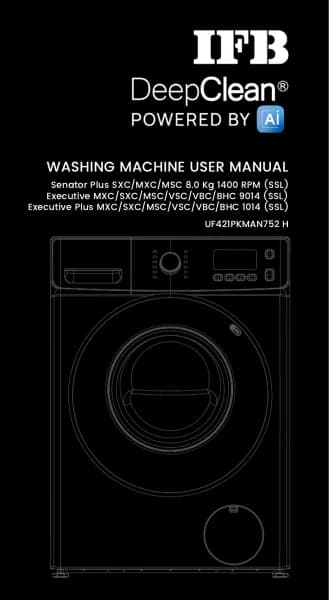IFB Executive OXN 9014K handleiding
Handleiding
Je bekijkt pagina 74 van 78
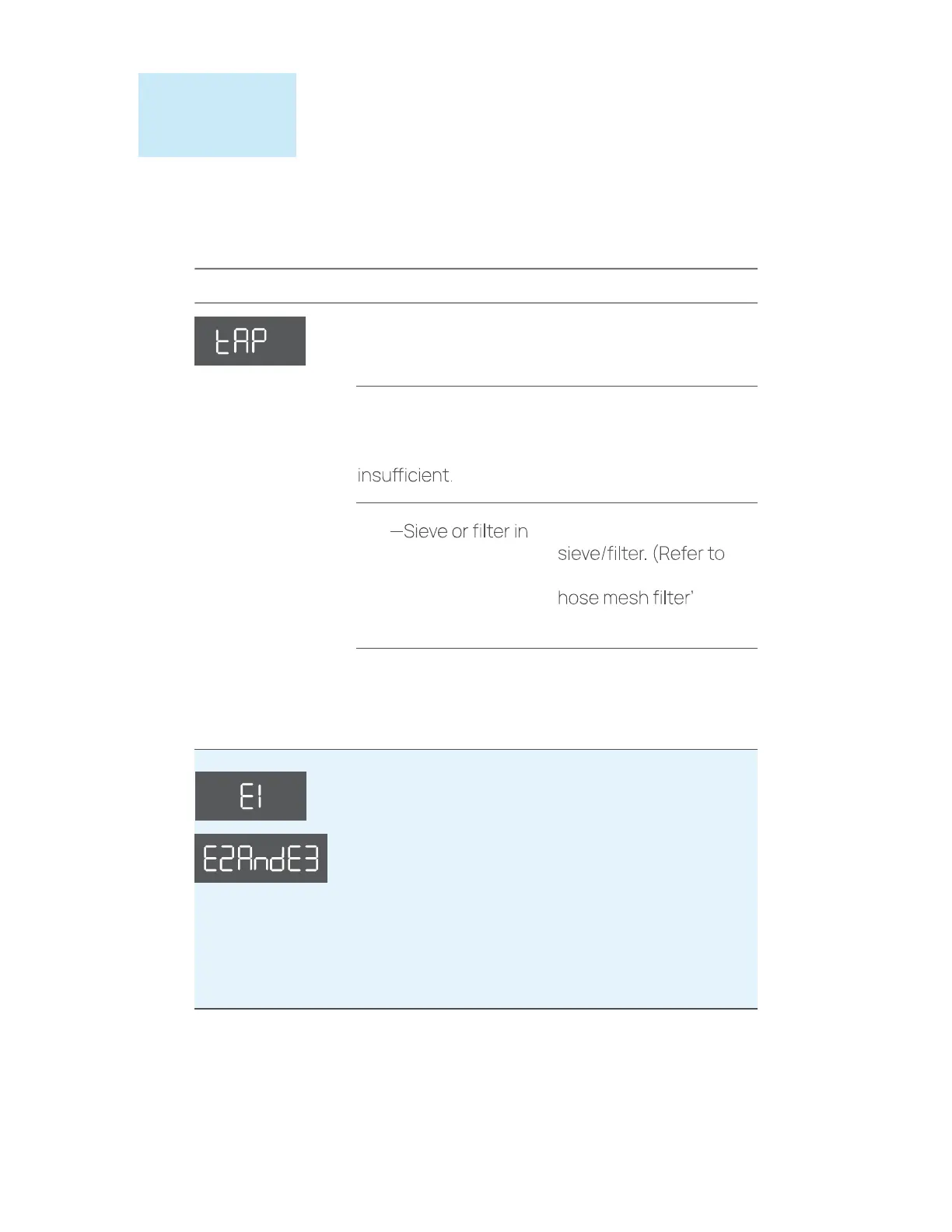
Useful Information About
Your Washing Machine
4
SECTION
Display Messages & Error Codes
DISPLAY PROBABLE CAUSE SOLUTION
tAP—Water supply
tap is turned OFF.
Ensure that the Water
supply tap is turned
ON.
tAP—Water supply
is unavailable
or water pressure is
Operations will restart
when water supply
is available/normal.
tAP
inlet hose is clogged.
Clean and unclog the
‘Cleaning the water
section).
tAP—Water inlet hose
is bent/damaged.
Remove and replace
the bent/damaged
water inlet hose.
74
EI E2AndE3—Indicates
that clothes are
trapped between the
door and drum area.
Switch OFF the
washing machine and
run the drain program.
After the water drains
out, rearrange the
clothes and restart
the wash program.
If the problem and/or
the display persists,
contact IFB Care.
Bekijk gratis de handleiding van IFB Executive OXN 9014K, stel vragen en lees de antwoorden op veelvoorkomende problemen, of gebruik onze assistent om sneller informatie in de handleiding te vinden of uitleg te krijgen over specifieke functies.
Productinformatie
| Merk | IFB |
| Model | Executive OXN 9014K |
| Categorie | Wasmachine |
| Taal | Nederlands |
| Grootte | 14551 MB |