IFB Executive BHC 9014 handleiding
Handleiding
Je bekijkt pagina 35 van 79
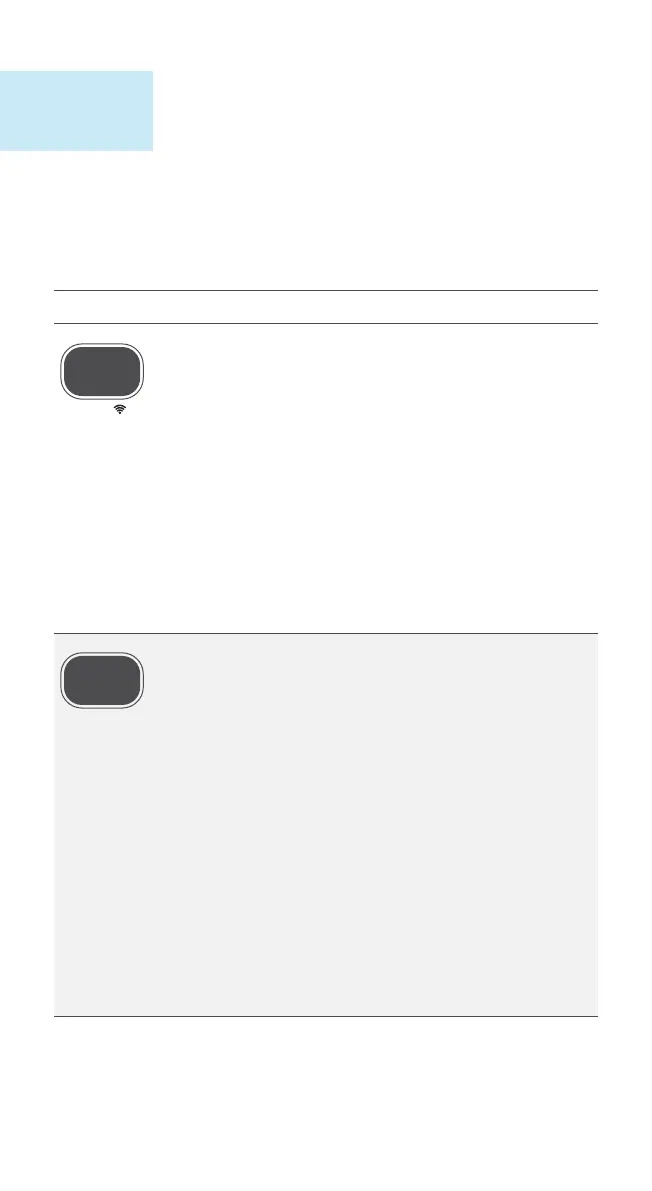
Temp
*Direct
Spin
*WiFi On/OFF
Running Your
Machine
2
SECTION
DetailsOPTIONS
Temperature/WiFi Direct/Reset
You can change the default temperature in the
given range. Press the Temperature buon on the
control and select from Cold, 30°C, 40°C, 60°C,
95°C, 40E, 60E and Repeat.
(40E & 60E refer to Coon Eco 40°C & Coon Eco
60°C.)
WiFi Direct/Reset
Press and hold this buon to reset the WiFi
connections. Refer to the WiFi Instruction Booklet
for further assistance.
Spin Speed/ WiFi ON/OFF
You can change the default spin speed in the
given range.
Press the Spin Speed buon on the control panel
and select from No Spin, 400 RPM, 600 RPM, 800
RPM, 1000 RPM, 1200 RPM, 1400 RPM, Rinse Hold
and Repeat.
WiFi ON/OFF
Press and hold Spin Speed/WiFi ON/OFF buon
to select and deselect WiFi.
WiFi symbol will glow when selected and go OFF
when deselected.
Refer to WiFi instructions booklet for further
assistance.
Wash Options
35
Bekijk gratis de handleiding van IFB Executive BHC 9014, stel vragen en lees de antwoorden op veelvoorkomende problemen, of gebruik onze assistent om sneller informatie in de handleiding te vinden of uitleg te krijgen over specifieke functies.
Productinformatie
| Merk | IFB |
| Model | Executive BHC 9014 |
| Categorie | Wasmachine |
| Taal | Nederlands |
| Grootte | 11744 MB |


