Handleiding
Je bekijkt pagina 10 van 39
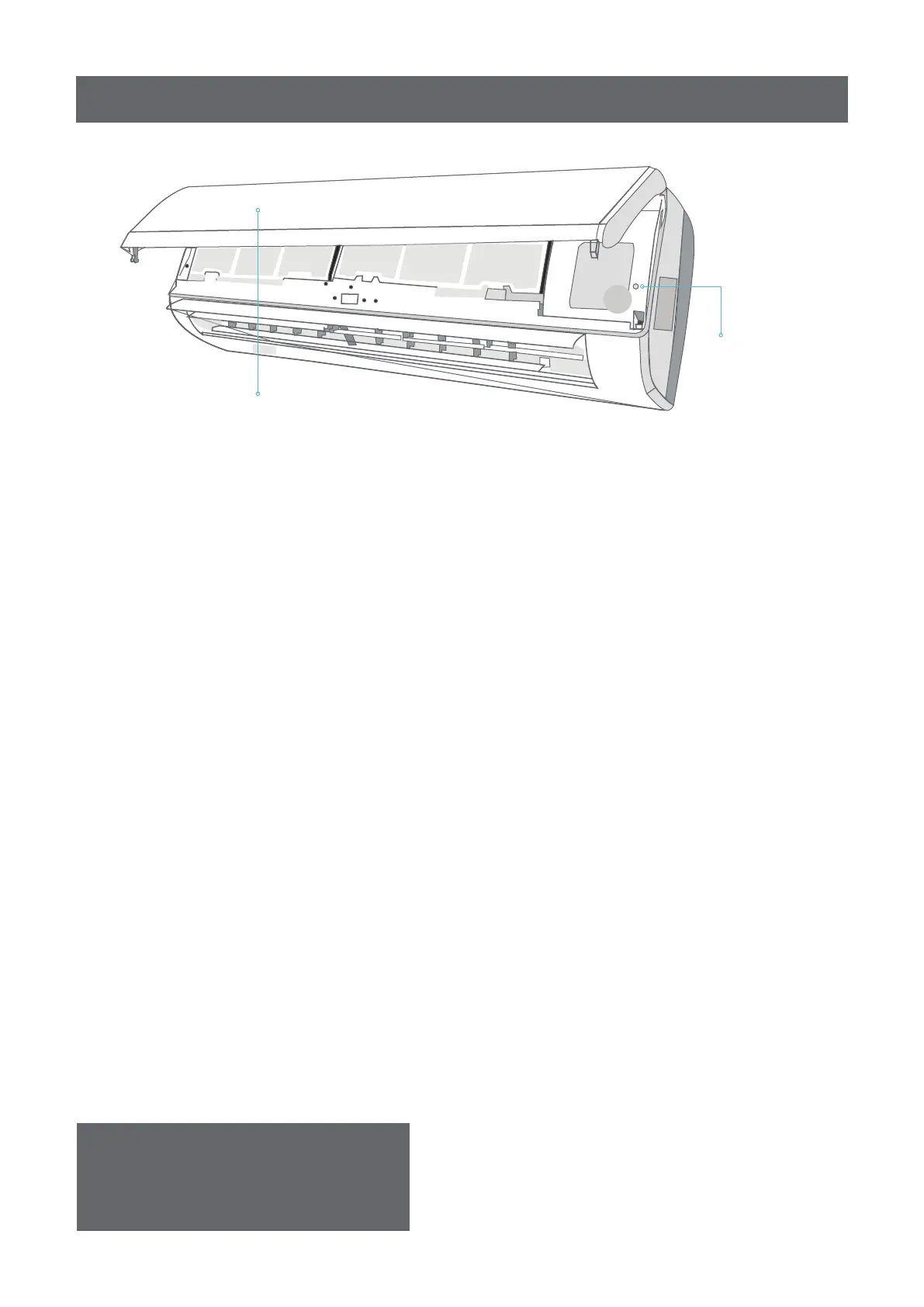
Emergency
button
Front panel
AUTO RESTART & EMERGENCY FUNCTION
Auto Restart*
This function allows the air conditioner to
keep the selected settings after a blackout
or a voltage drop.
How to deactivate Auto Restart
• Switch the air conditioner OFF and
unplug it from the power socket.
• Press the emergency button while
re plugging the air conditioner into the
wall socket.
• Keep the emergency button pressed for
10 seconds at least, until you hear four
short beeps from the indoor unit.
How to activate Auto Restart
• Follow the same procedure for
activation until you hear three short
beeps from the indoor unit.
Emergency Function
In case you misplace the remote control
for the indoor unit, proceed as follows
• Lift the front panel of the indoor unit to
reach the emergency button.
• If you press the button once (one
beep), the air conditioner will work in
Forced Cool Mode.
• To Switch off the Unit press the
emergency key again.
Clock Setting for Remote Control
• To set the clock time, insert the
batteries. Clock time will be initially
shown as "00:00" and it will be blinking
at the top left corner of the remote
screen.
• Using + and - keys, user can set the
right time. After setting the clock time,
Press the power button, and the clock
time will stop blinking.
• Later, If user want to change time, user
can remove the batteries and repeat
the same process.
• Each time you remove the batteries the
remote will move between Cold Mode
and Heat Mode. Select heat mode for
Hot and Cold machine. In an event no
mode is selected, Cold mode will be the
˗˘˙˔˨˟˧˲˦˘˧˧˜ˡ˚
NOTE:
User can set clock time in 24 hrs format only.
09
Bekijk gratis de handleiding van IFB CI1832D223GM1, stel vragen en lees de antwoorden op veelvoorkomende problemen, of gebruik onze assistent om sneller informatie in de handleiding te vinden of uitleg te krijgen over specifieke functies.
Productinformatie
| Merk | IFB |
| Model | CI1832D223GM1 |
| Categorie | Airco |
| Taal | Nederlands |
| Grootte | 5434 MB |