IDIS NK-1200 handleiding
Handleiding
Je bekijkt pagina 21 van 45
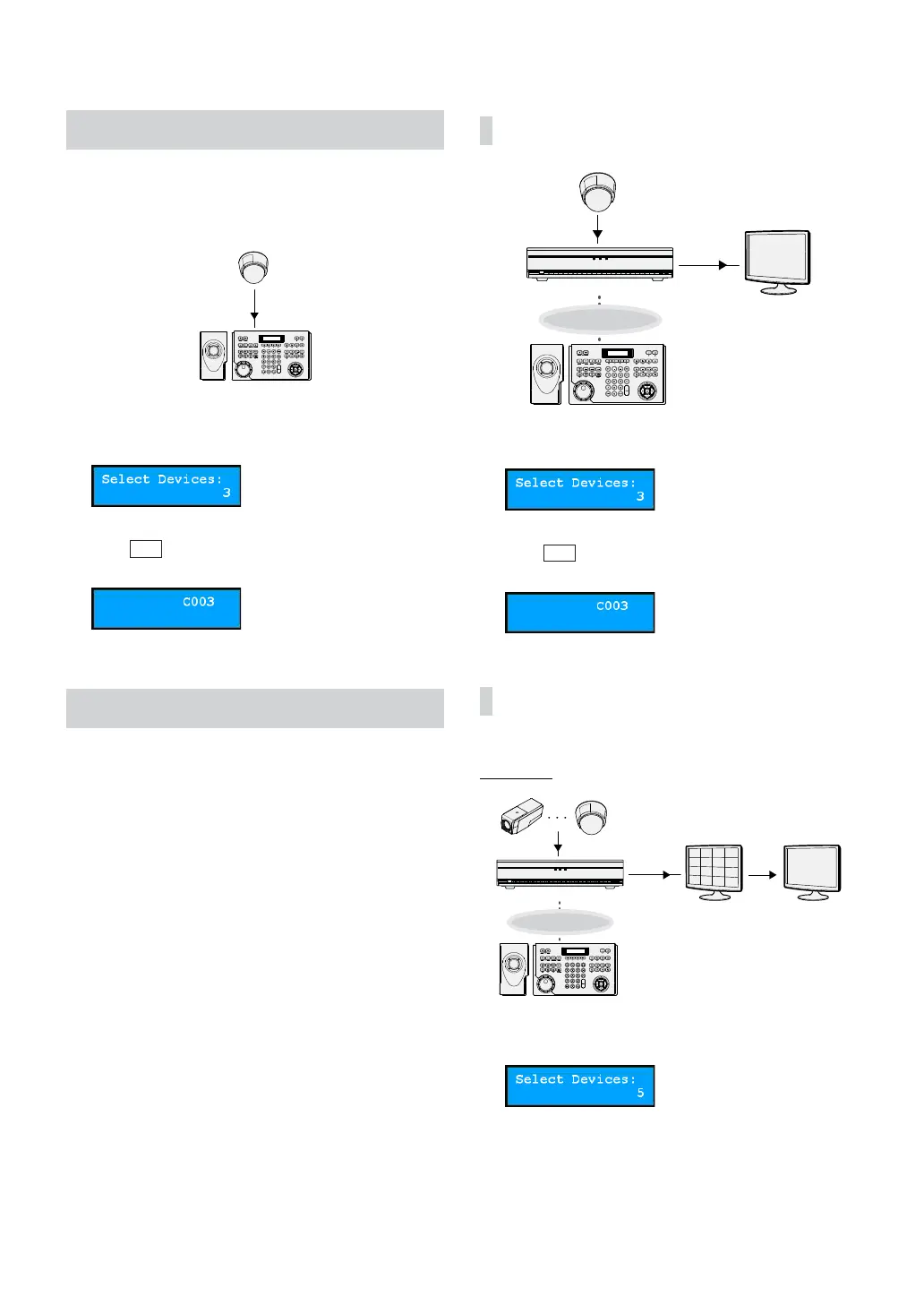
Part 3 - Operations
21
Controls for PTZ Camera
You can control PTZ cameras via RS485 connection. For
more information about control buttons, see Part 6 -
Appendix > Buttons.
RS485
1
Press the camera ID. To control the camera in Basic
mode, press the 485 ID instead of the camera ID.
2
Press
1 0
SHIFT ESC DEV
MACRO
PANEMON
F1
MON DEV ESC
CAM
F3 F4PANE SHIFT MACRO
Auto
Pan
Light
ON
Aux
ON
Alarm
Reset
Tour Home MenuPattern
CAM
. Now you can control the camera using
the PTZ control buttons.
Controls for NVR System
You can control NVRs and PTZ cameras connected to the
NVRs via network connection. You must log on as a user
with permission to perform functions while controlling
a NVR or PTZ camera. If another user is logged on to the
NVR, the current user must be logged o. Otherwise,
the NVR and its PTZ cameras are controlled with the
permission of the rst user. For more information about
each control button, see Part 6 - Appendix > Buttons.
Controlling a PTZ Camera
Video Out
NVR
Network
1
Press the camera ID.
2
Press
1 0
SHIFT ESC DEV
MACRO
PANEMON
F1
MON DEV ESC CAM
F3 F4PANE SHIFT MACRO
Auto
Pan
Light
ON
Aux
ON
Alarm
Reset
Tour Home MenuPattern
CAM
. Now you can control the camera using
the PTZ control buttons.
Controlling a NVR
Example 1
Video Out
NVR
Network
1
Enter the NVR ID.
Bekijk gratis de handleiding van IDIS NK-1200, stel vragen en lees de antwoorden op veelvoorkomende problemen, of gebruik onze assistent om sneller informatie in de handleiding te vinden of uitleg te krijgen over specifieke functies.
Productinformatie
| Merk | IDIS |
| Model | NK-1200 |
| Categorie | Niet gecategoriseerd |
| Taal | Nederlands |
| Grootte | 4905 MB |







