IDIS DV-3200-B handleiding
Handleiding
Je bekijkt pagina 14 van 37
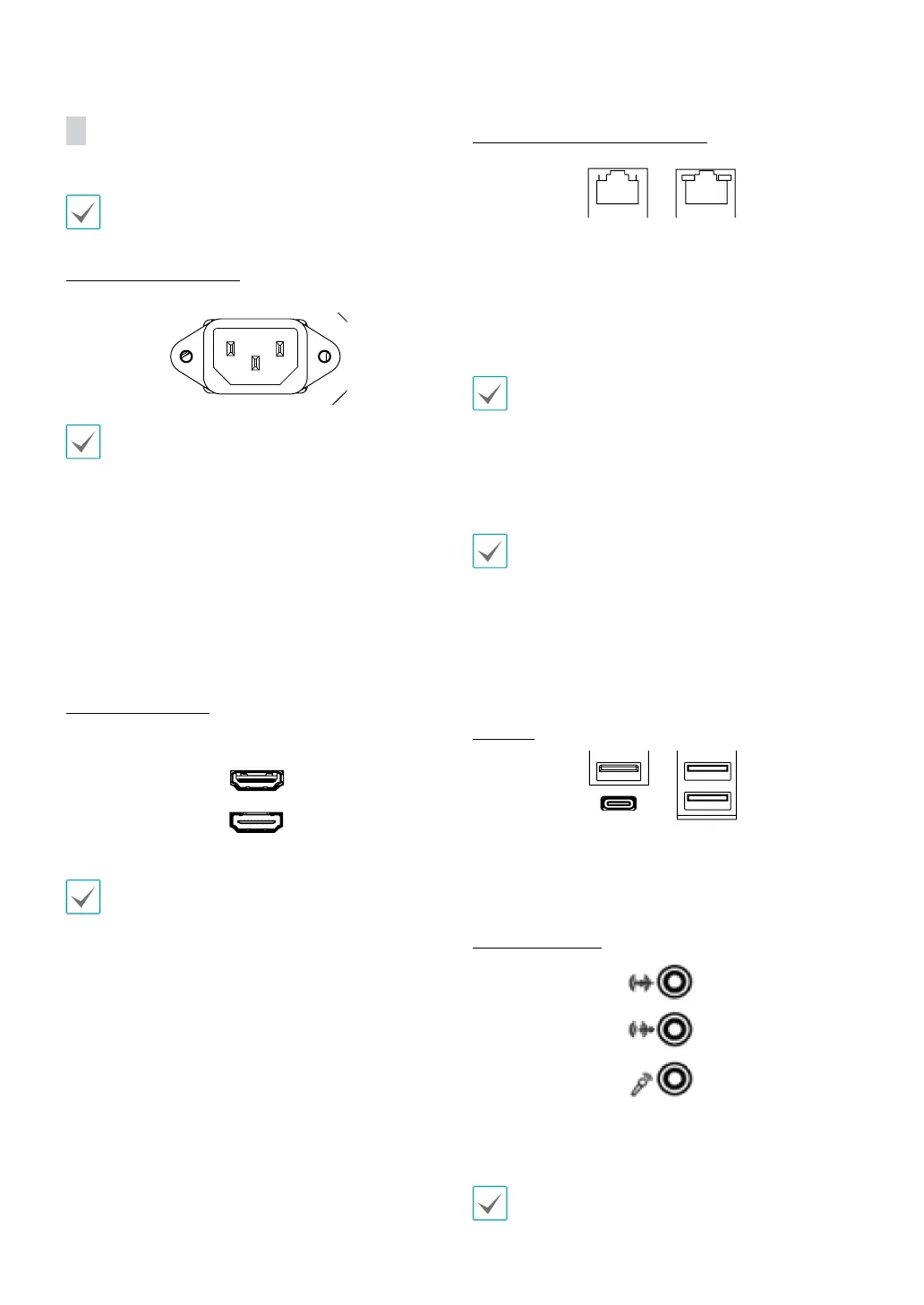
Part 1 – Introduction
14
Rear Panel Connections
Installing a device other than the compatible list does
not guarantee normal operation.
Power Cable Connection
Connect the power cable to this port.
1
2
3
4
5
6
• Organize the power cable so that it will not cause
people to trip over or become damaged from chairs,
cabinets, desks, and other objects in the vicinity. Do
not run the power cable underneath a rug or carpet.
• The power cable is grounded. Do not modify the
power plug even if your power outlet does not have
a ground contact.
• Do not connect multiple devices to a single power
outlet.
Monitor Connection
Connect to the HDMI ports.
• Use a certied cable marked with an HDMI logo
when using HDMI. The screen may not display or
a connection error may occur if you do not use a
certied HDMI cable.
• It is recommended that you use the following HDMI
cable type.
– High-speed HDMI Cable
– High-speed HDMI Cable with Ethernet
RJ-45 Video/Network Connection
Connect network cameras or video encoders to the AI
BOX using RJ-45 cable (Cat5, Cat5e, or Cat6). In addition
to cameras or video encoders, you can connect external
hubs (Optional: DH-2112PF, DH-2128PF, DH-2212PF) to
form a network. The AI BOX recognizes DirectIP™ network
cameras automatically.
• Green LED on the right will turn on if connected to
a 1000 BASE-T network. Orange LED on the left will
then ash once a link has been established.
This AI BOX is capable of connecting to networks via an
ethernet connector. Connect an RJ-45 cable (Cat5, Cat5e,
or Cat6) to the AI BOX's network port.
• Connector directions may vary depending on the AI
BOX model.
• Green LED on the right will begin to ash if
connected a 1000 BASE-T network. Orange LED
on the left will then ash once a link has been
established.
USB Port
Support Super-speed USB 3.0 (5Gbps), High-Speed
USB 3.0 (480Mbos) and Full Speed USB 2.0 (12Mbps) for
transfer.
Audio Connection
Connect the audio device to the AUDIO IN port and
speakers with a built-in amplier to the AUDIO OUT port.
• Check your local laws and regulations on making
audio recordings.
Bekijk gratis de handleiding van IDIS DV-3200-B, stel vragen en lees de antwoorden op veelvoorkomende problemen, of gebruik onze assistent om sneller informatie in de handleiding te vinden of uitleg te krijgen over specifieke functies.
Productinformatie
| Merk | IDIS |
| Model | DV-3200-B |
| Categorie | Niet gecategoriseerd |
| Taal | Nederlands |
| Grootte | 2701 MB |







