IDIS DV-1104 handleiding
Handleiding
Je bekijkt pagina 28 van 59
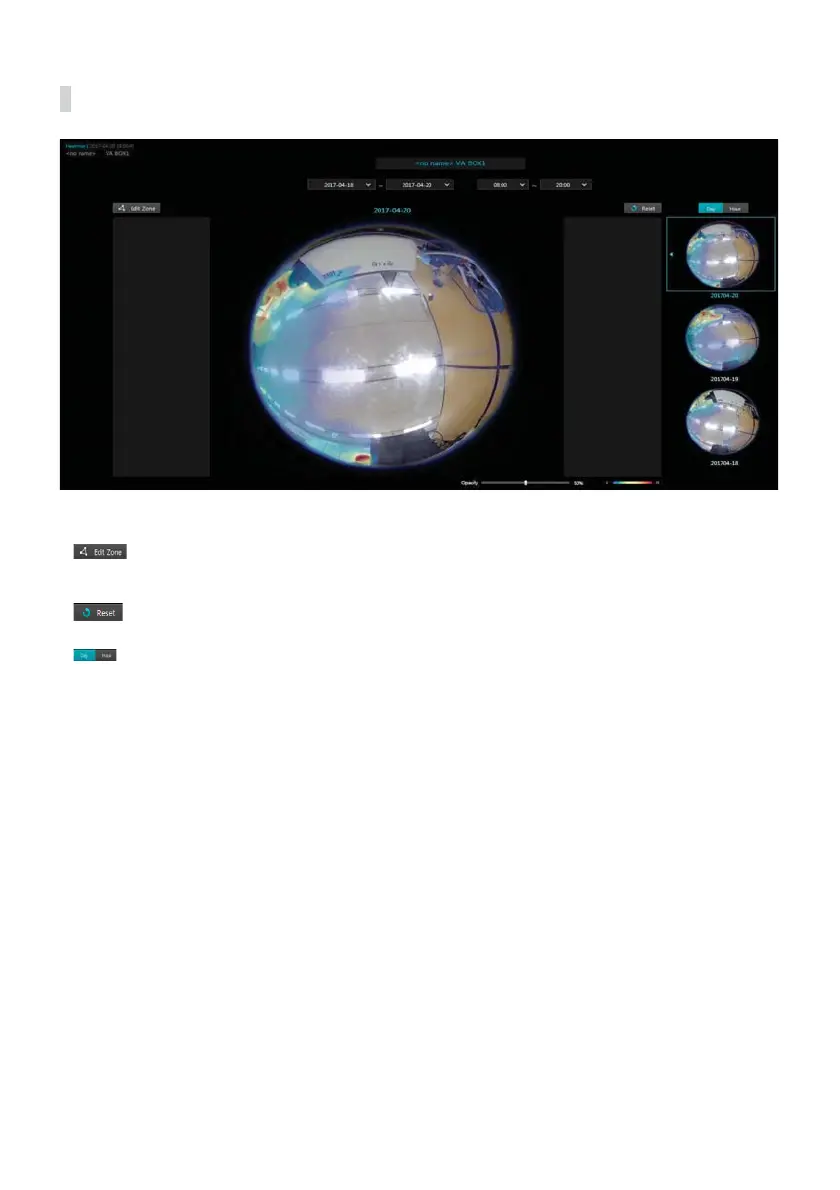
Part 4 - Video Analysis Report via IDIS Center Program
28
Heat Map
• Date/Time Search: Selecting the start/end date and start/end time displays corresponding heat map imges on a
still image and thumbnail images.
•
: Edit a heat map zone. Check the box to define the zone with a mouse click. Specify the area on the still
image with the left mouse button, and click the first point or the right mouse but on to complete defining the one.
Press Delete to cancel the previous point while specifying the area, and press Esc to cancel the entire specification
•
: Resets the still image with data from the area displayed in the date / time search and changes to the area
set in NVR.
•
: Displays the unit of a single thumbnail.
• Still Image: Displays the latest image of the camera connected to the selected VA Box.
• Thumbnail Images: Displays images divided by a regular time unit, according to the selected date/time above.
Select a thumbnail to enlarge the thumbnail image as a still image. Change the time unit or click the Reset button to
change the still image back to the specified time ange.
• Opacity: Adjusts the opacity of the heat map image.
• Color Schema: Displays a color schema of a heat map. 4 kinds of color schema are available.
Bekijk gratis de handleiding van IDIS DV-1104, stel vragen en lees de antwoorden op veelvoorkomende problemen, of gebruik onze assistent om sneller informatie in de handleiding te vinden of uitleg te krijgen over specifieke functies.
Productinformatie
| Merk | IDIS |
| Model | DV-1104 |
| Categorie | Niet gecategoriseerd |
| Taal | Nederlands |
| Grootte | 5847 MB |







