IDIS DV-1104 handleiding
Handleiding
Je bekijkt pagina 12 van 59
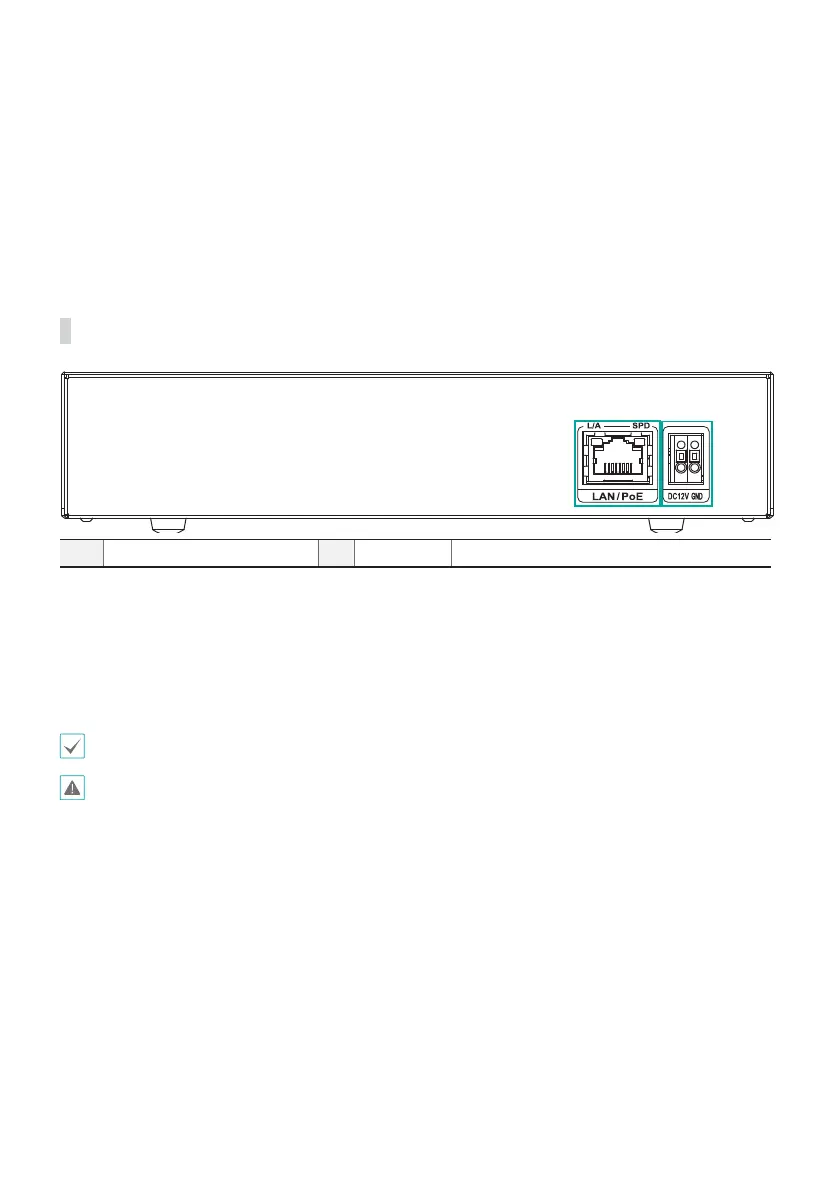
Part 1 – Introduction
12
• Factory Reset during system booting: All of the VA Box’s settings are now at the original settings it had when it
left the factory.
• Factory Reset during system operating: The other settings except for system log are now at the original
settings it had when it left the factory.
• Factory Reset via the IDIS Discovery program: The other settings except for system log and network settings
are now at the original settings it had when it left the factory.
• Factory Reset via the IDIS Discovery program(including network settings) : The other settings except for
system log are now at the original settings it had when it left the factory.
Rear Panel
1 2
1
Network + PoE Power In
2
DC12V In
1 Netw
ork + PoE Power In
Connect a Cat5e cable with an RJ-45 jack. The device is capable of connecting to networks via an Ethernet
c
onnector and also receives power (PoE) from the NVR.
2 DC12V In
Connect the two wires of the power adapter to these ports. Be careful not to cross the DC12V and ground (GND)
wir
es. Booting will commence once connected to a power supply.
• The network connector is not designed to be connected directly with cable or wire intended for outdoor use.
• Ground the power port’s ground terminal before use.
• Organize the power cable so that it will not cause people to trip over or become damaged from chairs, cabinets, desks, and
other objects in the vicinity. Do not run the power cable underneath a rug or carpet.
• Do not connect multiple devices to a single power outlet.
Bekijk gratis de handleiding van IDIS DV-1104, stel vragen en lees de antwoorden op veelvoorkomende problemen, of gebruik onze assistent om sneller informatie in de handleiding te vinden of uitleg te krijgen over specifieke functies.
Productinformatie
| Merk | IDIS |
| Model | DV-1104 |
| Categorie | Niet gecategoriseerd |
| Taal | Nederlands |
| Grootte | 5847 MB |







