IDIS DP-HE1201 handleiding
Handleiding
Je bekijkt pagina 18 van 44
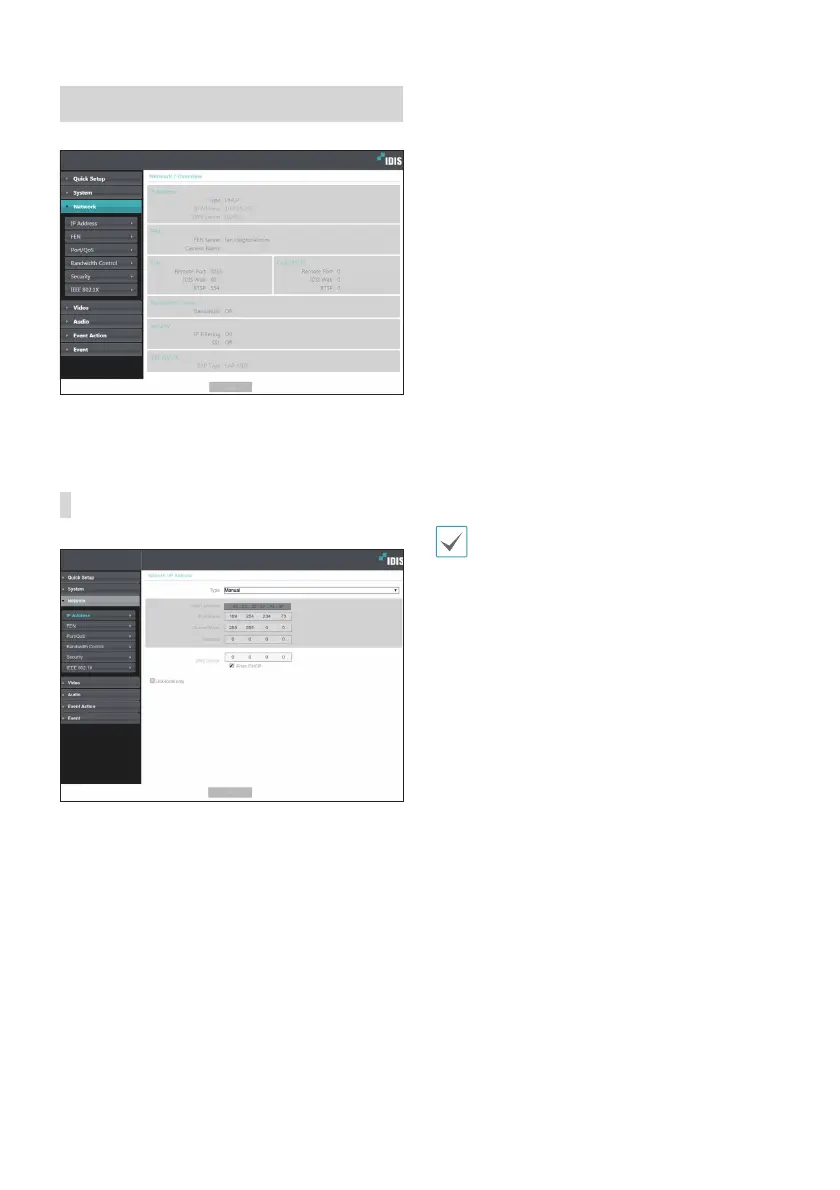
Part2 - Remote Setup
18
Network
Change the network settings, enable FEN and security
features, and control network bandwidth use.
IP Address
• Type: Select the type of network you are using. If this
option has been changed, click Save to apply the
current settings, and then restart Remote Setup. If you
do not restart Remote Setup, the changes afterwards
will not be applied.
- Manual: Select if using a static IP. You will then be
able to congure the related settings manually.
- DHCP: Select if connected to the network using
DHCP. Click Save to retrieve IP address and other
network settings automatically from the DHCP
server.
• DNS Server: Enter the DNS server’s IP address. By
using the DNS server, you will be able to use domain
names instead of IP addresses when conguring the
FEN, time, or SMTP server. If the encoder is connected
to the network via DHCP, select the From DHCP
option to retrieve the DNS server’s IP address from the
DHCP server automatically. The updated address will
be displayed upon the subsequent connection.
• Link-local only: Use only the IP addresses of the link-
local IP range. (ex:169.254.x.x)
• Contact your network administrator for more
information on the encoder’s net
work connection
type, the DNS server's IP address, and other related
information.
• If using DHCP, the encoder's IP address may change
from time to time. We therefore recommend that
you use the FEN feature.
Bekijk gratis de handleiding van IDIS DP-HE1201, stel vragen en lees de antwoorden op veelvoorkomende problemen, of gebruik onze assistent om sneller informatie in de handleiding te vinden of uitleg te krijgen over specifieke functies.
Productinformatie
| Merk | IDIS |
| Model | DP-HE1201 |
| Categorie | Niet gecategoriseerd |
| Taal | Nederlands |
| Grootte | 4342 MB |







