IDIS DC-S6281FX handleiding
Handleiding
Je bekijkt pagina 7 van 49
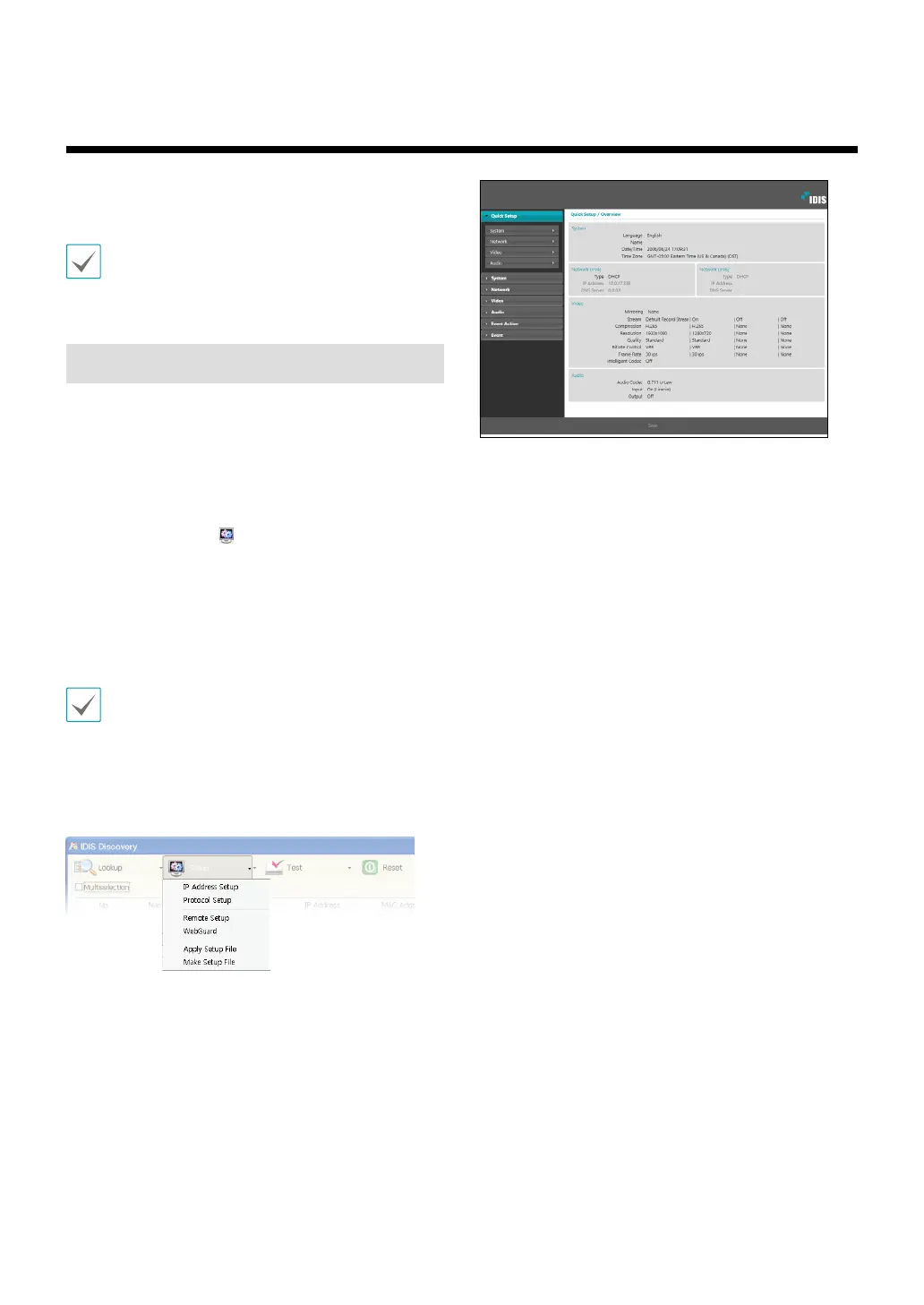
7
Congure basic network camera settings and all other
system settings.
Screen images may vary depending on the model.
Remote Setup
1
Launch the IDIS Discovery program and then from
the main screen, select a network camera whose
settings you wish to change.
2
Click on the Setup icon.
3
Select Remote Setup from the Setup menu to load
the Remote Setup screen. Alternatively, you can
select Network Camera from the main screen and
then right-click to access the Remote Setup screen.
• System settings can also be changed using a remote
program.
• Remote Setup works with the following web
browsers when the web browsers support HTML5:
Google Chrome, Mozilla Firefox, or Apple Safari. It is
recommended that you update the web browser to
the latest version.
From the Remote Setup screen, select the
menu on the left to display the current settings.
Select an option under the menu to change the
corresponding settings. Once you have changed
the settings, click Save to apply the settings.
Part 1 - Remote Setup
Bekijk gratis de handleiding van IDIS DC-S6281FX, stel vragen en lees de antwoorden op veelvoorkomende problemen, of gebruik onze assistent om sneller informatie in de handleiding te vinden of uitleg te krijgen over specifieke functies.
Productinformatie
| Merk | IDIS |
| Model | DC-S6281FX |
| Categorie | Bewakingscamera |
| Taal | Nederlands |
| Grootte | 6373 MB |