Icron USB 2.0 Ranger 2301 handleiding
Handleiding
Je bekijkt pagina 14 van 21
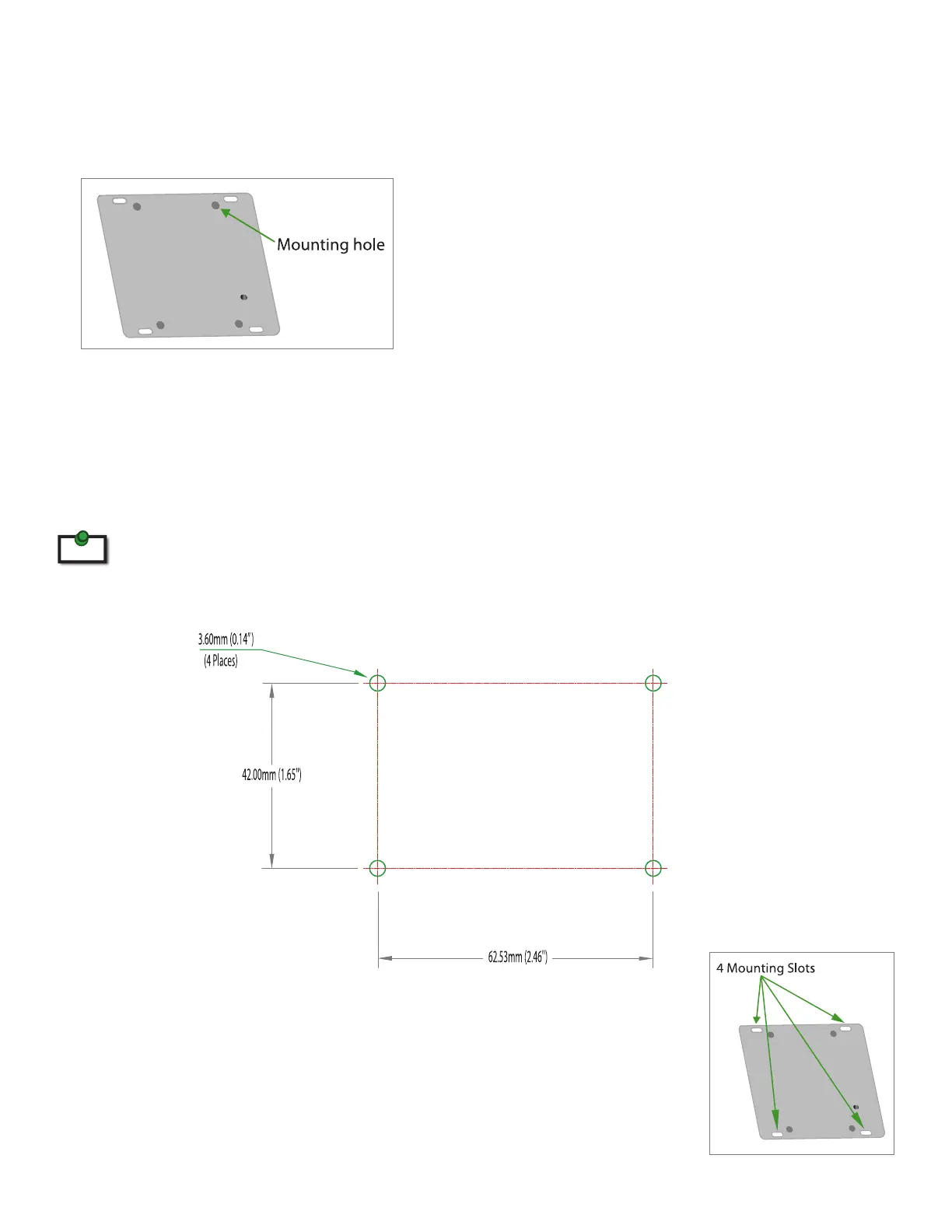
13
Option 2: USB Extender Direct Surface Mounting (using your own hardware)
The bottom of the Ranger 2301 Series enclosures feature four pre-drilled holes for optional direct surface
mounting. Using the stencil below, along with your own hardware you can directly mount your USB Extender
on a surface.
Distance between the enclosure mounting holes:
42.00 x 62.53mm
1. Markthecenterpointofeachofthefourholesonyourmountingsurfaceeitherbydirectlymeasuringor
using a print out of the stencil below.
2. Hardwarerecommendation:M2.5lockingwashersandM2.5screws(4ofeachperextender)noting
screw length will depend upon thickness of mounting surface.
3. Drill through each of the four hole markings on the mounting surface using a 3.70mm (0.1457”) drill bit.
4. Align the bottom enclosure holes to the newly drilled out holes on the mounting surface.
5. Place a locking washer on each of the four screws and using a screwdriver, fasten the extender into place.
To ensure the stencil below prints to scale be sure to set the page scaling setting to “none”.
Direct Surface Mounting Measurement Stencil
Option 3: Cable-Tie Mounting
The bottom of the Ranger 2301 Series enclosure also features four convenient
slots for cable mounting. Simply thread a cable tie, (also called tie-wrap or zip tie),
into the mounting slot and through the cable tie head, and secure it to a pole or
other surface by pulling it tight. Cable ties are not included with this system due to
varying lengths dependent upon the application.
note
Bekijk gratis de handleiding van Icron USB 2.0 Ranger 2301, stel vragen en lees de antwoorden op veelvoorkomende problemen, of gebruik onze assistent om sneller informatie in de handleiding te vinden of uitleg te krijgen over specifieke functies.
Productinformatie
| Merk | Icron |
| Model | USB 2.0 Ranger 2301 |
| Categorie | Niet gecategoriseerd |
| Taal | Nederlands |
| Grootte | 2262 MB |






