Icron Raven 3124 handleiding
Handleiding
Je bekijkt pagina 5 van 19
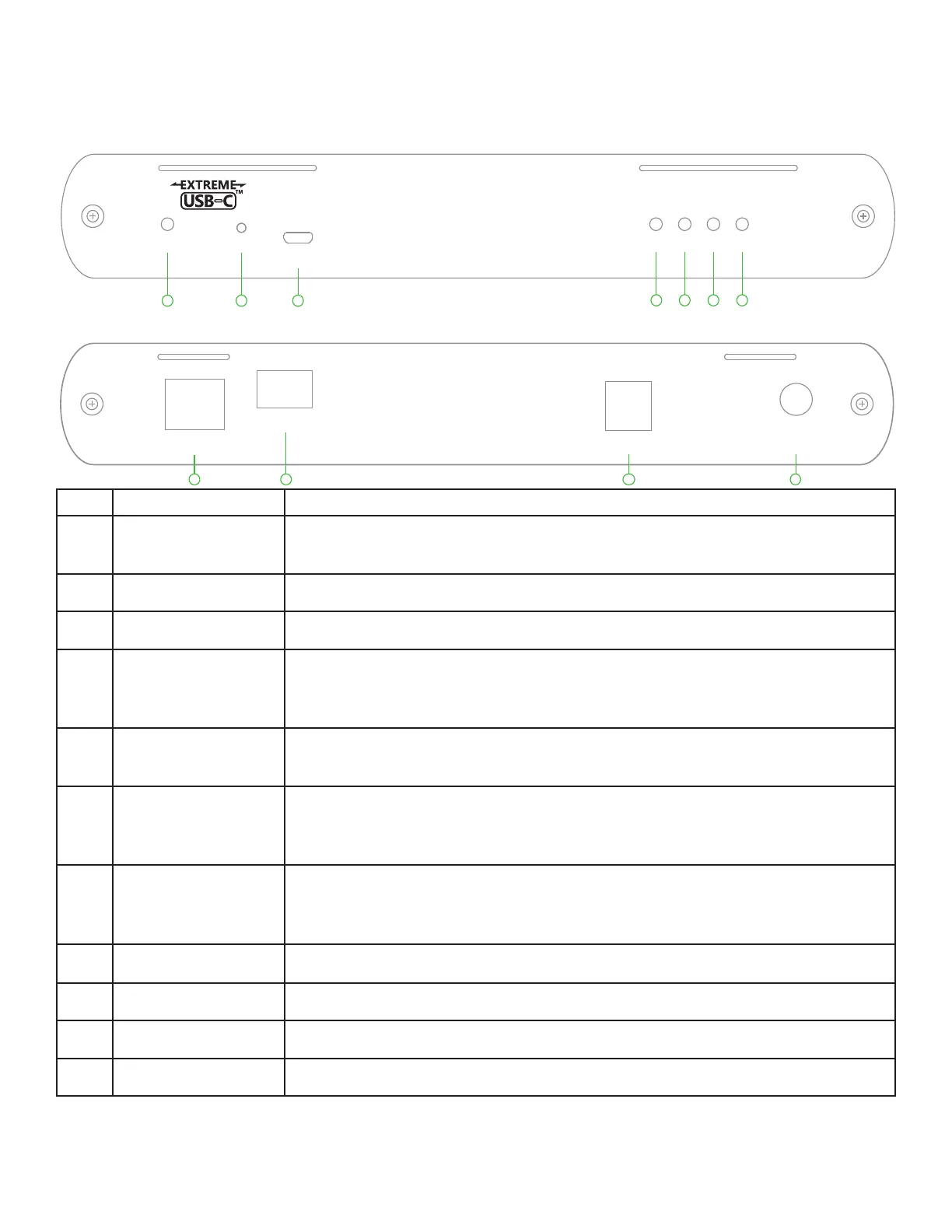
The LEX Unit
The LEX unit connects to the computer using a standard USB 3.1 Gen 1 cable. Power for this unit is provided by the
included 24V 1A adapter.
ITEM TYPE DESCRIPTION
1 Power LED LED is SOLID ON when DC is supplied to the extender unit. LED is OFF when no
power is supplied by the AC Adapter
2 Mode Reserved for manufacturer use.
3 Config Reserved for manufacturer use.
4 Status LED LED is SOLID ON when system is functioning normally. LED BLINKS when system is
booting OR to indicate a temperature warning in unison with the LINK, USB 2, and
USB 3 LEDs.
5 Link LED LED is SOLID ON when LEX is linked to an opposite REX. LED is OFF when there is
no connection between the LEX and REX units.
6 USB 2 LED LED is SOLID ON when an active USB 2 connection is established through the
extender system. LED BLINKS when the USB 2 connection is suspended/asleep.
LED is OFF when no USB 2 connection is detected.
7 USB 3 LED LED is SOLID ON when an active USB 3 connection is established through the
extender system. LED BLINKS when the USB 3 connection is suspended/asleep.
LED is OFF when no USB 3 connection is detected.
8 LAN Port (100 Mbps) Ethernet pass through channel connects to a network or Ethernet device.
9 Link Port Extension link Duplex LC ber optic transceiver port.
10 USB Host Port USB 3 Type B receptacle used to connect LEX to USB 3 Host computer.
11 DC Power Port Locking connector for the included power adapter – accepts 24VDC 1A.
4
Front View
Rear View
Config
USB 2 USB 3ModePower LinkStatus
3
1
2
4
5 6 7
LAN 24V 1AUSB
Link
8
9
10 11
Bekijk gratis de handleiding van Icron Raven 3124, stel vragen en lees de antwoorden op veelvoorkomende problemen, of gebruik onze assistent om sneller informatie in de handleiding te vinden of uitleg te krijgen over specifieke functies.
Productinformatie
| Merk | Icron |
| Model | Raven 3124 |
| Categorie | Niet gecategoriseerd |
| Taal | Nederlands |
| Grootte | 2166 MB |






