Icron Polaris 7044 handleiding
Handleiding
Je bekijkt pagina 18 van 24
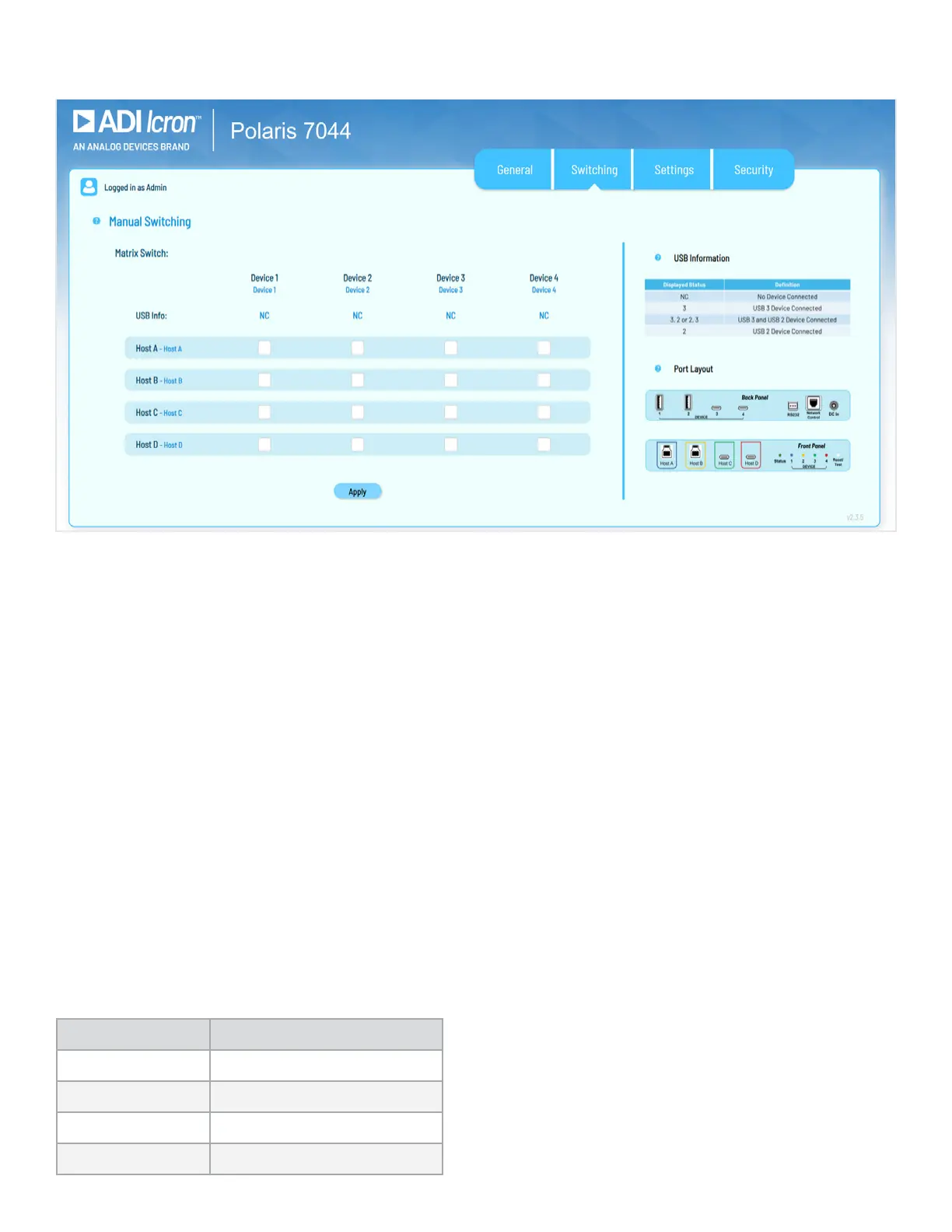
18
USB Switching Tab
This tab encompasses the main functionality of the product. The user can direct which upstream port (labelled A, B,
C, D) connects to which downstream port (labelled 1,2,3,4). Active connections are with the appropriate color. Inactive
connections are either blank or grayed out. It is also enough to use standard radio buttons for this selection.
Routings corresponds to front faceplate LED color, BLUE for A, AMBER for B, and GREEN for C, RED for D.
Users can click unselected, buttons to form new connections. If a downstream port is already connected to an
upstream port, then the previous connection is broken is favor of the new connection. As an example, if the user
selects “A2” then “C2” is unselected, users can click the highlighted active button to break a connection.
Hosts with no active connection (no USB VBUS detected) will display text “Disconnected”, “N/C” or “Not Connected”
but remain functional in the UI; user can change settings regardless of the connectivity state.
To push changes, press the “Apply” button.
USB Info
There is a status row at the top of the page detailing the device connection status for devices connected to
downstream ports 1, 2, 3 and 4. Device status is updated periodically or when the page is refreshed. The status can
be any of the following:
DISPLAYED STATUS DEFINITION
NC No Device Connected
3 USB 3 Device Connected
3, 2 USB 3 and 2 Device Connected
2 USB 2 Device Connected
Bekijk gratis de handleiding van Icron Polaris 7044, stel vragen en lees de antwoorden op veelvoorkomende problemen, of gebruik onze assistent om sneller informatie in de handleiding te vinden of uitleg te krijgen over specifieke functies.
Productinformatie
| Merk | Icron |
| Model | Polaris 7044 |
| Categorie | Niet gecategoriseerd |
| Taal | Nederlands |
| Grootte | 3685 MB |






