Icom MA-510TR handleiding
Handleiding
Je bekijkt pagina 9 van 64
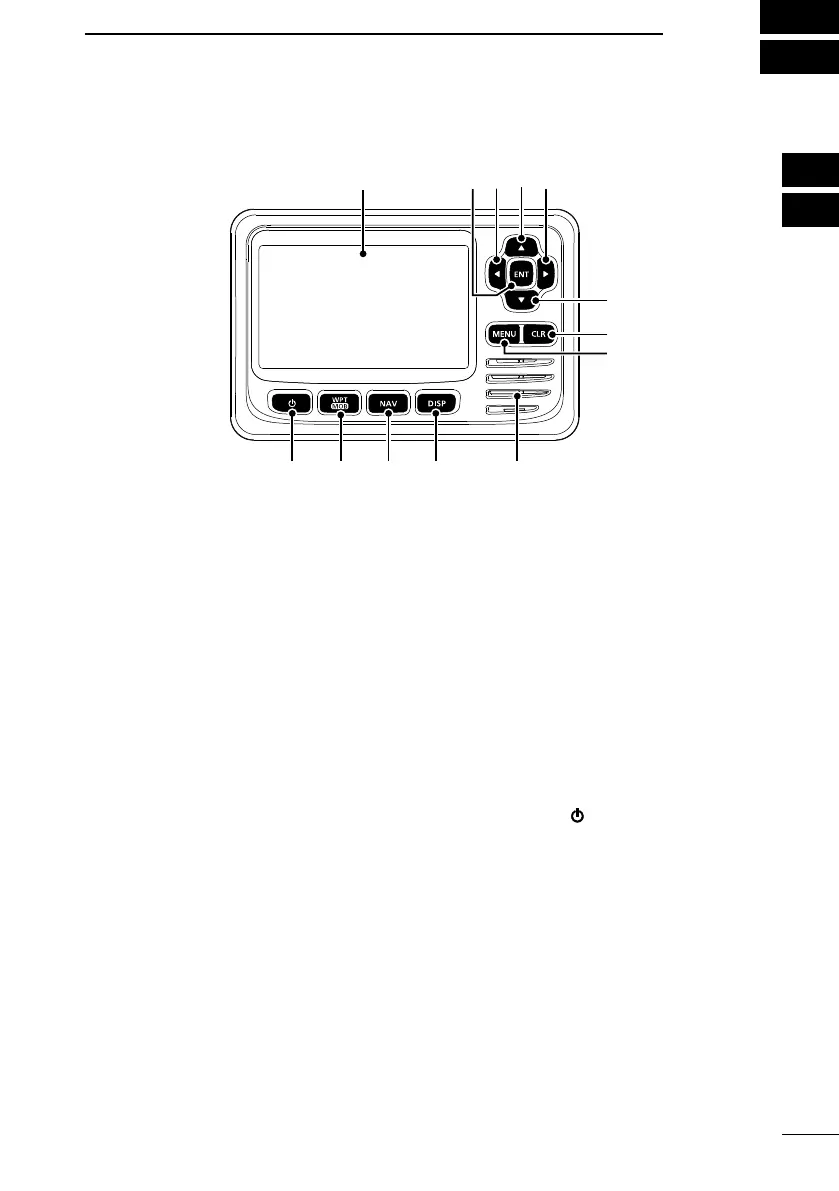
2
1
2
7
4
10
15
18
8
13
5
11
16
3
9
14
6
12
17
2
PANEL DESCRIPTION
1ENTER KEY [ENT]
Push to set the entered data, selected
item, and so on.
2LEFT/RIGHT KEYS [◄]/[►]
• Push to select an AIS target, and so
on. (p. 11)
• Push to select a character or number
in the entry mode.
3UP/DOWN KEYS [▲]/[▼]
• Push to select the Menu items, Menu
settings, and so on. (p. 7)
• Push [▲] or [▼] to select the display
range on the plotter screen. (p. 12)
• Push to select a character or number
in the entry mode.
• Push to select a voice channel in the
voice channel selection screen.
(p. 31)
4CLEAR KEY [CLR]
Push to cancel the entered data, or to
return to the previous screen.
5MENU KEY [MENU] (p. 8)
Push to display or close the Menu
screen.
6DISPLAY KEY [DISP] (p. 11)
Push to switch the main screen
between the AIS (Plotter), AIS and
Steering, AIS and Highway, and
Highway screens.
7NAVIGATION KEY [NAV] (p. 28)
Push to start or stop the Navigation
mode.
8WAYPOINT/MAN OVERBOARD KEY
[WPT/MOB]
• Push to set a waypoint. (p. 24)
• Hold down for 1 second to start or
stop the MOB (Man Overboard) mode.
(p. 27)
9POWER KEY [
] (p. 9)
Hold down for 1 second to turn the
transponder ON or OFF.
■ Front panel
Function display (p. 3)
Speaker
3
4
5
2
1
3 2
6789
Bekijk gratis de handleiding van Icom MA-510TR, stel vragen en lees de antwoorden op veelvoorkomende problemen, of gebruik onze assistent om sneller informatie in de handleiding te vinden of uitleg te krijgen over specifieke functies.
Productinformatie
| Merk | Icom |
| Model | MA-510TR |
| Categorie | Niet gecategoriseerd |
| Taal | Nederlands |
| Grootte | 6294 MB |







