Icom MA-510TR handleiding
Handleiding
Je bekijkt pagina 40 van 64
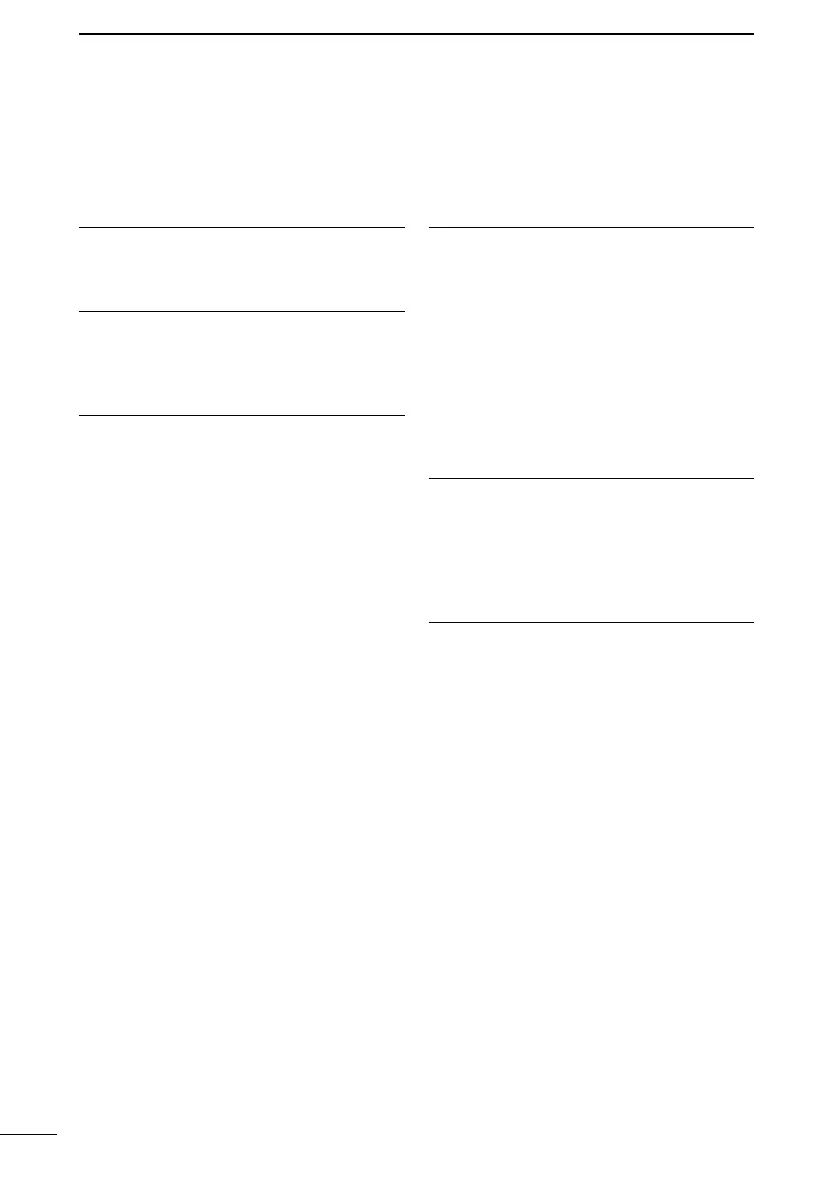
33
7
MENU ITEMS
■ Menu items description
D Navigation settings
Waypoint
Displays the Waypoint list.
L See page 24 for details.
Reset navigation
The transponder resets the start position, and
restarts navigation from your current position.
L See page 29 for details.
Track
z Display
You can select whether or not to display
the vessel track on the plotter display.
L The vessel track is recorded,
regardless of this setting.
ON: The vessel track is displayed.
OFF: The vessel track is not displayed.
z Record
You can select whether or not to save
the vessel track.
ON: The vessel track is saved.
OFF: The vessel track is not saved.
z Clear track
You can delete the vessel track.
L When “Clear track. Are you sure?” is
displayed, select “OK,” and then push
[ENT].
z Record reference
You can select the setting to record the
vessel track.
Distance: The vessel track is recorded
for a xed distance.
Time: The vessel track is recorded
for a xed period of time.
z Interval (Distance)
Set the distance to record the vessel
track to between 0.01 and 6.00 NM (in
0.01 NM steps), or between 0.02 and
11.11 km (in 0.01 km steps), when you
select “Distance” in the Record reference.
z Interval (Time)
Set the period of time to record the
vessel track to between 1 and 60
seconds (in 1 second steps) when you
select “Time” in the Record reference.
Anchor watch
z Function
You can select whether or not to sound
an alarm when your vessel is at anchor,
and has drifted.
z Range
Set the range to sound an alarm when
your vessel is at anchor, and has drifted
to between 0.01 and 6.00 NM (in 0.01
NM steps), or between 0.02 and 11.11
km (in 0.01 km steps).
Arrival alarm range
Set the range to sound an alarm when your
vessel arrives at or near the destination to
between 0.01 and 6.00 NM (in 0.01 NM
steps), or between 0.02 and 11.11 km (in
0.01 km steps).
XTE alarm range
Set the range to sound an alarm when
your vessel goes o course to between
0.01 and 6.00 NM (in 0.01 NM steps), or
between 0.02 and 11.11 km (in 0.01 km
steps).
Bekijk gratis de handleiding van Icom MA-510TR, stel vragen en lees de antwoorden op veelvoorkomende problemen, of gebruik onze assistent om sneller informatie in de handleiding te vinden of uitleg te krijgen over specifieke functies.
Productinformatie
| Merk | Icom |
| Model | MA-510TR |
| Categorie | Niet gecategoriseerd |
| Taal | Nederlands |
| Grootte | 6294 MB |







