Icom MA-510TR handleiding
Handleiding
Je bekijkt pagina 11 van 64
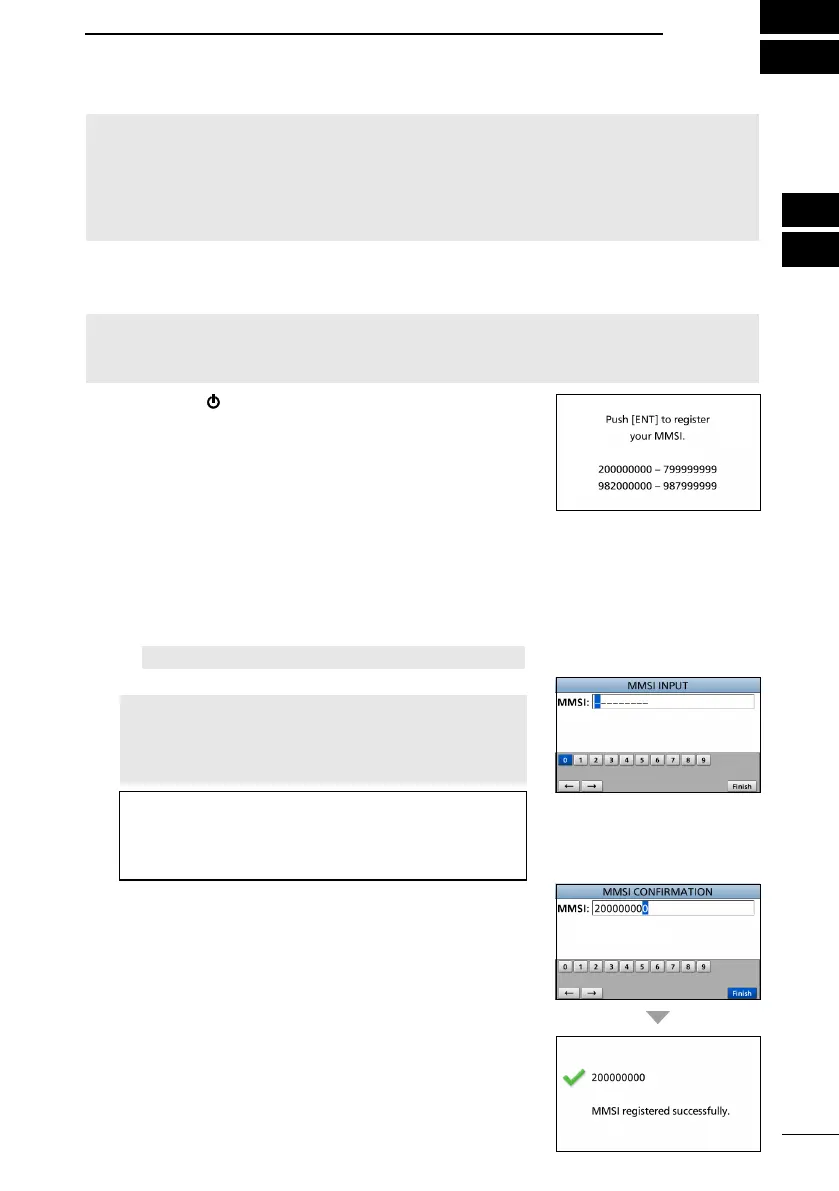
4
3
7
4
10
15
18
8
13
5
11
16
9
14
6
12
17
1
2
3
PREPARATION
■ Entering the MMSI code
The Maritime Mobile Service Identity (MMSI: DSC self ID) code consists of 9 digits.
This initial code can be entered only once.
After entering, it can be changed only by your dealer or distributor.
If your MMSI code has already been entered, doing the steps below is not necessary.
1. Hold down [ ] for 1 second to turn ON the transponder.
• When the language that you use is not set, the
“LANGUAGE” screen is displayed. (p. 36)
L Push [CLR] to skip the setting. If the language is not
set, the transponder displays in English.
• Three beeps sound, and “Push [ENT] to register your
MMSI.” is displayed.
2. Push [ENT] to start entering the MMSI code.
• The “MMSI INPUT” screen is displayed.
L Push [CLR] three times to skip the entry. If you skip
the entry, the transponder operates as just an AIS
receiver. After skipping, you can also enter the code in
“MMSI” on the Menu screen. (p. 6)
[MENU] > AIS settings > Own ship data > MMSI
3. Enter the MMSI code.
NOTE: Enter a code between 200000000 and
799999999 or between 982000000 and 987999999.
If you enter a code out of this range, an error
message is displayed after pushing [ENT] in step 5.
TIP:
• Select a number using [◄] and [►].
• Push [ENT] to enter the selected number.
• Select “←” or “→” on the screen to move the cursor.
4. Repeat step 3 to enter all 9 digits.
5. Select [Finish] and push [ENT] to set the ID.
• The “MMSI CONFIRMATION” screen is displayed.
6. Enter the MMSI code again to confirm.
• When a dierent code is entered from the “MMSI
INPUT” screen, “MMSI does not match.” is displayed.
Enter a code again in step 2.
7. Select [Finish] and push [ENT] to set the entered code.
• When your MMSI code is successfully entered, “MMSI
registered successfully.” is briey displayed, and then
enters the “OWN SHIP DATA” screen. See the next
page for details.
L The “OWN SHIP DATA” screen can also be entered
from the Menu screen. (p. 7)
WARNING for customers in the United States:
In the United States, an MMSI code and your ship’s data must be entered by your
dealer or distributor. The end-user of the transponder is prohibited from entering the
MMSI code and your ship’s data. Contact your dealer or distributor for details.
L You can conrm your ship’s data that your dealer or distributor has entered.
See “Conrming your ship’s data” on page 8.
Bekijk gratis de handleiding van Icom MA-510TR, stel vragen en lees de antwoorden op veelvoorkomende problemen, of gebruik onze assistent om sneller informatie in de handleiding te vinden of uitleg te krijgen over specifieke functies.
Productinformatie
| Merk | Icom |
| Model | MA-510TR |
| Categorie | Niet gecategoriseerd |
| Taal | Nederlands |
| Grootte | 6294 MB |







