Icom IP1100CV handleiding
Handleiding
Je bekijkt pagina 4 van 83
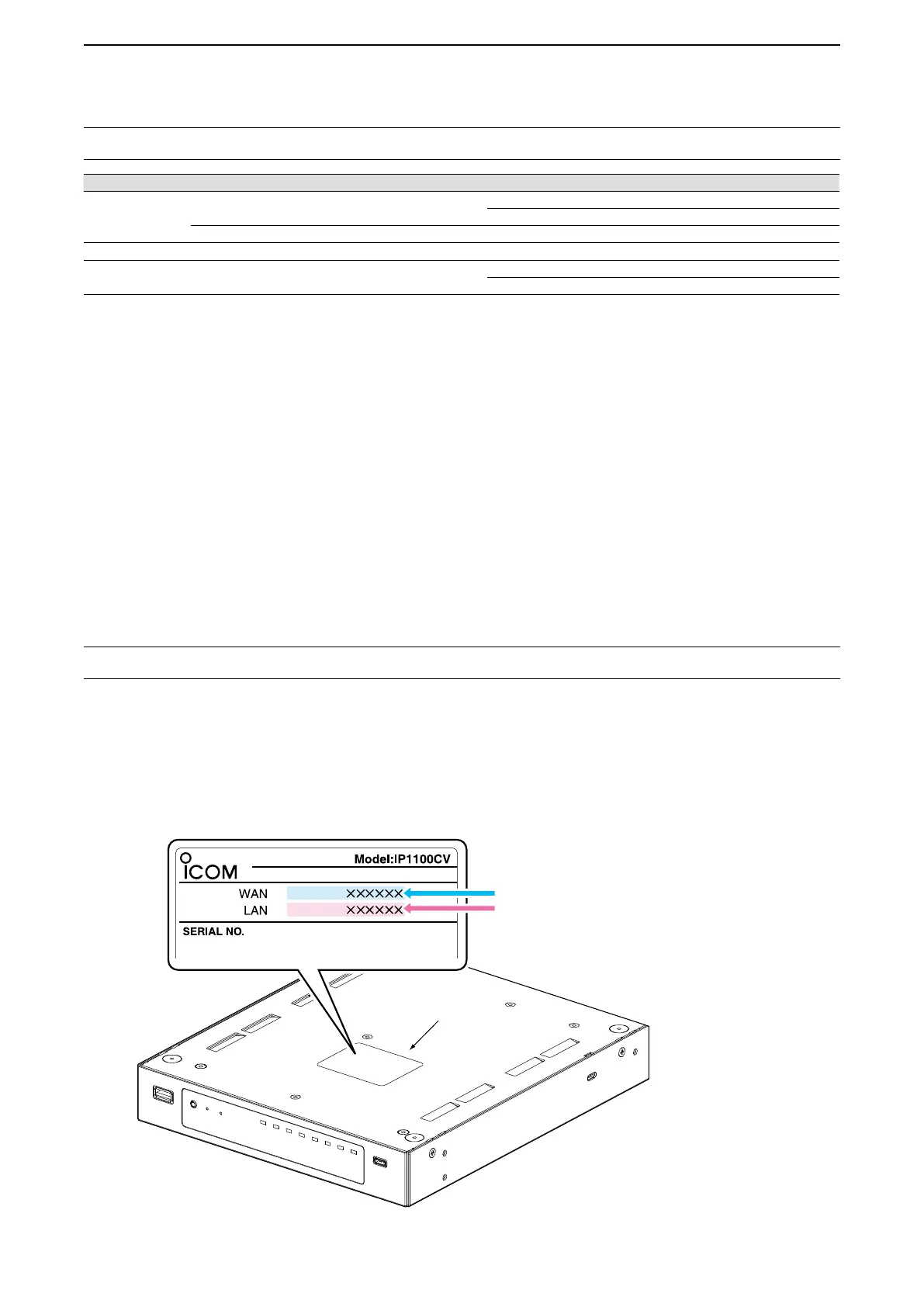
iii
INTRODUCTION
Menu Item Screen Setting Item Option Value
Network Settings IP Address IP Address IP Address 192.168.0.1
Subnet Mask 255.255.255.0
DHCP Server DHCP Server DHCP Server Disable
Router Settings WAN Connection Type Connection Type Not used
Management Administrator Administrator Password Username admin (xed)
Current Password: –
Network and system default settings
L See the Operating guide for more details on above settings.
L The Administrator’s Username (admin) cannot be changed.
To prevent unauthorized access
You must be careful when choosing your password.
• Choose one that is not easy to guess.
• Use numbers, characters, and letters (case sensitive).
Conrming the MAC address
The MAC address of the built-in WAN or LAN module of the IP1100CV is shown on the Serial label at the
bottom of the product.
L You can also check the MAC address on the setting screen. See the Operating guide for details.
The contents of the serial label may vary,
depending on the version.
Serial label
IP1100CV (Bottom)
0090C7
0090C7
MAC address for LANMAC address for LAN
MAC address for WANMAC address for WAN
Bekijk gratis de handleiding van Icom IP1100CV, stel vragen en lees de antwoorden op veelvoorkomende problemen, of gebruik onze assistent om sneller informatie in de handleiding te vinden of uitleg te krijgen over specifieke functies.
Productinformatie
| Merk | Icom |
| Model | IP1100CV |
| Categorie | Niet gecategoriseerd |
| Taal | Nederlands |
| Grootte | 9942 MB |







