Icom IP1100CV handleiding
Handleiding
Je bekijkt pagina 33 van 83
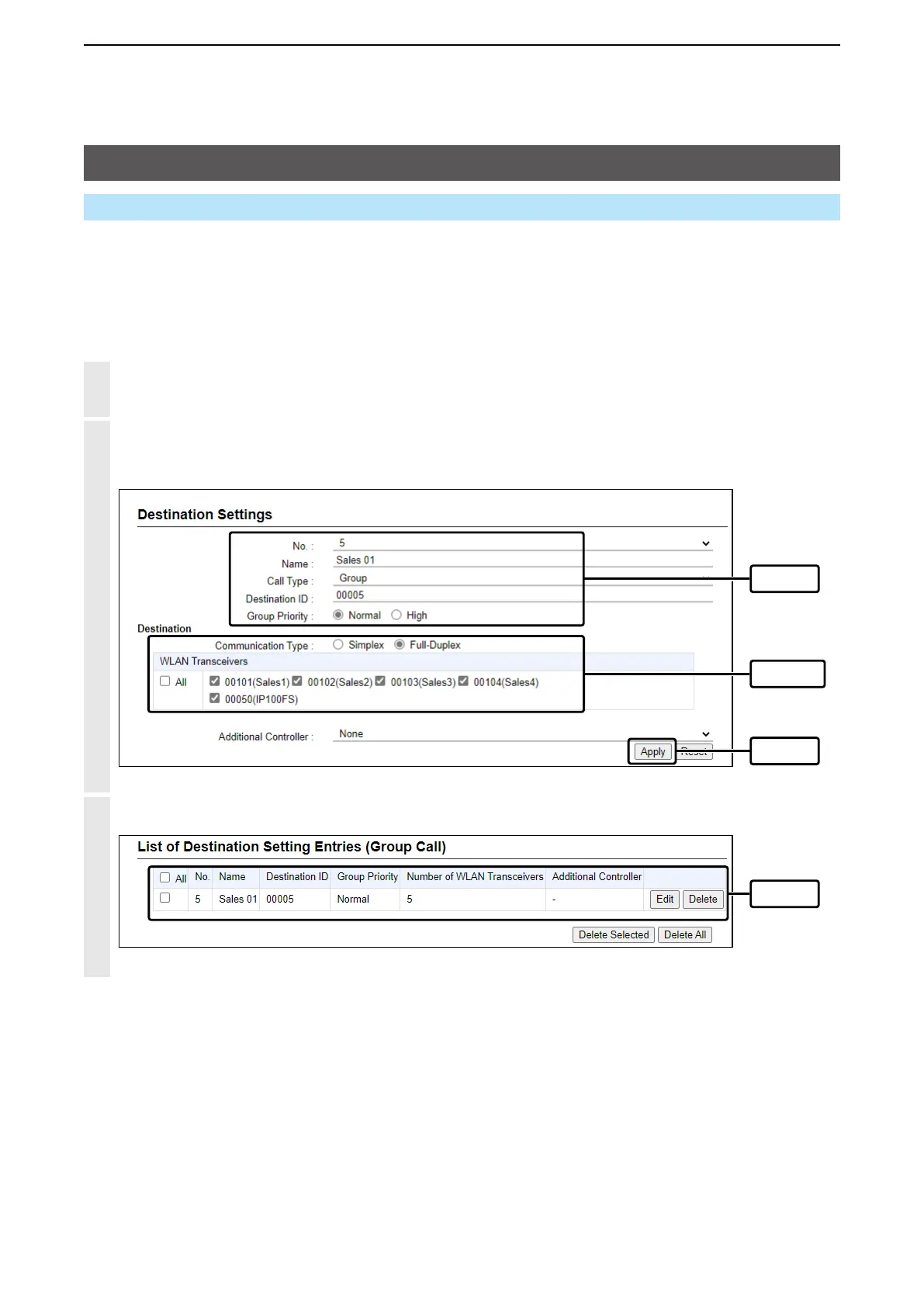
2
SETTING UP THE SYSTEM
2-8
Conguring the WLAN transceiver system
■ The Group Call
When registering WLAN transceivers or IP100FSs to a group, you can communicate in Full-Duplex, between
three or more members in a conference call mode.
L You have to enter a Group and the Phonebook on the setting screen to make a Group Call.
L After completing the settings on this screen, restart the transceiver to apply them.
1 Open the Destination Settings screen.
(Destination Settings > Destination Settings)
2 In [Destination Settings], enter Name, Call Type, and Group ID (00001 ~ 60000), select the target WLAN
transceivers to add to the Group, and then click <Apply>.
1 Enter
2 Select
3 Click
3 Confirm the setting in the [List of Destination Setting Entries (Group Call)].
Confirm
Destination Settings > Destination Settings
Bekijk gratis de handleiding van Icom IP1100CV, stel vragen en lees de antwoorden op veelvoorkomende problemen, of gebruik onze assistent om sneller informatie in de handleiding te vinden of uitleg te krijgen over specifieke functies.
Productinformatie
| Merk | Icom |
| Model | IP1100CV |
| Categorie | Niet gecategoriseerd |
| Taal | Nederlands |
| Grootte | 9942 MB |







