Icom IC-A25CE handleiding
Handleiding
Je bekijkt pagina 5 van 53
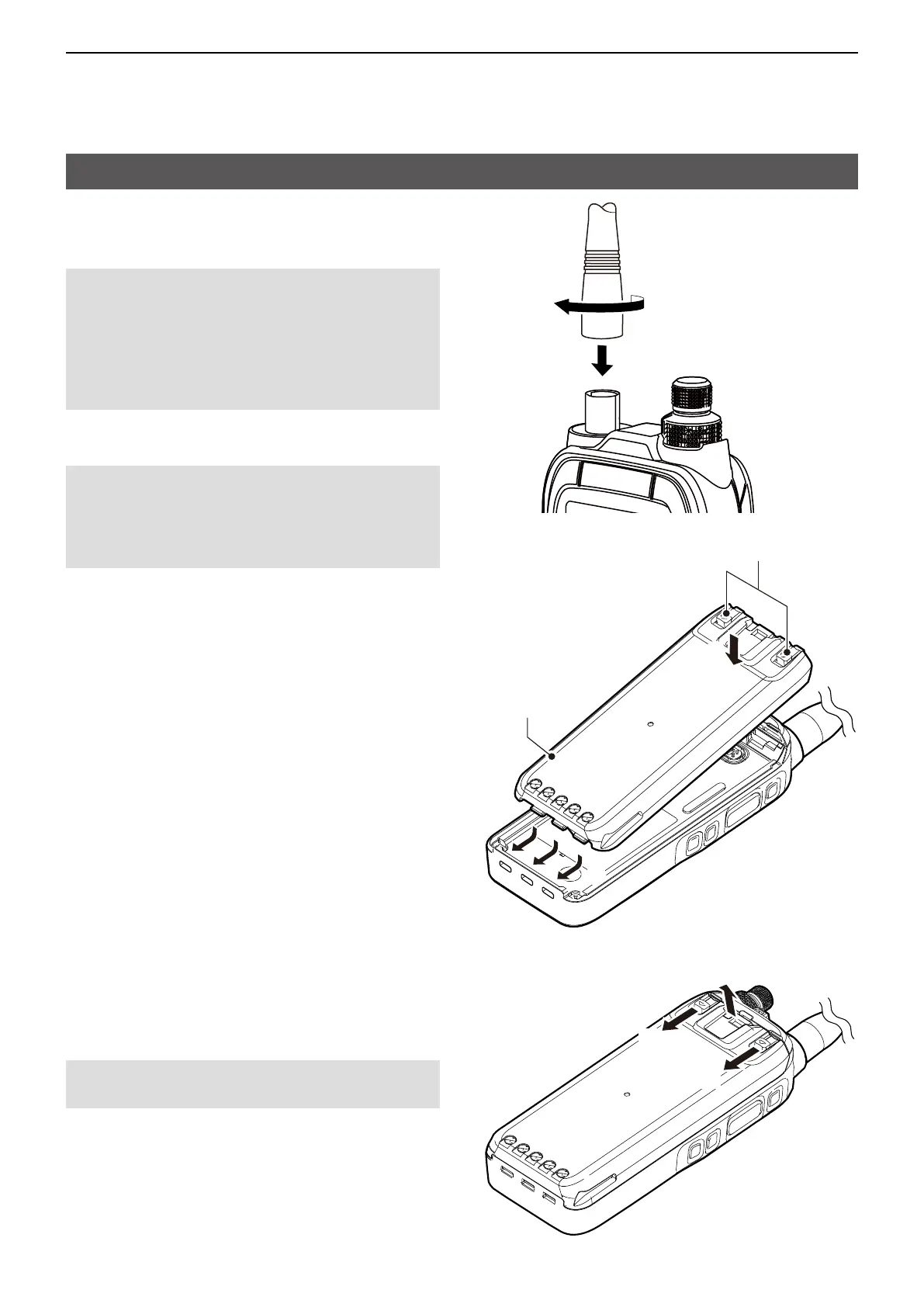
1
ACCESSORIES ATTACHMENTS
1-3
Attaching accessories
D Antenna
Connect the supplied antenna to the antenna
connector.
D Battery pack/Battery case
To attach:
1. Slide the battery pack in the direction of the arrow.
(q)
2. Push the battery pack until the battery sliding
locks make a ‘click’ sound. (w)
To detach:
1. Pull both battery sliding locks in the direction of
the arrow. (z)
• The battery pack is then released.
2. Lift up to detach the battery pack. (x)
CAUTION:
• DO NOT carry the transceiver by holding only the
antenna.
• DO NOT connect an antenna other than supplied
antenna or those listed in this manual.
• Transmitting without an antenna may damage the
transceiver.
CAUTION: DO NOT attach or detach the battery
pack or the battery case when the transceiver is wet
or soiled. This may result in water or dust getting into
the transceiver, battery pack, or battery case and
may damage the transceiver.
NOTE: Keep the battery pack terminals clean. It’s a
good idea to occasionally clean them.
z
x
z
q
w
Battery pack
Battery sliding locks
Bekijk gratis de handleiding van Icom IC-A25CE, stel vragen en lees de antwoorden op veelvoorkomende problemen, of gebruik onze assistent om sneller informatie in de handleiding te vinden of uitleg te krijgen over specifieke functies.
Productinformatie
| Merk | Icom |
| Model | IC-A25CE |
| Categorie | Niet gecategoriseerd |
| Taal | Nederlands |
| Grootte | 5600 MB |







