Icom IC-A25CE handleiding
Handleiding
Je bekijkt pagina 24 van 53
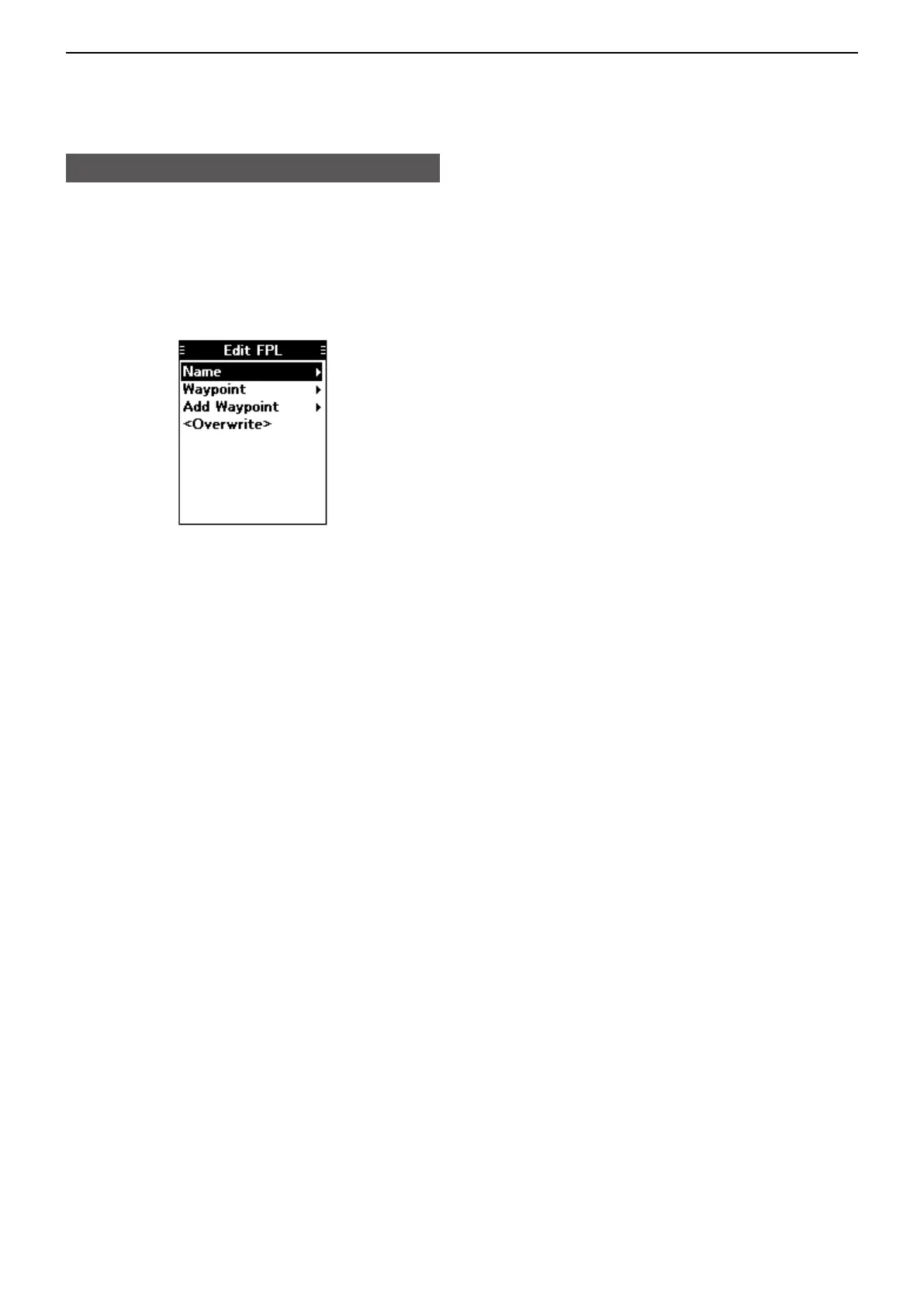
6
WAYPOINT NAVIGATION
6-5
Managing Flight plans (Continued)
D Editing a ight plan
1. Open the “Edit FPL” screen.
( [MENU] > WPT Navigation > Manage FPL >
Edit FPL)
• The “Edit FPL” screen is displayed.
2. Select a flight plan to edit, and then push [ENT].
• The screen shown below is displayed.
3. Edit the flight plan, as shown to the step 2 to 8 of
the ‛Adding a flight plan,’ on the previous page.
4. Select “<Overwrite>,” and then push [ENT] to
save the flight plan.*
*A conrmation dialog is displayed.
D Deleting a ight plan
1. Open the “Delete FPL” screen.
( [MENU] > WPT Navigation > Manage FPL >
Delete FPL)
• The “Delete FPL” screen is displayed.
2. Select a flight plan, and then push [ENT] to
delete.*
*A conrmation dialog is displayed.
Bekijk gratis de handleiding van Icom IC-A25CE, stel vragen en lees de antwoorden op veelvoorkomende problemen, of gebruik onze assistent om sneller informatie in de handleiding te vinden of uitleg te krijgen over specifieke functies.
Productinformatie
| Merk | Icom |
| Model | IC-A25CE |
| Categorie | Niet gecategoriseerd |
| Taal | Nederlands |
| Grootte | 5600 MB |







