Icom IC-7760 handleiding
Handleiding
Je bekijkt pagina 84 van 100
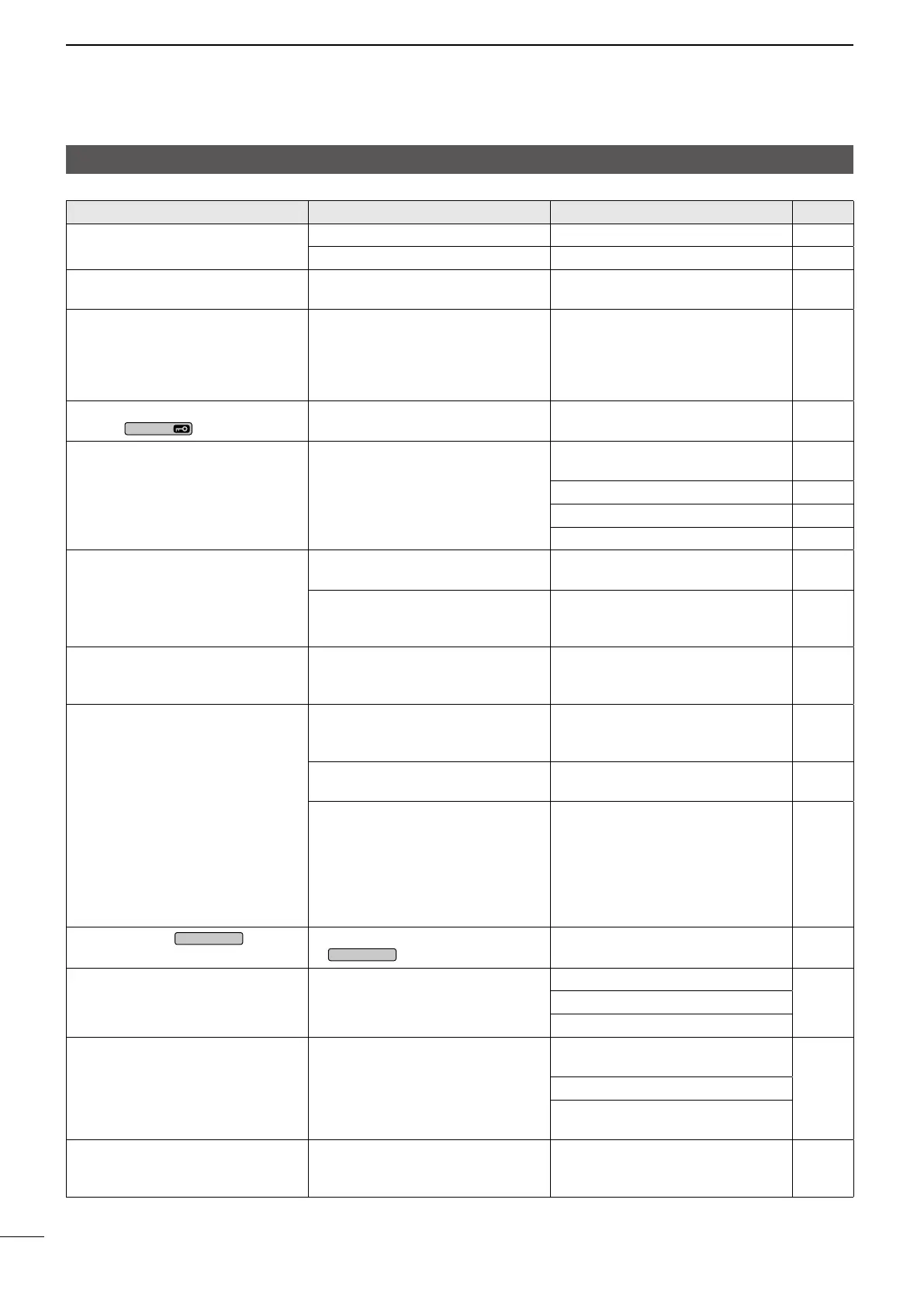
10-5
BASIC MANUAL
10
MAINTENANCE
Troubleshooting
Problem Possible cause Solution REF.
A Memory scan does not start. The Memory mode is not selected. Select the Memory mode. p. 3-1
No, or only 1 memory channel is set. Set at least 2 memory channels. AM
A Select memory scan does not start. No, or only 1 memory channel is
assigned as a Select channel.
Assign at least 2 memory channels
as Select channels for the scan.
AM
While operating in the Memory mode,
you changed the operating frequency,
mode, and so on, but a selected
memory channel contents are not
changed.
They were not overwritten already in
the selected memory.
When you want to save the changed
settings, touch [MW] for 1 second to
write them into the memory channel
on the VFO/MEMORY screen.
AM
Cannot hear the speech after
pushing
SPEECH
.
The speech level is too low. Adjust “SPEECH Level” in the
Speech setting.
p. 8-5
“OVF” is displayed. An excessively strong signal is being
received.
Set the RF gain lower.
(“RFG” is displayed.)
p. 3-8
Turn ON the Attenuator. p. 4-1
Turn ON the Digital Selector function. p. 4-9
Turn OFF the Preamplier. p. 4-1
The spectrum scope’s sensitivity is
too low, and no signal or only strong
signals are displayed.
The reference level is too low. Set the reference level to a higher
level.
AM
When the Dualwatch is OFF, the
spectrum scope of the Sub band is
displayed.
Touch [MAIN/SUB] to display the
spectrum scope of the Main band.
p. 5-1
Cannot transmit voice memories. “DATA OFF MOD” is set to “USB,”
“LINE-IN,” “ACC,” or “LAN” by control
from an external device, and so on.
Set “DATA OFF MOD” to
“MIC,USB,ACC” (default).
p. 8-11
The antenna SWR is too high. The antenna is not properly tuned. Adjust the antenna SWR.
The antenna SWR should be less
than 3.
–
The coaxial cable is not suitable. Use a coaxial cable whose
characteristic impedance is 50 Ω.
–
An antenna for another band is
selected.
Select an antenna suitable for the
operating frequency.
L When using an external antenna
tuner, set “External Antenna
Tuner Connection” to the antenna
connector connected to the
antenna tuner.
pp. 3-9,
7-2
The indicator on
VOX/BK-IN
does not
light.
Other than “VOX/BK-IN” is assigned
to
VOX/BK-IN
.
Set “[VOX/BK-IN]” to “VOX/BK-IN.” p. 8-6
“No SD Card is found.” is displayed. An SD card is not recognized. Conrm that an SD card is inserted. p. 6-1
Reinsert an SD card.
Exchange with a new SD card.
“No USB Flash Drive is found.” is
displayed.
A USB ash drive is not recognized. Conrm that a USB ash drive is
inserted.
p. 6-1
Reinsert a USB ash drive.
Exchange with a new USB ash
drive.
Cannot save TX/RX histories or
sound data.
An SD card is not inserted. Insert an SD card.
L You cannot save TX/RX histories or
sound data onto a USB ash drive.
p. 6-1
Bekijk gratis de handleiding van Icom IC-7760, stel vragen en lees de antwoorden op veelvoorkomende problemen, of gebruik onze assistent om sneller informatie in de handleiding te vinden of uitleg te krijgen over specifieke functies.
Productinformatie
| Merk | Icom |
| Model | IC-7760 |
| Categorie | Niet gecategoriseerd |
| Taal | Nederlands |
| Grootte | 18538 MB |







