Icom IC-7760 handleiding
Handleiding
Je bekijkt pagina 77 van 100
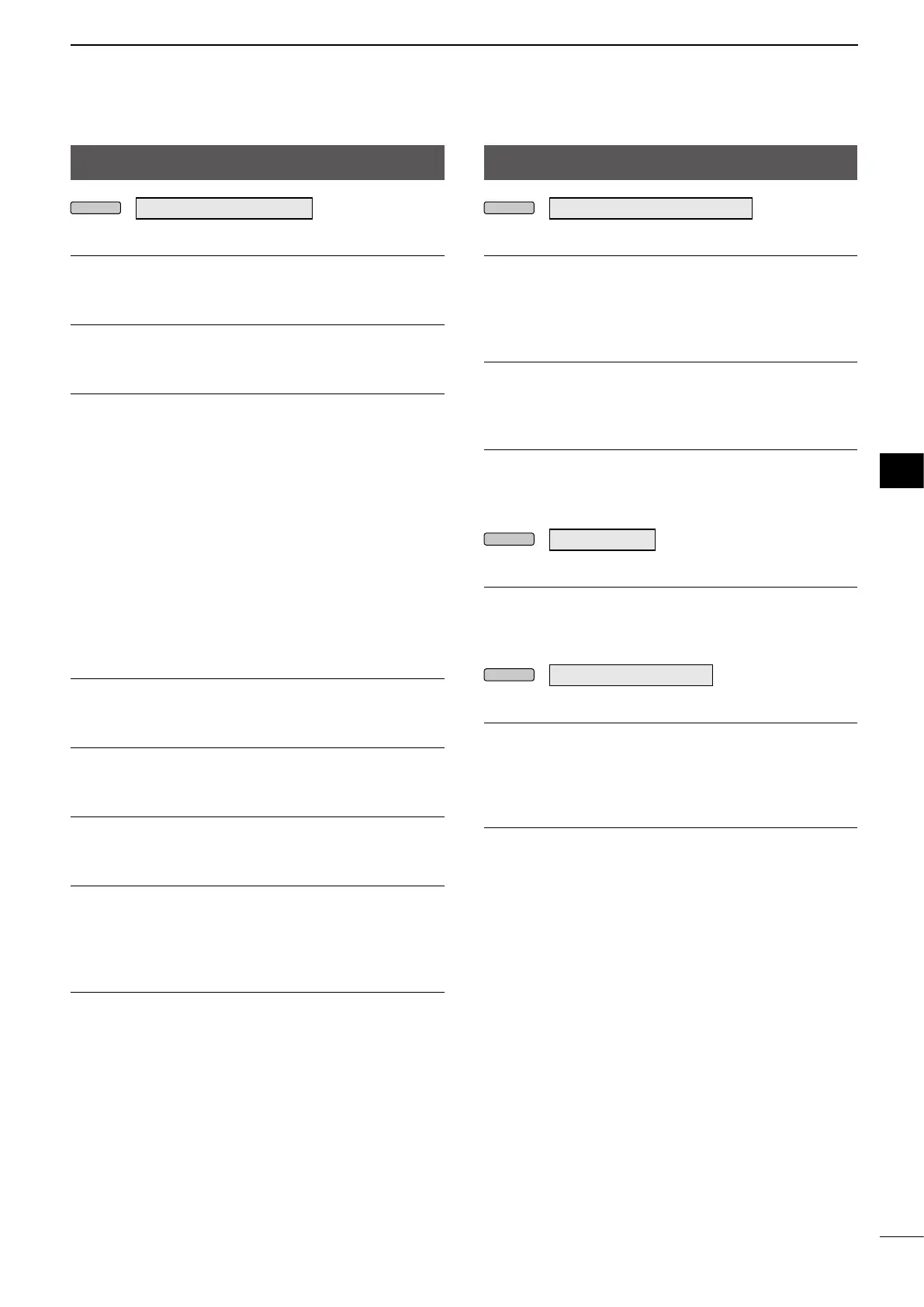
8-20
BASIC MANUAL
SET MODE
8
8
Others
MENU
»
SET > Others > Information
Version
Displays the transceiver rmware’s version number.
MAC Address (LAN)
MAC Address (Controller)
MAC Address (RF Deck)
Displays the MAC address used in this transceiver.
SERIAL NO. (Controller)
SERIAL NO. (RF Deck)
Displays the serial number of the controller or RF
deck.
MENU
»
SET > Others
Touch Screen Calibration
Touch to adjust the touch screen.
L See the Advanced manual for details.
MENU
»
SET > Others > Reset
Partial Reset
Resets operating settings to their default values (VFO
frequency, VFO settings, menu contents).
L See page 10-2 for details.
All Reset
Clears all data and returns all settings to their factory
defaults. Memory channel contents, lter setting, and
so on will all be cleared, so you will need to rewrite
your operating settings.
L See page 10-2 for details.
USB Flash Drive
MENU
»
SET > USB Flash Drive
Load Setting
Selects the saved data le to load.
Save Setting
Saves the setting data onto a USB ash drive.
Save Form (Default: Now Ver)
Selects the format to save the settings to a USB ash
drive.
• Now Ver: Saves the settings in the current version
format.
• Old Ver (x.xx - x.xx):
Saves the settings in an older version
format indicated in the parenthesis
(x.xx = version).
L If you select “Old Ver (x.xx - x.xx),” a function that is
added when the transceiver’s rmware format is updated
will not be saved.
L You cannot load a setting le that is saved in the current
version format to an earlier rmware version.
USB Flash Drive Info
Displays the USB ash drive capacity.
Screen Capture View
Displays the selected screen capture.
Firmware Update
Displays the Firmware Update mode.
Format
Formats the USB ash drive.
If you use a brand new USB ash drive, be sure to
format it in the transceiver.
Unmount
Unmounts the USB ash drive.
Before you remove a ash drive when the transceiver
is ON, be sure to electrically unmount it. Otherwise,
the data may be corrupted or deleted.
Bekijk gratis de handleiding van Icom IC-7760, stel vragen en lees de antwoorden op veelvoorkomende problemen, of gebruik onze assistent om sneller informatie in de handleiding te vinden of uitleg te krijgen over specifieke functies.
Productinformatie
| Merk | Icom |
| Model | IC-7760 |
| Categorie | Niet gecategoriseerd |
| Taal | Nederlands |
| Grootte | 18538 MB |







