Icom IC-7760 handleiding
Handleiding
Je bekijkt pagina 49 van 100
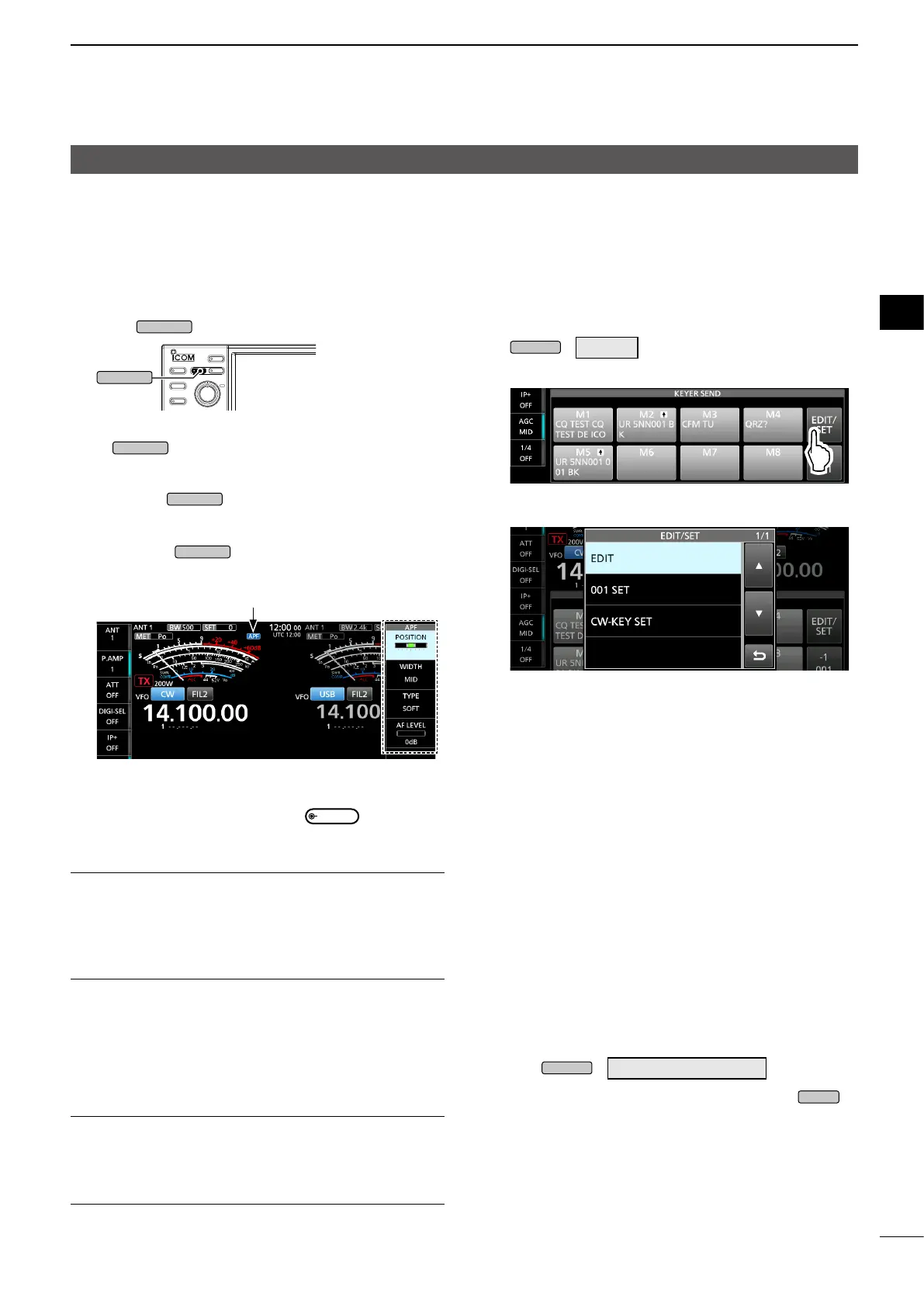
4-13
BASIC MANUAL
RECEIVING AND TRANSMITTING
4
4
Operating CW
D About the electronic Keyer function
You can set the Memory Keyer function settings,
paddle polarity settings, and so on of the Electronic
Keyer.
1. Select the CW mode.
2. Open the KEYER SEND screen.
MENU
»
KEYER
3. Touch [EDIT/SET].
• Opens the EDIT/SET screen.
4. Select the desired item to set.
• EDIT:
Opens the KEYER MEMORY edit menu, and you can
edit the Keyer memories M1 to M8.
• 001 SET:
Opens the KEYER 001 Contest Number menu, and
you can set the following items.
- Number Style
- Count Up Trigger
- Present Number
• CW-KEY SET:
Opens the CW-KEY SET menu, and you can set the
following items.
- Side Tone Level
- Side Tone Level Limit
- Keyer Repeat Time
- Dot/Dash Ratio
- Rise Time
- Paddle Polarity
- Key Type
- MIC Up/Down Keyer
L You can also set the same items in the Set mode.
MENU
»
SET > CW-KEY SET
5. To close the KEYER SEND screen, push
EXIT
several times.
D Audio Peak Filter (APF) operation
The APF enables you to set excellent selectivity in the
CW mode. You can set the selectivity to between the
3 APF passband widths.
1. Select the CW mode.
2. Push
APF/TPF
to turn ON the Audio Peak Filter.
APF/TPF
• The APF icon is displayed, and the APF indicator on
APF/TPF
lights.
• The selected passband width is displayed under the
APF icon for 1 second.
L Pushing
APF/TPF
turns the function ON or OFF.
L You can also turn the function ON or OFF on the
FUNCTION screen.
3. Hold down
APF/TPF
for 1 second.
• Opens the APF menu.
Displayed
4. Touch to select the item, and then set the audio
filter position, passband width, and the audio level.
5. To close the APF menu, push
MULTI
.
POSITION
Shifts the peak frequency of the APF. This function
enables you to avoid interference from adjacent
frequencies.
WIDTH (Default: WIDE)
Selects the APF passband width.
• When “TYPE” is set to “SOFT,” select WIDE, MID, or
NAR.
• When “TYPE” is set to “SHARP,” select 320 Hz, 160 Hz,
or 80 Hz.
TYPE (Default: SOFT)
Selects the audio lter type (soft sound or sharp
sound).
AF LEVEL (Default: 0 dB)
Sets the audio level between 0 dB and +6 dB in 1 dB
steps.
Bekijk gratis de handleiding van Icom IC-7760, stel vragen en lees de antwoorden op veelvoorkomende problemen, of gebruik onze assistent om sneller informatie in de handleiding te vinden of uitleg te krijgen over specifieke functies.
Productinformatie
| Merk | Icom |
| Model | IC-7760 |
| Categorie | Niet gecategoriseerd |
| Taal | Nederlands |
| Grootte | 18538 MB |







