Icom IC-7760 handleiding
Handleiding
Je bekijkt pagina 44 van 100
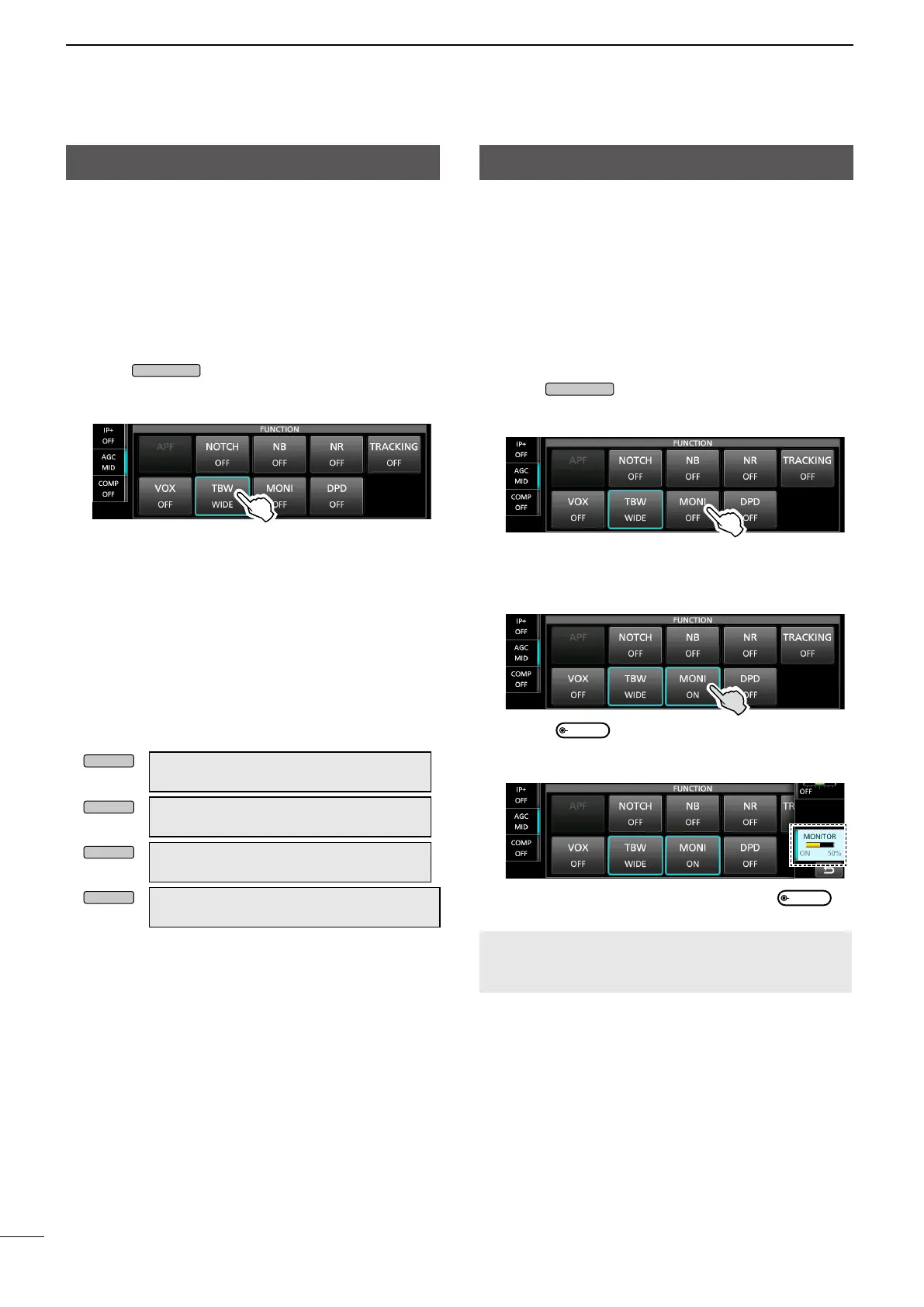
4-8
BASIC MANUAL
4
RECEIVING AND TRANSMITTING
Setting the transmit lter width
SSB mode
The transmit lter width for the SSB and SSB-D
modes can be set. WIDE (wide), MID (mid), or NAR
(narrow) can be selected only in the SSB mode.
L The lter settings are memorized for both the ON and
OFF states of the Compressor function.
To change the lter width in the SSB mode:
1. Set the operating mode to USB or LSB.
2. Push
FUNCTION
.
• Opens the FUNCTION screen.
3. Touch [TBW].
L Touching [TBW] changes the lter width between
WIDE, MID, and NAR.
The transmit lter widths are set to the following
values by default.
• SSB (WIDE): 100 Hz to 2900 Hz
• SSB (MID): 300 Hz to 2700 Hz
• SSB (NAR): 500 Hz to 2500 Hz
• SSB-D: 300 Hz to 2700 Hz
L You can change the lter width values in the
following settings.
MENU
»
SET > Tone Control/TBW > TX > SSB >
TBW (WIDE)
MENU
»
SET > Tone Control/TBW > TX > SSB >
TBW (MID)
MENU
»
SET > Tone Control/TBW > TX > SSB >
TBW (NAR)
MENU
»
SET > Tone Control/TBW > TX > SSB-D >
TBW
Monitor function
SSB, RTTY, PSK, AM, and FM modes
The Monitor function enables you to monitor your
transmit audio. Use this function to check the
voice characteristics while adjusting transmit audio
parameters.
L You can hear the CW sidetone regardless of the Monitor
function setting.
1. Select the operating mode that you want to
monitor. (Example: SSB)
2. Push
FUNCTION
.
• Opens the FUNCTION screen.
3. Touch [MONI] to turn ON the Monitor function.
L Touching [MONI] turns the Monitor function ON or
OFF.
4. If you want to adjust the monitor audio output,
touch [MONI] for 1 second.
5. Rotate
MULTI
to adjust MONITOR to the clearest
audio output between 0% and 100%, while
speaking at your normal voice level.
6. To close the Multi-function menu, push
MULTI
.
NOTE: When using the VOX function, turn OFF the
Monitor function. Otherwise, the transmitted audio
will echo.
Bekijk gratis de handleiding van Icom IC-7760, stel vragen en lees de antwoorden op veelvoorkomende problemen, of gebruik onze assistent om sneller informatie in de handleiding te vinden of uitleg te krijgen over specifieke functies.
Productinformatie
| Merk | Icom |
| Model | IC-7760 |
| Categorie | Niet gecategoriseerd |
| Taal | Nederlands |
| Grootte | 18538 MB |







