Ibiza Sound STUPDJ1400 handleiding
Handleiding
Je bekijkt pagina 3 van 36
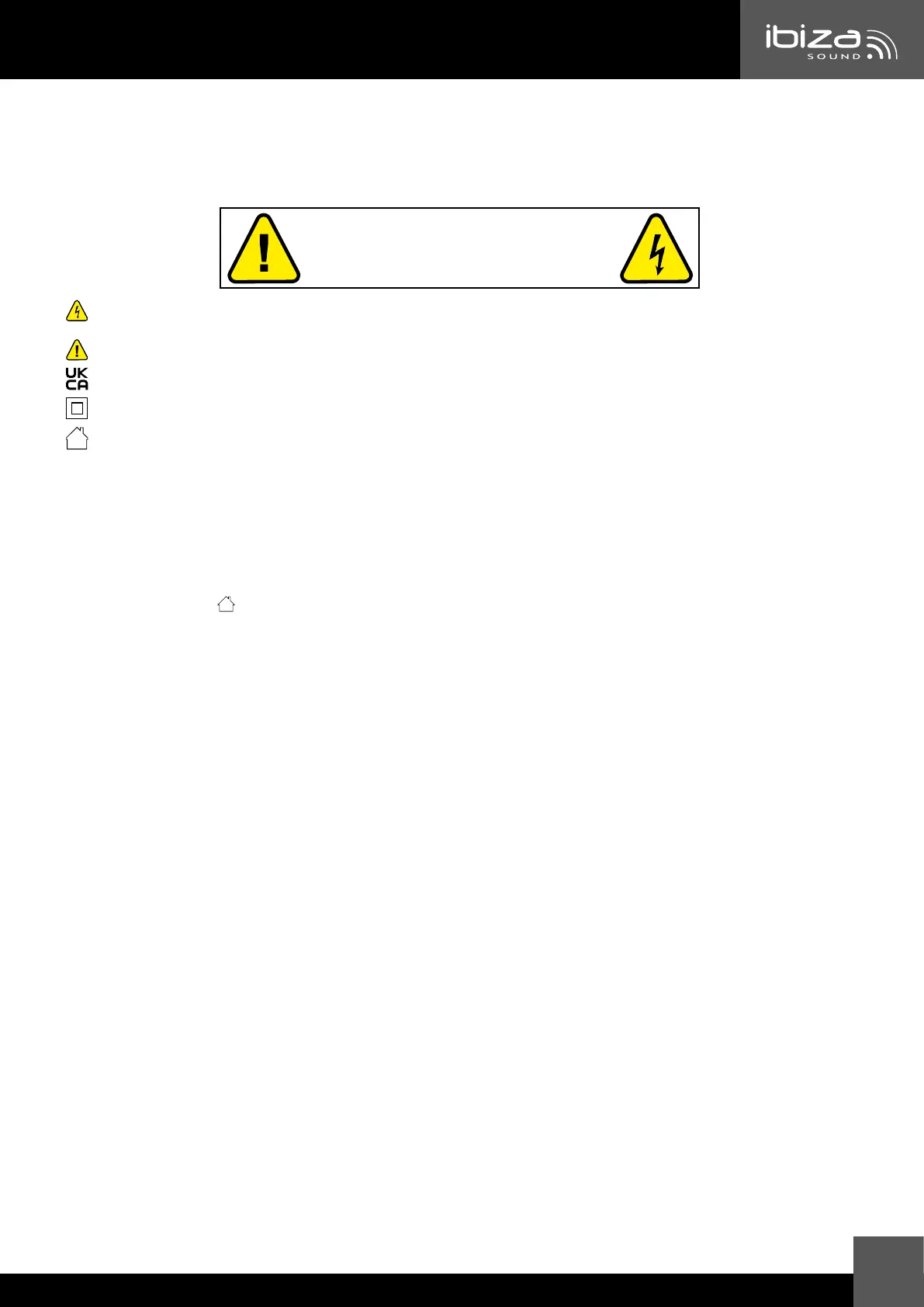
OPERATING INSTRUCTIONS
Please read the manual carefully and keep it for future reference.
Congratulations to the purchase of your new speaker.
EXPLANATION OF SIGNS
CAUTION
DO NOT OPEN THE HOUSING
SHOCK HAZARD
The triangle containing a lightning symbol is used to indicate whenever your health is at risk (due to
electrocution, for example).
An exclamation mark in a triangle indicates particular risks in handling or operating the appliance.
Accordance with the requirements of UK standards
Class II protection with dual protection without earth connection
The product is for indoor use only
CAUTION:
• The unit shall be connected to a power supply only of the type described.
• The applicance may not be exposed to extreme temperatures (<+5°C/> +35°C) in operation.
• Please place the equipment on a level and stable platform. Never place the appliance on an unstable or
movable surface. Persons could be injured or the appliance damaged.
• No naked ame sources such as lighted candles should be placed on the apparatus.
• For indoor use only
TOP PANEL DESCRIPTION
1. Power ON/OFF switch
2. USB input: Insert a USB device to play the music files
3. TF /microSD card input
4. USB play/charge port: Insert a USB device to play the music files or to charge e.g. your smartphone
5. AUX input
6. MIC 2 INPUT: Connect a mic to this input
7. MIC 1 INPUT: Connect a mic to this input
8. MIC VOLUME control
9. Mic echo control
10. Mic priority: Press to reduce the volume of all other input sources while you are talking into the micro-
phone
11. Voice Cancel: Press to lower the volume of the voice on the music track. Ideal for karaoke purposes
12. REC: Press to start recording your voice on USB/microSD
13. Light switch: Press to cycle through the various light effects
14. Treble control
15. Bass control
16. PREVIOUS SONG
17. NEXT SONG
18. PLAY/PAUSE ▶ǁ/TWS
19. MODE: Press this button to toggle between modes: BT, AUX, USB, microSD.
20. REC folder: Press to play your recorded voice files
21. Light effect ON/OFF
22. VOLUME: Rotate to adjust the overall volume.
23. Display
24. REPEAT: Press to repeat one or all tracks
BLUETOOTH OPERATION
Press the power button (1) to turn the speaker on. “bLUE” ashes slowly on the display (23) to indicate that the
speaker is on. The display will always show “bLUE” when the speaker is connected to a Bluetooth device. Press
the power button (1) to turn the speaker o.
Turn on the Bluetooth function on your external Bluetooth device and select “STUPDJ1400” in the list of found
devices. If a password is required, enter “0000” . After successful pairing, you will hear a tone.
Code: 10-5604
3
https://ibizashop.eu/
Bekijk gratis de handleiding van Ibiza Sound STUPDJ1400, stel vragen en lees de antwoorden op veelvoorkomende problemen, of gebruik onze assistent om sneller informatie in de handleiding te vinden of uitleg te krijgen over specifieke functies.
Productinformatie
| Merk | Ibiza Sound |
| Model | STUPDJ1400 |
| Categorie | Speaker |
| Taal | Nederlands |
| Grootte | 4489 MB |







