Ibiza Sound PORT10UHF-BT handleiding
Handleiding
Je bekijkt pagina 7 van 50
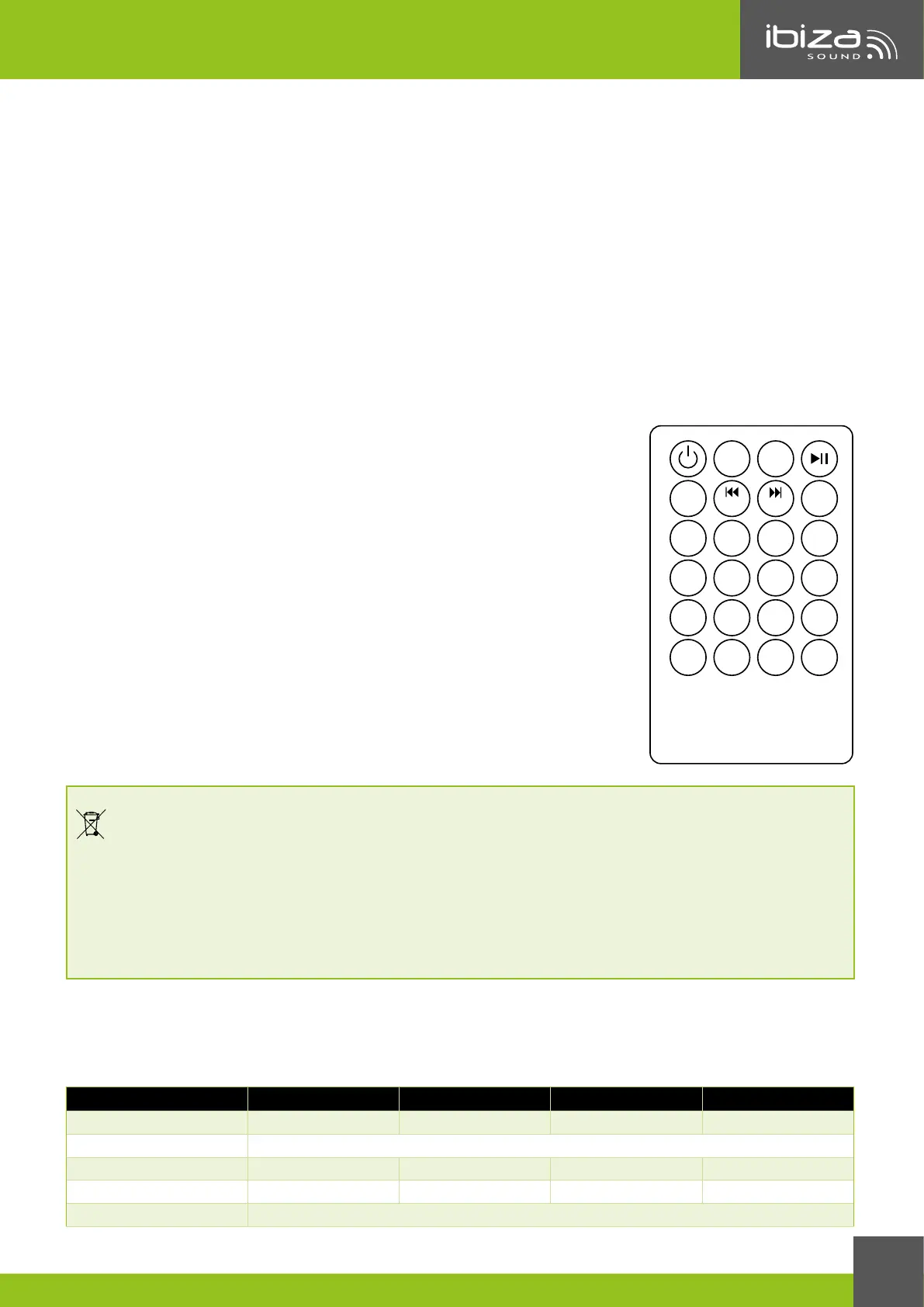
PORT-UHF-BT series
7
BLUETOOTH FUNCTION
1. Switch on your Bluetooth device and activate the Bluetooth connect function
2. Select IBIZA-PORT in the list of found devices and connect.
3. Press the MODE switch to BT function,
4. Now you can play Bluetooth music.
TWS FUNCTION
This function allows to pair 2 units of the PORT-UHF-BT range with 1 single Bluetooth source to enjoy wireless stereo sound.
Turn o the Bluetooth feature on your smartphone. Switch on both speakers and select BT-AUDIO mode on both. Keep the
TWS button on one of the speakers (master speaker) pressed for a few seconds. If the connection was successful, you will
hear the message “left channel” from the master speaker, and “right channel” from the slave speaker. Activate the Blue-
tooth function of your smartphone and select IBIZA-PORT in the list of found devices. Now the master speaker is connected
to your Bluetooth source. After that, you can use any mode to play music in TWS mode.
HOW TO USE THE UHF MICS
Switch on the UHF microphone via the switch on the mic body. The box will automatically select the wireless microphone.
Adjust the volume via the UHF mic volume controls (6).
REMOTE CONTROL
MODE
BAND
VOL- VOL+
USB/SD
ENTER
AMS
TRK
RPT
CH-
CH+
MUTE
0
2 3 4 5
6 7 8 9
11
ON/OFF button
MODE: Press until the desired operating mode is displayed
MUTE: Sound stop
Play/pause: Press to play a track, press to pause
BAND: Radio band selector between FM1, FM2 and FM3
/CH-: back to the previous track. In FM mode: back to the previous radio station
/CH+: Go to the next track. In FM mode: Go to the next radio station
RPT: Repeat one/repeat all tracks/random play
AMS: inactive
VOL-: Reduce the volume
Vol+: Increase the volume
USB/SD: Select between USB & SD input
TRK: Track selection. Press the TRK button, select a track via the number keys (0-9) and
press ENTER to conrm
Number buttons: Press the number of the desired track
ENTER: Once you have made your selection, press ENTER to conrm.
CARE
Before cleaning the unit, disconnect it from the mains. Do not use aggressive cleaning agents. Use a clean cloth to wipe any
dust or dirt from the product. We are not liable for damage arising from incorrect handling, improper use or wear and tear.
We reserve the right to make technical changes.
SPECIFICATIONS
PORT8UHF-BT PORT10UHF-BT PORT12UHF-BT PORT15UHF-BT
Woofer 8"/20cm 10"/25cm 12"/30cm 15"/38cm
Tweeter 1"/25mm compression driver
Sensitivity 96dB±2dB 98dB±2dB 99dB±2dB 101dB±2dB
Max. SPL 105dB 107dB 109dB 115dB
Impedance 4 Ohms
RECOMMENDATIONS FOR BATTERIES
This symbol indicates that used batteries should not be disposed of with household waste but deposited in separate collection
points for recycling.
ATTENTION:
Danger of explosion if battery is incorrectly placed. Only replace by the same or equivalent type.
WARNING
Do not swallow the battery. Danger of chemical burns. The supplied remote control contains a button cell. In case of ingestion, it might
cause serious internal burns within only 2 hours that might lead to death.
Keep new and old batteries out of the reach of children.
If the battery compartment doesn't close properly, stop using the product and keep it out of the reach of children.
If you are in doubt whether the batteries have been swallowed or introduced into any other part of the body, contact immediately a doctor.
Bekijk gratis de handleiding van Ibiza Sound PORT10UHF-BT, stel vragen en lees de antwoorden op veelvoorkomende problemen, of gebruik onze assistent om sneller informatie in de handleiding te vinden of uitleg te krijgen over specifieke functies.
Productinformatie
| Merk | Ibiza Sound |
| Model | PORT10UHF-BT |
| Categorie | Speaker |
| Taal | Nederlands |
| Grootte | 7389 MB |







