Ibiza Sound GRAFFIK600 handleiding
Handleiding
Je bekijkt pagina 4 van 50
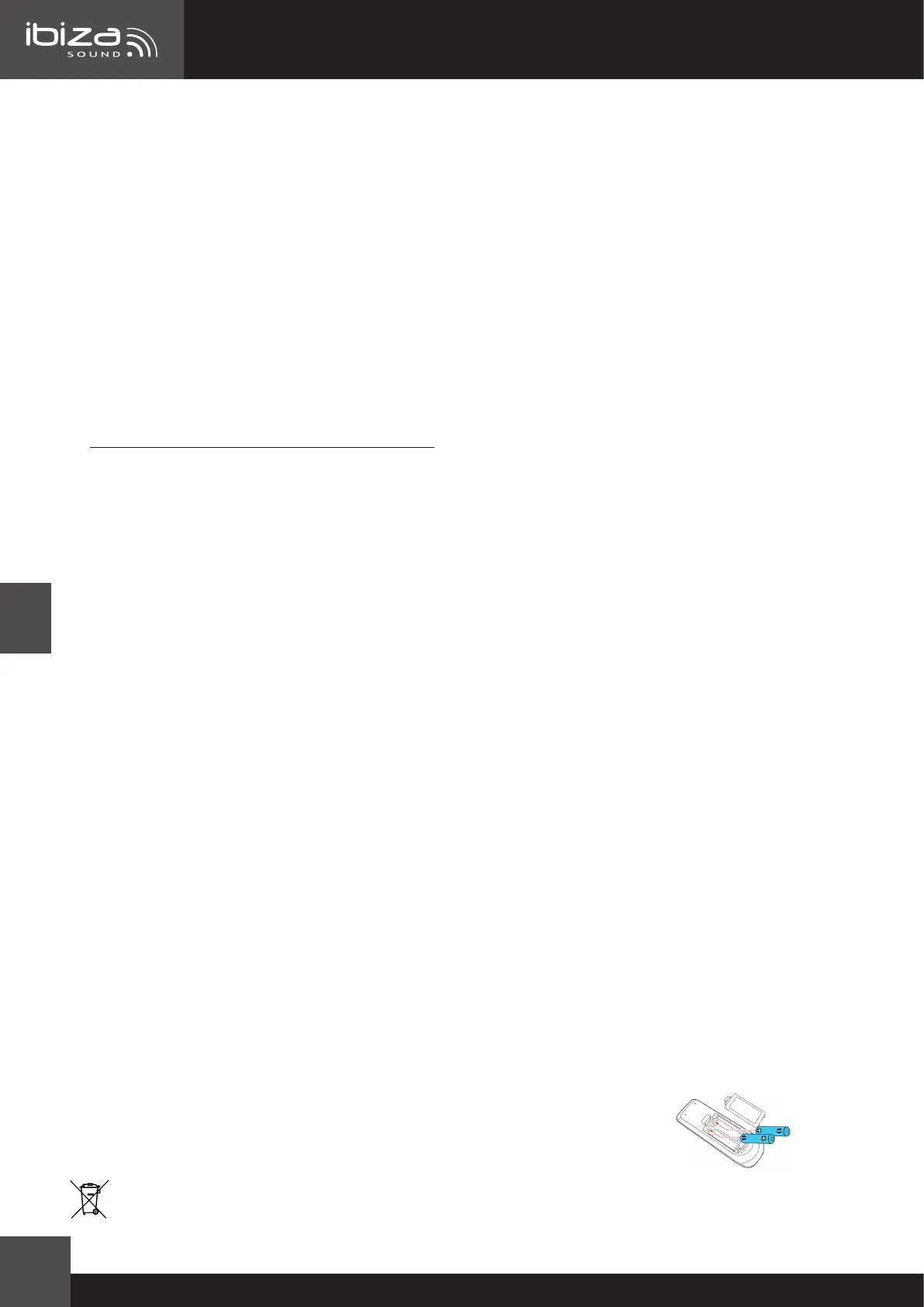
MANUAL - GRAFFIK600
4
©Copyright LOTRONIC 2024
• To avoid injury or falls, only lift the device using the handle provided.
• To avoid injury or falls, do not use the product as a seat.
• To avoid hearing loss, do not expose yourself to high volume levels for long periods of time.
• Caution: Flashing lights can cause epileptic seizures in sensitive people.
• The device complies with current European legislation regarding human exposure to electromagnetic elds.
DISCONNECT DEVICE: The power outlet must be installed near the equipment and be easily accessible.
CHARGING THE BATTERY
1. Connect the mains power plug to an AC outlet and the built-in battery will start charging. The LED lights up
in red and the battery symbol displays steadily.
2. Once the battery is fully charged, the LED lights up in green.
Please note: It is NOT recommended to use the unit during charge.
IMPORTANT NOTE ON LITHIUM-ION BATTERIES
1. PRIOR to using the unit for the rst time, please charge fully the battery without any interrup-
tion.
2. Charge the battery regularly after each use. Don't wait until it is discharged!
3. DON'T allow the battery to discharge completely, otherwise it will lose 20% of its capacity or even be
totally damaged! If the voltage becomes too low, the internal circuits are not powered anymore and it will beco-
me impossible to recharge the battery!
4. If you don't use the unit for a longer period of time, it is recommended to charge it at 40% of its capacity and
check/charge it once per month.
The life time of the battery depends on the observance of these recommendations.
** BATTERIES ARE NOT COVERED BY THE WARRANTY **
WE CANNOT BE HELD RESPONSIBLE FOR DAMAGED BATTERIES FURTHER TO THE NON-OBSERVANCE
OF THESE BASIC RULES.
DESCRIPTION OF THE TOP PANEL
1. Decrease master volume
2. Menu
3. Increase master volume
4. Previous song
5. Short press: Play/Pause; long press 3 seconds: TWS function
6. Next song
7. BT mode indicator
8. USB mode indicator
9. TWS mode indicator
10. Light modes
11. Mode: LINE IN, USB, Bluetooth
12. Mega bass
13. Power ON/OFF
DESCRIPTION OF THE REAR PANEL
1. USB input: Connect a USB device to play music
2. DC 5V OUT: USB output allowing to charge your smartphone
3. AUDIO IN/OUT:
4. Guitar input:
5. Microphone input
6. Charging indicator: Lights up in red during charge and in green when the battery is fully charged.
7. Charging input: Connect the supplied mains lead to this input and the other end into an appropriate wall
outlet
INSTALLING THE BATTERIES IN THE REMOTE CONTROL
Remove the battery cover from the back of the remote control as shown and
insert 2x AAA size batteries ensuring correct polarity
RECOMMENDATIONS FOR BATTERIES
This symbol indicates that used batteries should not be disposed of with household waste but deposed correctly in
accordance with your local regulations.
Batteries shall not be exposed to excessive heat such as sunshine, re or the like.
EN
Bekijk gratis de handleiding van Ibiza Sound GRAFFIK600, stel vragen en lees de antwoorden op veelvoorkomende problemen, of gebruik onze assistent om sneller informatie in de handleiding te vinden of uitleg te krijgen over specifieke functies.
Productinformatie
| Merk | Ibiza Sound |
| Model | GRAFFIK600 |
| Categorie | Speaker |
| Taal | Nederlands |
| Grootte | 6567 MB |







