Ibiza Sound COOLBOX handleiding
Handleiding
Je bekijkt pagina 3 van 28
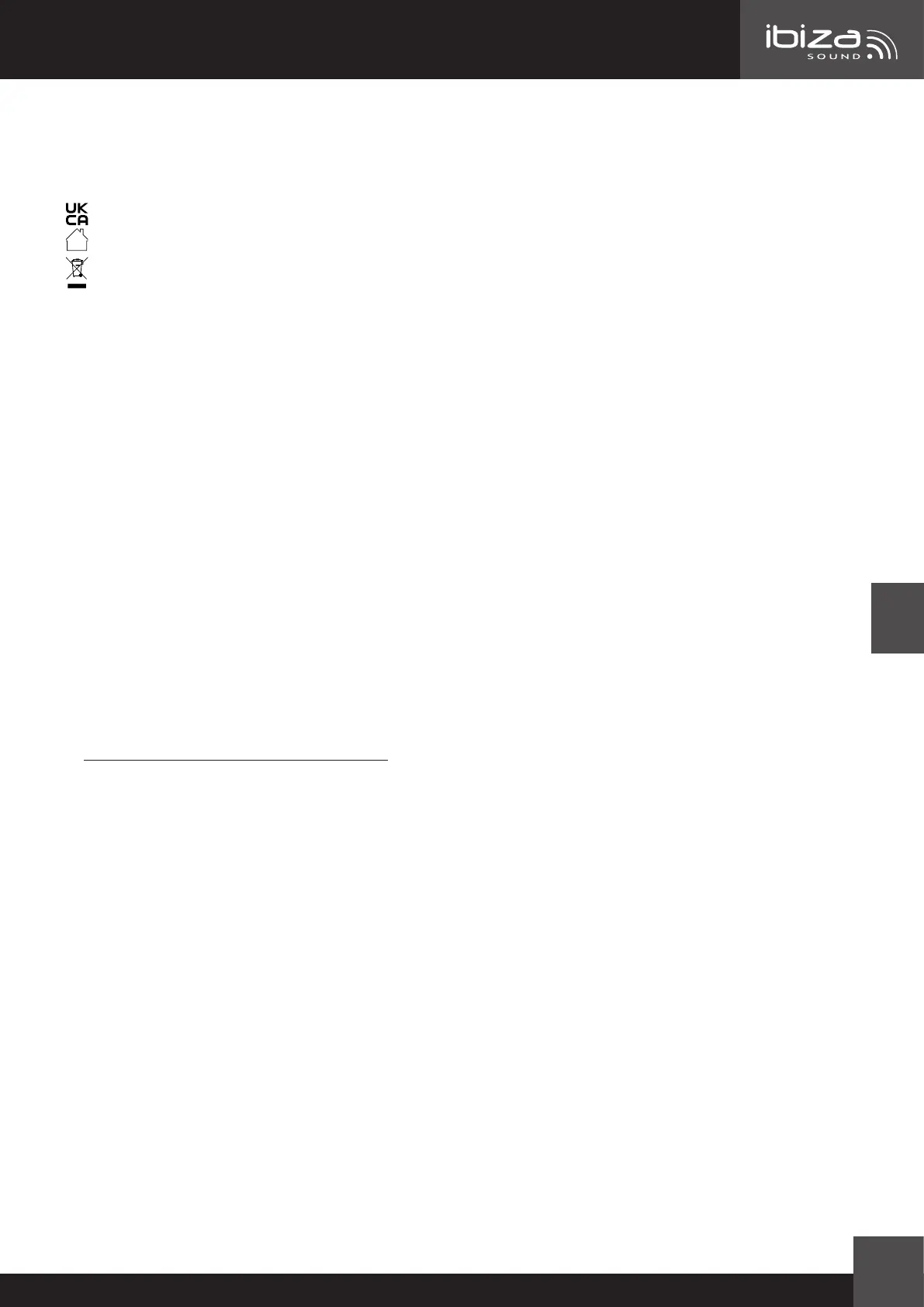
Code: 10-5602
3
http://ibizashop.eu/
STAND-ALONE BLUETOOTH SPEAKER
OPERATING INSTRUCTIONS
Congratulations to the purchase of your new speaker.
EXPLANATION OF SIGNS
In accordance with the requirements of UK standards
The product is for indoor use only
This marking indicates that this product should not be disposed with other household wastes throughout the EU. To
prevent possible harm to the environment or human health from uncontrolled waste disposal, recycle it responsibly to
promote the sustainable reuse of material resources. To return your used device, please use the return and collection
systems or contact the retailer where the product was purchased. They can take this product for environmentally safe recy-
cling.
IMPORTANT SAFETY INSTRUCTIONS AND DANGER WARNINGS
• Please read the manual carefully and keep it for future reference.
• The device may not be exposed to extreme temperatures (< +5°C / > +35°C), strong vibrations or heavy
mechanical strain during operation.
• Do not remove the cover or back, as there are no user-serviceable parts inside.
• Please place the device on a level, stable platform. Never place the device on an unstable or movable sur-
face. The device might fall and injure persons or get damaged.
• To avoid hearing loss, do not expose yourself to high volume levels for long periods of time.
• The device complies with current European legislation regarding human exposure to electromagnetic elds.
• Unplug the charger from the mains once the battery is fully charged. Do not let the charger connected to the
mains overnight or while you are away.
CHARGING THE BATTERY
The speaker must be switched OFF during charge.
1. Connect the type-C jack of the supplied lead to the type-C port (5) of the speaker and the other end to the
USB port of a PC or USB charger (5V, 1A, not included).
2. The LED indicator will light up red to indicate the charging status of the speaker; when fully charged, the LED
indicator will turn o.
Note: When the battery is low, you will hear a few voice messages before the device switches o automatically.
IMPORTANT NOTE ON LITHIUM-ION BATTERIES
1. PRIOR to using the unit for the rst time, please charge fully the battery without any interruption.
2. Charge the battery regularly after each use. Don't wait until it is discharged!
3. DON'T allow the battery to discharge completely, otherwise it will lose 20% of its capacity or even be totally
damaged! If the voltage becomes too low, the internal circuits are not powered anymore and it will become
impossible to recharge the battery!
4. If you don't use the unit for a long time, it is recommended to charge it at 40% of its capacity and check/
charge it once per month.
The life time of the battery depends on the observance of these recommendations.
** BATTERIES ARE NOT COVERED BY THE WARRANTY **
WE CANNOT BE HELD RESPONSIBLE FOR DAMAGED BATTERIES FURTHER TO THE NON-OBSERVANCE
OF THESE BASIC RULES.
DESCRIPTION OF THE CONTROLS & CONNECTORS
1. Volume +/Next track button
2. Power on/off/Play/Pause
3. LED light/Mode change
4. Volume-/Previous track button
5. Type-C charging
6. USB input
7. MicroSD memory input
BASIC OPERATION
POWER ON/OFF
• To turn on the device, long press the POWER button (2) until you hear a sound, the pairing LED will ash blue.
• To switch o the device, long press the POWER button again until you hear a short beep.
EN
Bekijk gratis de handleiding van Ibiza Sound COOLBOX, stel vragen en lees de antwoorden op veelvoorkomende problemen, of gebruik onze assistent om sneller informatie in de handleiding te vinden of uitleg te krijgen over specifieke functies.
Productinformatie
| Merk | Ibiza Sound |
| Model | COOLBOX |
| Categorie | Speaker |
| Taal | Nederlands |
| Grootte | 3880 MB |







