Ibiza Sound COLUMBA800 handleiding
Handleiding
Je bekijkt pagina 5 van 60
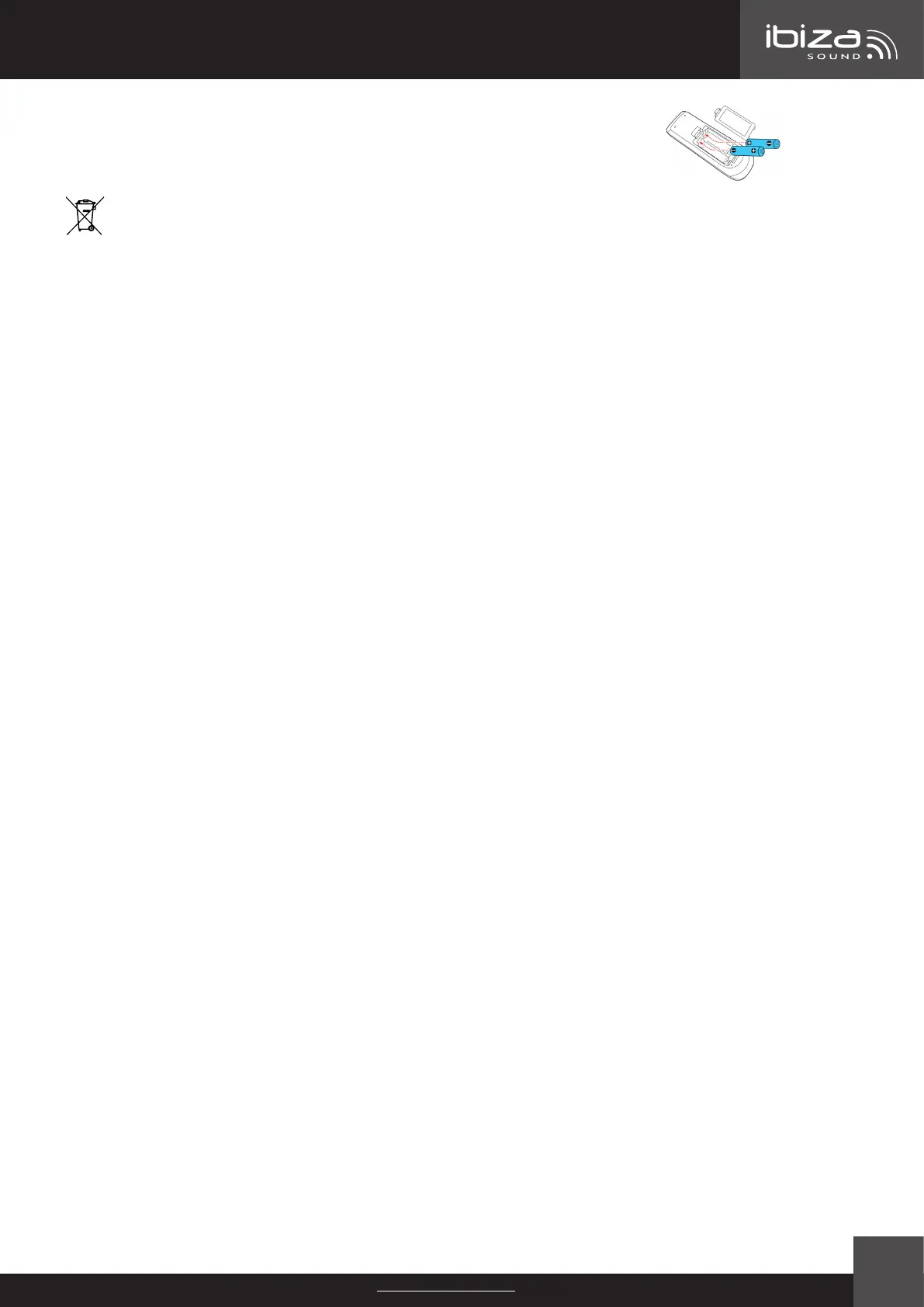
Code: 17-2043
5
http://ibizashop.eu/
INSTALLING THE BATTERIES IN THE REMOTE CONTROL
Remove the battery cover from the back of the remote control as shown
and insert 2x AAA size batteries ensuring correct polarity
RECOMMENDATIONS FOR BATTERIES
This symbol indicates that used batteries should not be disposed of with household waste but deposed correctly in
accordance with your local regulations.
Batteries shall not be exposed to excessive heat such as sunshine, re or the like.
When the internal batteries are not to be used, remove them to avoid damage caused by battery leakage or corrosion.
ATTENTION: Danger of explosion if battery is incorrectly placed.Only replace by the same or equivalent type.
WARNING : Do not swallow the battery. Danger of chemical burns. Keep new and old batteries out of the reach of children.
If the battery compartment doesn't close properly, stop using the product and keep it out of the reach of children.
If you are in doubt whether the batteries have been swallowed or introduced into any other part of the body, contact imme-
diately a doctor.
MODE BUTTON
Press the button 10 on the unit or 2 on the remote control and select BLUETOOTH (BLUE is displayed), USD/SD
(only if the USB or TF inputs are connected) or AUX (AUX is displayed).
VOLUME ADJUSTMENT
Turn the volume control 9 on the unit, or press the buttons 5 & 9 on the remote control to adjust the overall
playback volume
PRE-EQUALIZER
The system has a preset audio equalization system. Press the EQ button on the remote control repeatedly to
select one of the 5 audio equalizations available and which best suits the current music.
BASS / TREBLE ADJUSTMENT
Press the TRE/BAS button once to select Treble, press twice to select Bass. Rotate the main volume control (9)
to adjust the setting to the desired level.
MIC ECHO EFFECT
Press the MIC/GT button (12) on the unit 3 times and rotate the MIC volume control to adjust the microphone
echo eect.
Note: the echo eect only works on the microphone input.
GUITAR VOLUME
Press the MIC/GT button (12) on the unit 4 times and rotate the MIC volume control to adjust the guitar volume.
Note: This function is only avaible when a guitar is connected
LED LIGHT SWITCH
Press the light button (8) to cycle throught the various light eects and switch the light o.
BLUETOOTH FUNCTION
Press MODE button on the unit or the remote control until BLUE is displayed and ashing.
1. Put the cell phone within 1 meter
2. Activate the BT search function on your cell phone to search for the BT device. Please refer to the user
manual for details
3. Select COLUMBA800 in the list of found devices.
4. Shortly press the PLAY/PAUSE button ▶ to play or pause the music. Shortly press the “ ” or “” button
to select the previous or next track.
AUX MODE:
Press the MODE button on the unit or the remote control until AUX is selected. Play the music of the device
connected to the AUX input via a 3.5mm Jack.
USB / MICRO-SD MODE:
1. Insert a USB or TF device and press the MODE button to select “USB” or "TF" mode. The unit will automati-
cally read and play the music in the connected device.
2. Press “▶” button shortly to pause or play.
3. Shortly press “” button to go to the previous song.
4. Shortly press “” button to go to the next song.
5. Press the Repeat button (10) on the remote control. The display will show "ONE" and the track will be
played continuously. Press twice and the display will show "ALL". All songs on the USB/SD will be played
continuously.
Bekijk gratis de handleiding van Ibiza Sound COLUMBA800, stel vragen en lees de antwoorden op veelvoorkomende problemen, of gebruik onze assistent om sneller informatie in de handleiding te vinden of uitleg te krijgen over specifieke functies.
Productinformatie
| Merk | Ibiza Sound |
| Model | COLUMBA800 |
| Categorie | Speaker |
| Taal | Nederlands |
| Grootte | 7983 MB |







