I-PRO WV-X67711-Z3L3 handleiding
Handleiding
Je bekijkt pagina 51 van 56
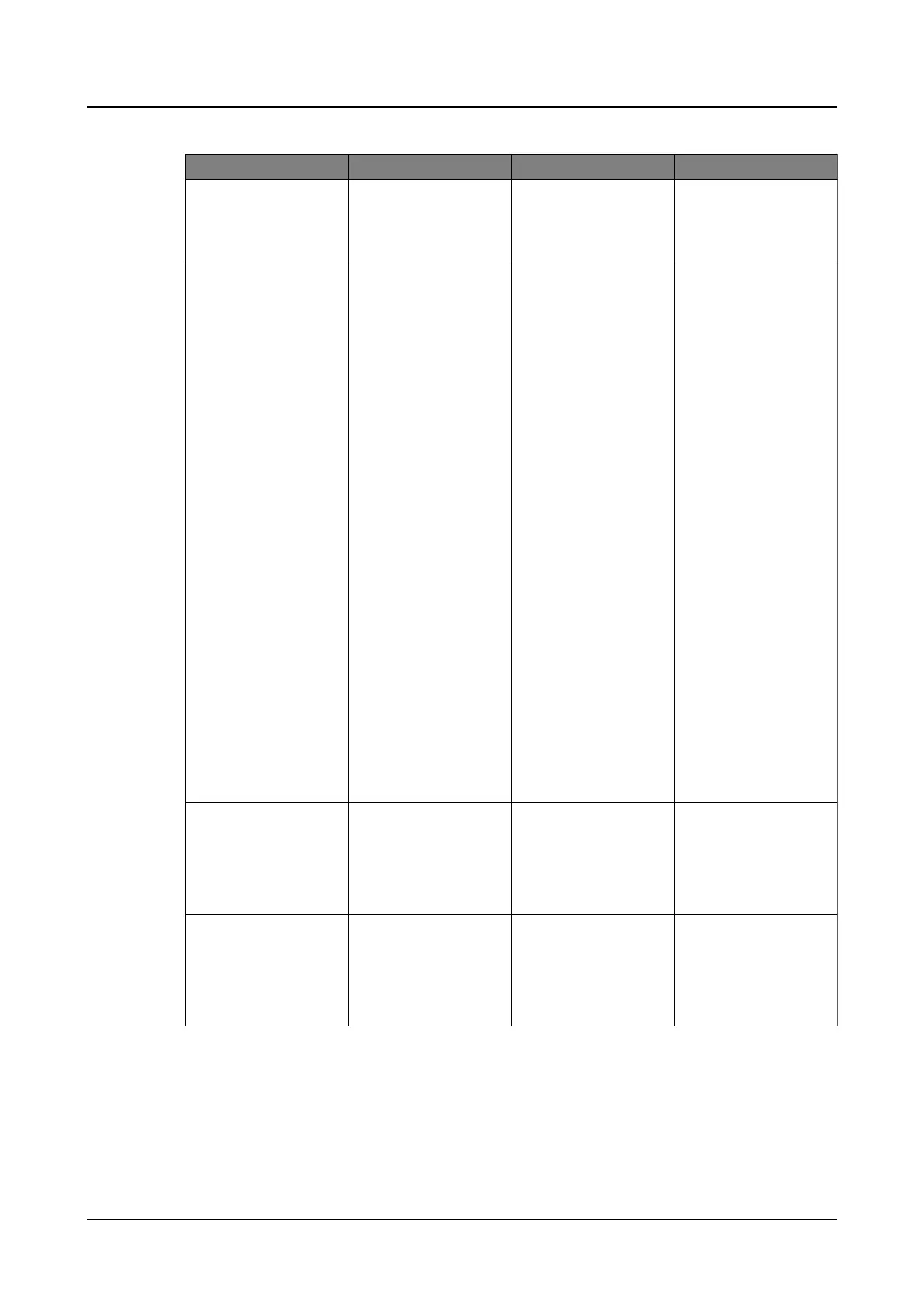
Phenomenon Cause Countermeasures Reference
Camera operation
noise is too loud.
This is improved by
adjusting the camera
operation speed.
Decrease the camera
speed.
—
Generate noise in the
audio input
The following may be
considered.
If the peripheral is not
improved, connect an
audio output with low
output impedance.
Installation
・The grounding of the
camera, switching
hub, and peripheral
equipment is not
grounded.
・Power lines, etc. are
connected nearby.
・There are equipment
that generates strong
electric and magnetic
fields in the vicinity
(such as television
and radio transmission
antennas, air
conditioner motors,
power transformers,
etc.).
Dirt adheres to the
front glass, making it
difficult to see the site
conditions.
Removal of rain
particles on the front
glass may help.
Execute the Wiper
function to remove rain
grains from the front
glass easily.
—
Incorrect auto focus
(AF)
The focus may not be
adjusted automatically
in the following
locations or object.
Adjust the focus
manually from the top
of the software screen.
—
6. Other
6.16 Troubleshooting
47
Bekijk gratis de handleiding van I-PRO WV-X67711-Z3L3, stel vragen en lees de antwoorden op veelvoorkomende problemen, of gebruik onze assistent om sneller informatie in de handleiding te vinden of uitleg te krijgen over specifieke functies.
Productinformatie
| Merk | I-PRO |
| Model | WV-X67711-Z3L3 |
| Categorie | Bewakingscamera |
| Taal | Nederlands |
| Grootte | 8407 MB |







