I-PRO WV-X67301-Z4L3 handleiding
Handleiding
Je bekijkt pagina 14 van 56
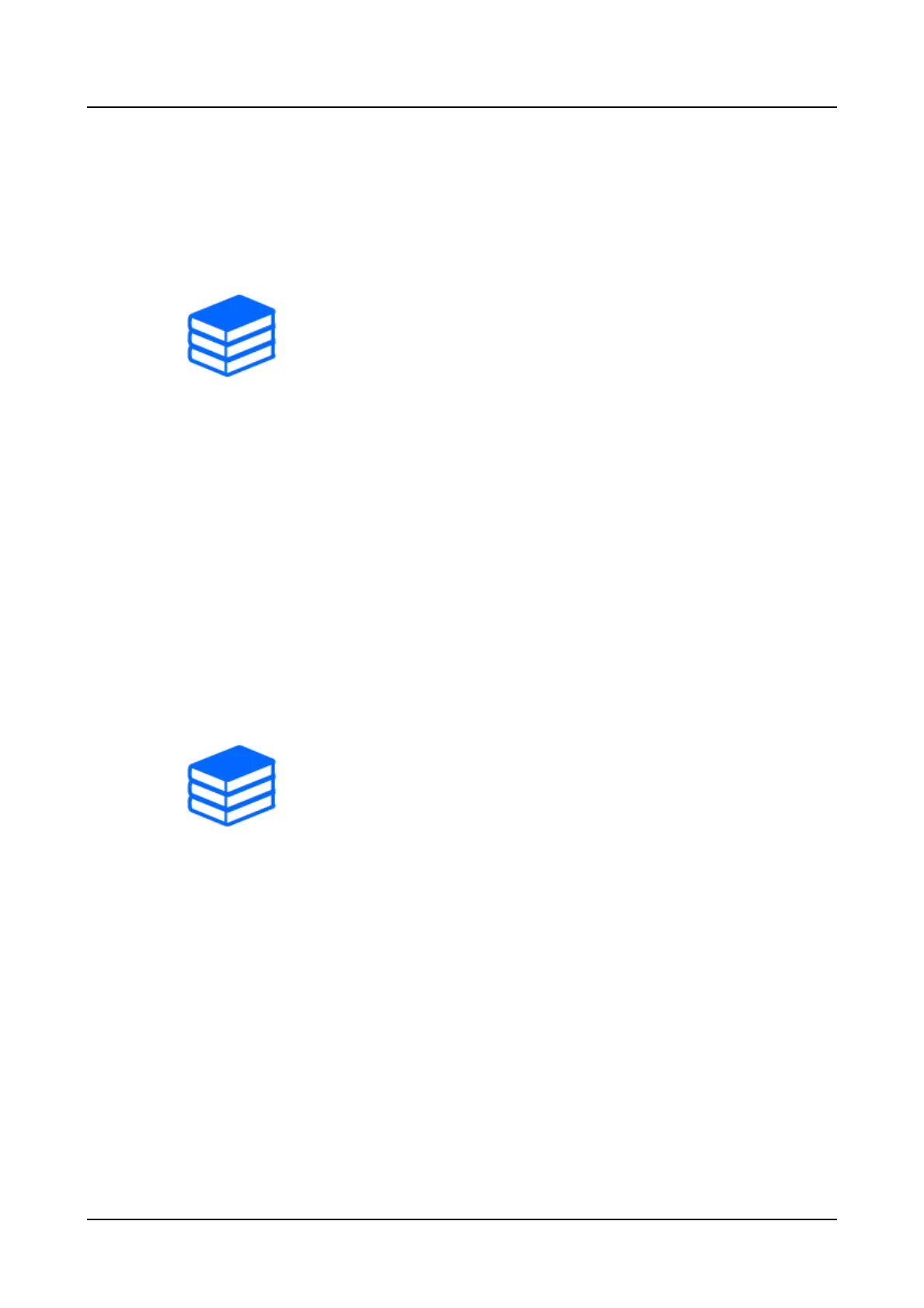
・To adjust the intensity of white illumination, set [White Light intensity]. For
more information about [White Light intensity], refer to the User Manual.
・For more information about zoom and focus, refer to the User Manual.
(White LED Light models only)
➣ Live image pages configuration panels>Clicking the [Image quality] tabs enables you to set
the image quality.
1. Set [White Light] to [On]
3.3 Adjust the zoom/focus
You can manually or automatically adjust the zoom or focus of the displayed image.
➣ You can set zoom and focus by clicking [Camera control] on the Live image pages.
1. Configuring [Zoom], [Focus], and [Displays the auto focus frame] on the [PTZ] tabs
・ Left-click the control pad to adjust the horizontal position (PAN) and vertical position
(TILT) of the image.
・ Right-click the control pad to adjust the zoom and focus. Zoom can also be adjusted with
the mouse wheel operation.
3.4 Hide some of the images
If you set the area to be hidden, you can move the camera's field angle while holding the area to be
hidden.
➣ Live image pages configuration panels>[Detailed setting]>[Camera detailed setting]>
[Image/Audio] of the Advanced menus on the left>[Privacy zone] in the [Image quality] tabs>
When [Setup] is clicked, the Privacy Zone setting window is displayed.
3. Set the camera
3.4 Hide some of the images
10
Bekijk gratis de handleiding van I-PRO WV-X67301-Z4L3, stel vragen en lees de antwoorden op veelvoorkomende problemen, of gebruik onze assistent om sneller informatie in de handleiding te vinden of uitleg te krijgen over specifieke functies.
Productinformatie
| Merk | I-PRO |
| Model | WV-X67301-Z4L3 |
| Categorie | Bewakingscamera |
| Taal | Nederlands |
| Grootte | 8407 MB |







