I-PRO WV-U25350-F3L handleiding
Handleiding
Je bekijkt pagina 2 van 58
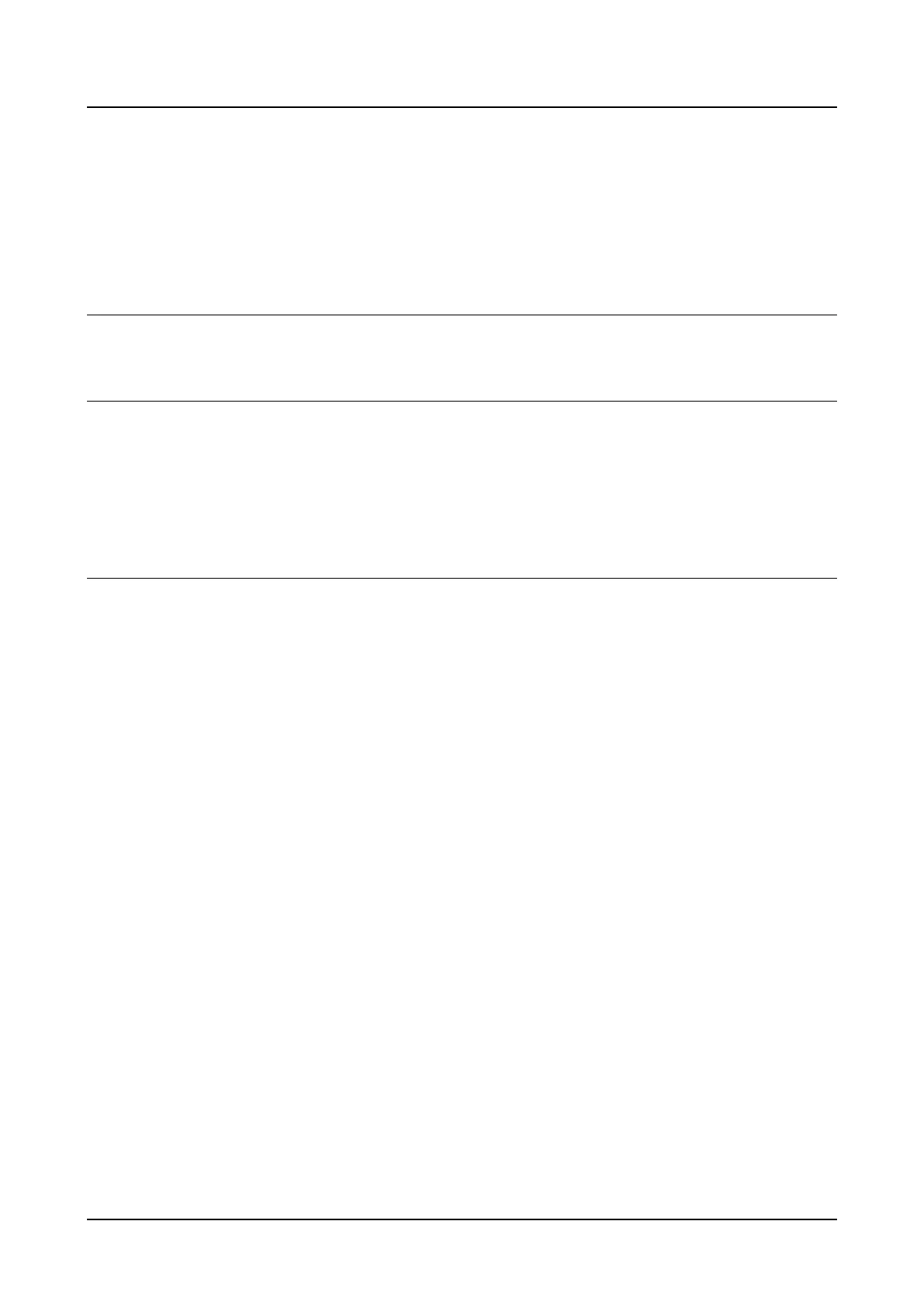
Contents
1. Set up ……………………………………………………………………… 1
1.1 Recommended Procedures for Installing this product ……………………… 1
2. Connect to the camera …………………………………………………… 2
2.1 i-PRO Configuration Tool (iCT) …………………………………………… 2
2.2 IP Setting Software ………………………………………………………… 2
2.3 Access the camera …………………………………………………………… 2
2.4 About Live image pages ……………………………………………………… 4
3. Set the camera …………………………………………………………… 6
3.1 Check whether the object is of the proper size. …………………………… 6
3.2 Adjust the image quality ……………………………………………………… 6
3.2.1 Set the light intensity control mode depending on the installation location and
installation area. …………………………………………………………… 6
3.2.2 Set white balance depending on the lighting environment you install. …… 7
3.2.3 Sets night time black-and-white switching mode ………………………… 8
3.3 Recording setting (SD Memory Card) ……………………………………… 9
3.3.1 Install the SD Memory Card ………………………………………………… 9
3.3.2 Record using SD Memory Card …………………………………………… 9
3.3.3 Play back images stored on the SD Memory Card ………………………… 9
3.4 Adjust the zoom/focus ……………………………………………………… 10
3.5 Hide some of the images …………………………………………………… 10
3.6 Identify sounds with AI ……………………………………………………… 11
3.7 Record sound ………………………………………………………………… 11
3.8 Set up events ………………………………………………………………… 12
3.8.1 Detect object movements ………………………………………………… 12
3.9 Enhance communication security …………………………………………… 13
3.10 Detect data falsification …………………………………………………… 13
3.11 Set the Image capture size and frame rates ……………………………… 13
Contents
i
Bekijk gratis de handleiding van I-PRO WV-U25350-F3L, stel vragen en lees de antwoorden op veelvoorkomende problemen, of gebruik onze assistent om sneller informatie in de handleiding te vinden of uitleg te krijgen over specifieke functies.
Productinformatie
| Merk | I-PRO |
| Model | WV-U25350-F3L |
| Categorie | Bewakingscamera |
| Taal | Nederlands |
| Grootte | 11746 MB |







