I-PRO WV-U15350-V3L handleiding
Handleiding
Je bekijkt pagina 8 van 53
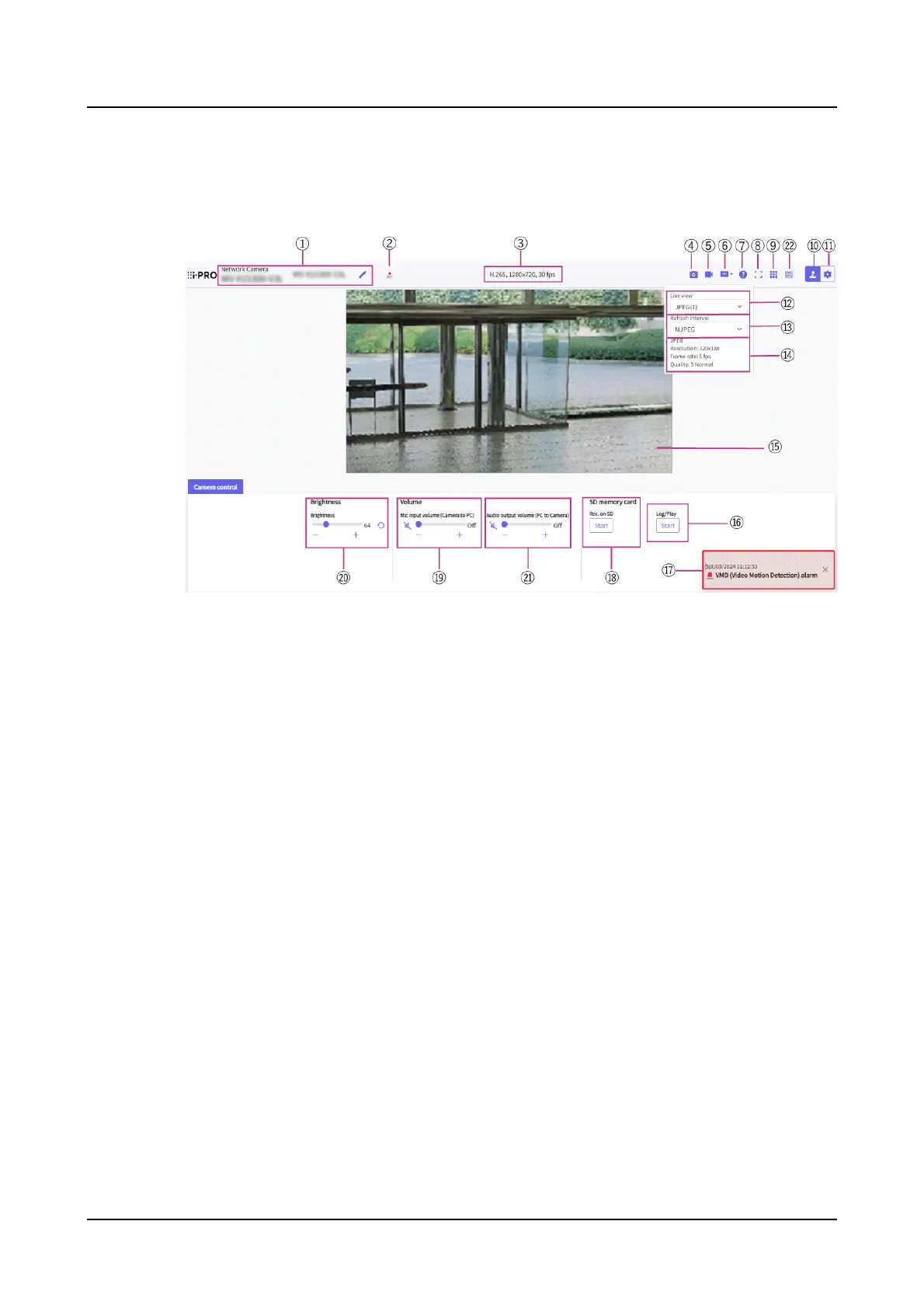
2.4 About Live image pages
① Camera title
② SD storage status display
③ Stream information display
④ Snapshot button
⑤ Stream selection display button
⑥ Before/after image comparison switching button
⑦ Support button
⑧ Full Screen View button
⑨ Grid view button
⑩ Camera control panel display button
⑪ [Setup] buttons (Settings panel display button)
⑫ Select Streams-[Live only] pull-down menu
⑬ Select Streams-[Refresh Rate] pull-down menu
⑭ Select Stream-Display Stream Information
⑮ Main area
⑯ Camera Control Panel-SD Memory Card-[Log/Play] button
⑰ Alarm notification
⑱ Camera Control Panel-SD Memory Card-[Rec. on SD] button
⑲ Camera Control Panel-[Mic input volume (Camera to PC)]
⑳ Camera Control Panel-[Brightness]
2. Connect to the camera
2.4 About Live image pages
4
Bekijk gratis de handleiding van I-PRO WV-U15350-V3L, stel vragen en lees de antwoorden op veelvoorkomende problemen, of gebruik onze assistent om sneller informatie in de handleiding te vinden of uitleg te krijgen over specifieke functies.
Productinformatie
| Merk | I-PRO |
| Model | WV-U15350-V3L |
| Categorie | Bewakingscamera |
| Taal | Nederlands |
| Grootte | 8579 MB |







