I-PRO WV-U11550-V3 handleiding
Handleiding
Je bekijkt pagina 46 van 49
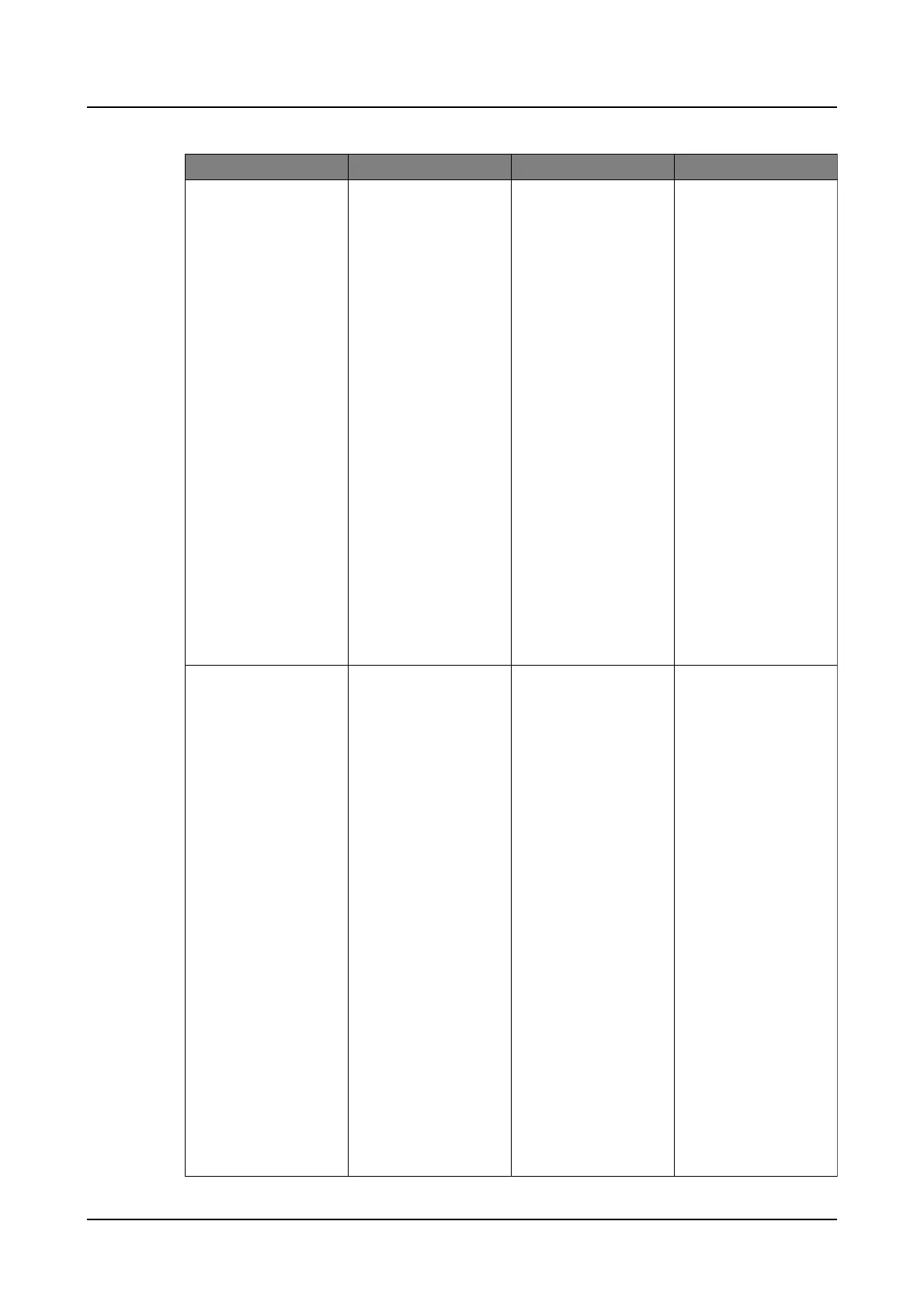
Phenomenon Cause Countermeasure See Also
Noise occurs in the
audio input.
The following are
possible:
・Camera, switching
hub, and peripherals
are not grounded
・Power lines etc. are
wired nearby
・There are devices
that generate strong
electric or magnetic
fields (such as TV and
radio transmitting
antennas, air
conditioner motors,
and power
transformers) nearby.
If the improvement
cannot be improved by
reviewing the
peripheral devices, use
a microphone with
amplifier or connect an
audio output with low
output impedance.
Installation section
The auto focus (AF)
does not match.
Focusing may not be
automatically adjusted
in the following
locations or when the
camera is in object.
Manually adjust the
focus from the software
screen.
—
・There is a large
movement.
・Large change in
illuminance
・Low illumination
・Be extremely bright
or reflective
・Over the window
・Places where the lens
is easily dirty
・Less bright or dark,
such as white walls
・The flicker is severe.
6. Other
6.17 Troubleshooting
42
Bekijk gratis de handleiding van I-PRO WV-U11550-V3, stel vragen en lees de antwoorden op veelvoorkomende problemen, of gebruik onze assistent om sneller informatie in de handleiding te vinden of uitleg te krijgen over specifieke functies.
Productinformatie
| Merk | I-PRO |
| Model | WV-U11550-V3 |
| Categorie | Bewakingscamera |
| Taal | Nederlands |
| Grootte | 7580 MB |







