I-PRO WV-U11550-V3 handleiding
Handleiding
Je bekijkt pagina 43 van 49
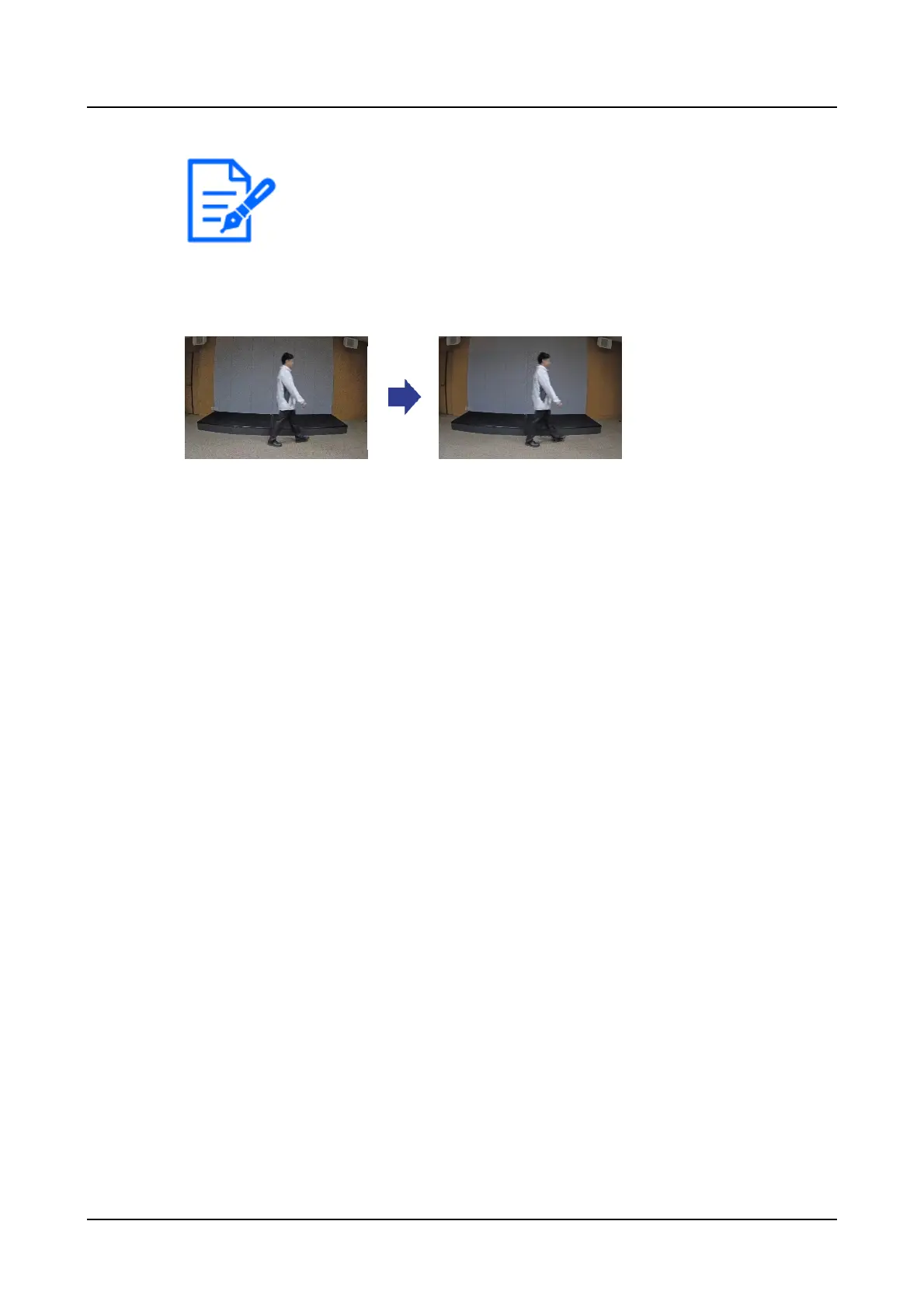
Increasing the effects of noise reduction increases blur.
Level: 90 Level: 255
Reduce noise
6.16 Set focus when switching between black and white.
6.16.1 Focus adjustment method for switching between black and white
If spots such as street lights or flat object are reflected in low-illumination conditions, the focus
may not match when switching between black and white. If this is the case, adjust the focus as
shown below.
➣ Live image pages configuration panels>[Detail setting]>[Camera detailed setting]>
[Image/Audio] of the Advanced menus on the left>[Zoom/focus adjustment] in the [Image
quality] tabs>To Advanced Settings>>Click [Zoom/Focus Adjustment] to open the
Zoom/Focus Setting window.
1. Change [Focusing at Day & Night switching] to [Preset]
2. Run [Manual focus adjustment] or [Auto focus] in color
・ The focus position is stored in the color mode during daytime shooting.
3. Run [Manual focus adjustment] or [Auto focus] in black and white
・ The focus position is stored in black and white during night shooting.
➣ Live image pages configuration panels>[Detail setting]>[Camera detailed setting]>
[Image/Audio] of the Advanced menus on the left>[Image adjust] in the [Image quality]
tabs>To Advanced Settings>>Click [Image Quality Adjustment] to display the image
quality adjustment setting screen.
4. Select from [Off], [On], [Auto1(Normal)], [Auto2(IR Light)], and [Auto3(SCC)].
6. Other
6.16 Set focus when switching between black and white.
39
Bekijk gratis de handleiding van I-PRO WV-U11550-V3, stel vragen en lees de antwoorden op veelvoorkomende problemen, of gebruik onze assistent om sneller informatie in de handleiding te vinden of uitleg te krijgen over specifieke functies.
Productinformatie
| Merk | I-PRO |
| Model | WV-U11550-V3 |
| Categorie | Bewakingscamera |
| Taal | Nederlands |
| Grootte | 7580 MB |







