I-PRO WV-U11550-V3 handleiding
Handleiding
Je bekijkt pagina 33 van 49
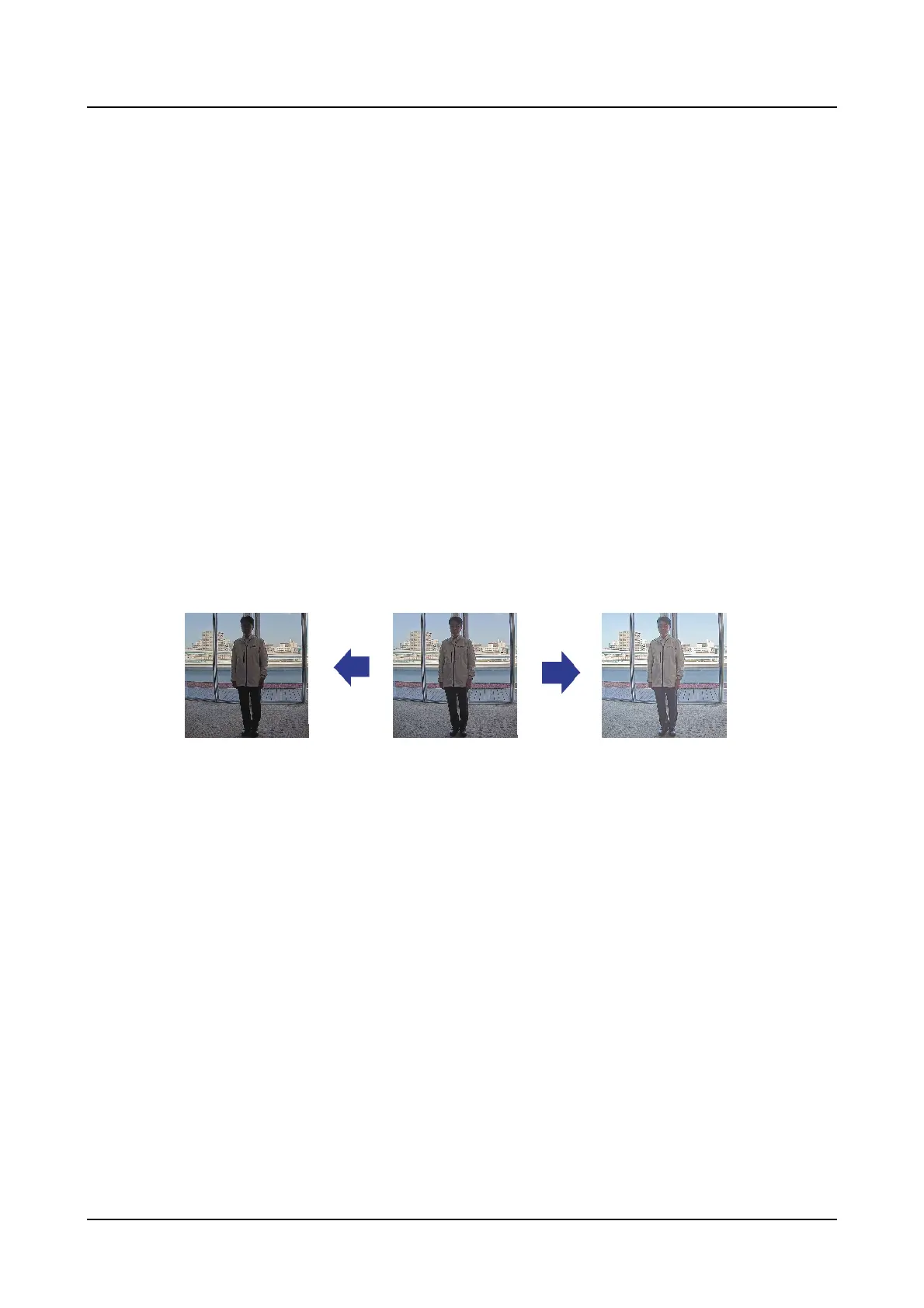
[-]
Produce darker
images
[+]
Create the
brighter the
photos
Maximum gain: 6 Maximum gain: 11
6.5 Adjusting object brightness (bright scenes)
6.5.1 Adjusting brightness
Adjust the object brightness.
➣ Live image pages configuration panels>Clicking the [Image quality] tabs enables you to set
the image quality.
1. Adjust the [Brightness] of [Image quality]
・ Moving in the [+] direction brightens the image.
・ Move in the [-] direction to darken the image.
6.6 Adjusting object brightness (dark scenes)
6.6.1 Adjust the maximum gain
In dark scenes, the image becomes brighter by increasing the maximum gain.
➣ Live image pages configuration panels>Clicking the [Image quality] tabs enables you to set
the image quality.
1. Adjust the [Maximum gain] to [+]
6. Other
6.6 Adjusting object brightness (dark scenes)
29
Bekijk gratis de handleiding van I-PRO WV-U11550-V3, stel vragen en lees de antwoorden op veelvoorkomende problemen, of gebruik onze assistent om sneller informatie in de handleiding te vinden of uitleg te krijgen over specifieke functies.
Productinformatie
| Merk | I-PRO |
| Model | WV-U11550-V3 |
| Categorie | Bewakingscamera |
| Taal | Nederlands |
| Grootte | 7580 MB |







