I-PRO WV-U11550-V3 handleiding
Handleiding
Je bekijkt pagina 13 van 49
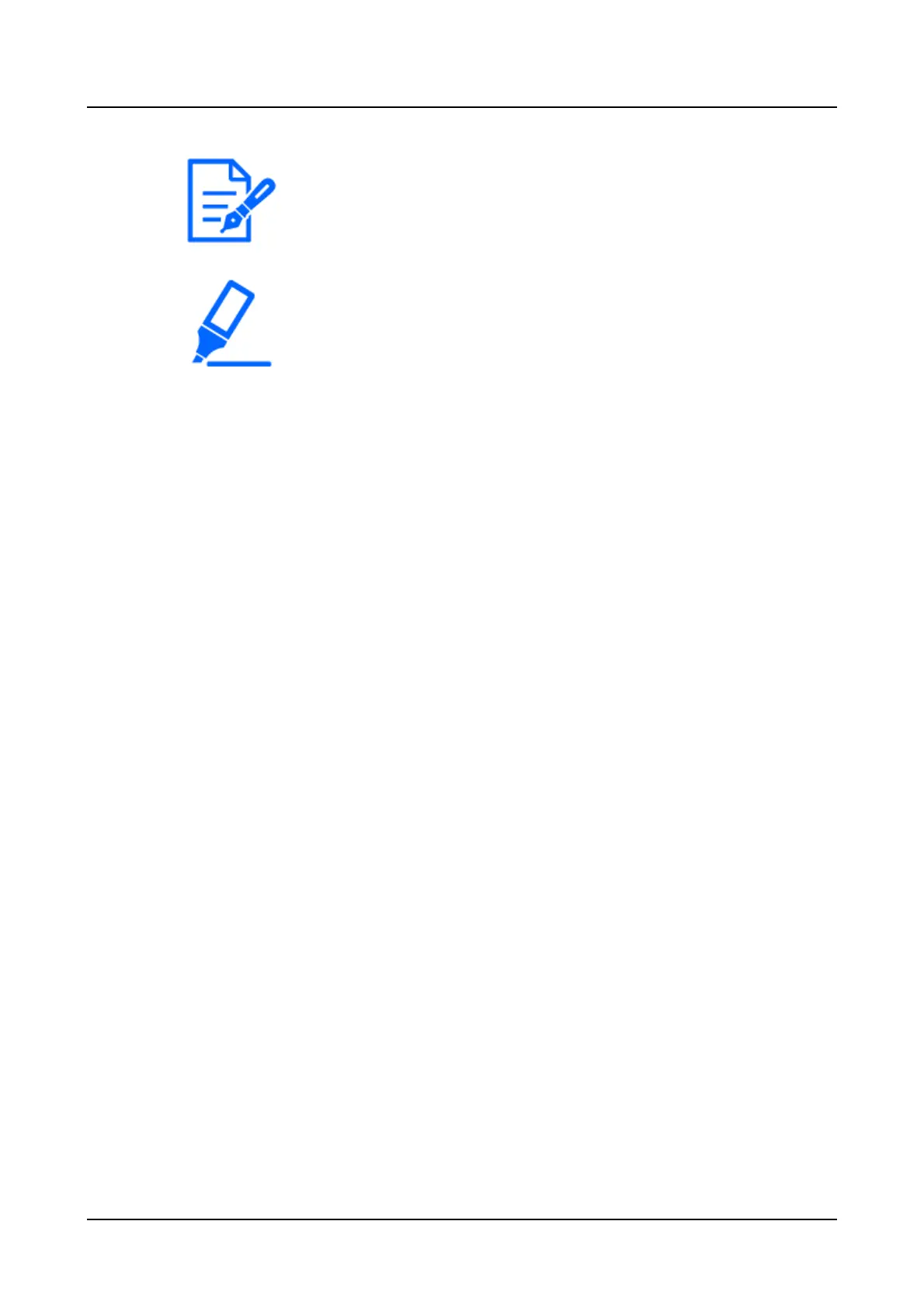
Use the SD Memory Card formatted on this product.
To remove the SD Memory Card, [Basic] the Advanced menu.>On the [SD memory
card] tab, select [SD memory card] as [Not use]. Remove the SD Memory Card
from this product.
3.3.2 Record using SD Memory Card
This section describes the procedures for turning [Save trigger] to [Manual].
➣ Live image pages configuration panels>[Detailed setting]>[Camera detailed setting]> [Basic]
of the Advanced menus on the left>When [SD memory card] tab is clicked, the SD Memory
Card setup page is displayed.
(1) Select [Recording format] streams
(2) Select [Save trigger] and click [Set].
(3) Click [Live] in the upper left corner and click the camera control panel display button.
・ The camera control panel is displayed.
(4) Clicking [Start] on [Rec. on SD]
・ Start recording to the SD Memory Card manually.
・ You can stop recording by clicking [Stop]. After stopping, you can resume recording by
clicking [Start].
3.3.3 Play back images stored on the SD Memory Card
You can play back images stored on the SD Memory Card.
➣ Live image pages cameras control panels>Clicking [Log/Play] displays the log list.
1. View Live image pages and click the camera contol panel display button.
2. Press the [Start] on [Log/Play] button
・ The Log List screen is displayed in a separate window.
3. Press the shooting date and time displayed below [Time & date]
・ The playback page is displayed and the saved image is played.
3. Set the camera
3.3 Recording setting (SD Memory Card)
9
Bekijk gratis de handleiding van I-PRO WV-U11550-V3, stel vragen en lees de antwoorden op veelvoorkomende problemen, of gebruik onze assistent om sneller informatie in de handleiding te vinden of uitleg te krijgen over specifieke functies.
Productinformatie
| Merk | I-PRO |
| Model | WV-U11550-V3 |
| Categorie | Bewakingscamera |
| Taal | Nederlands |
| Grootte | 7580 MB |







