I-PRO WV-U11350-V3 handleiding
Handleiding
Je bekijkt pagina 15 van 97
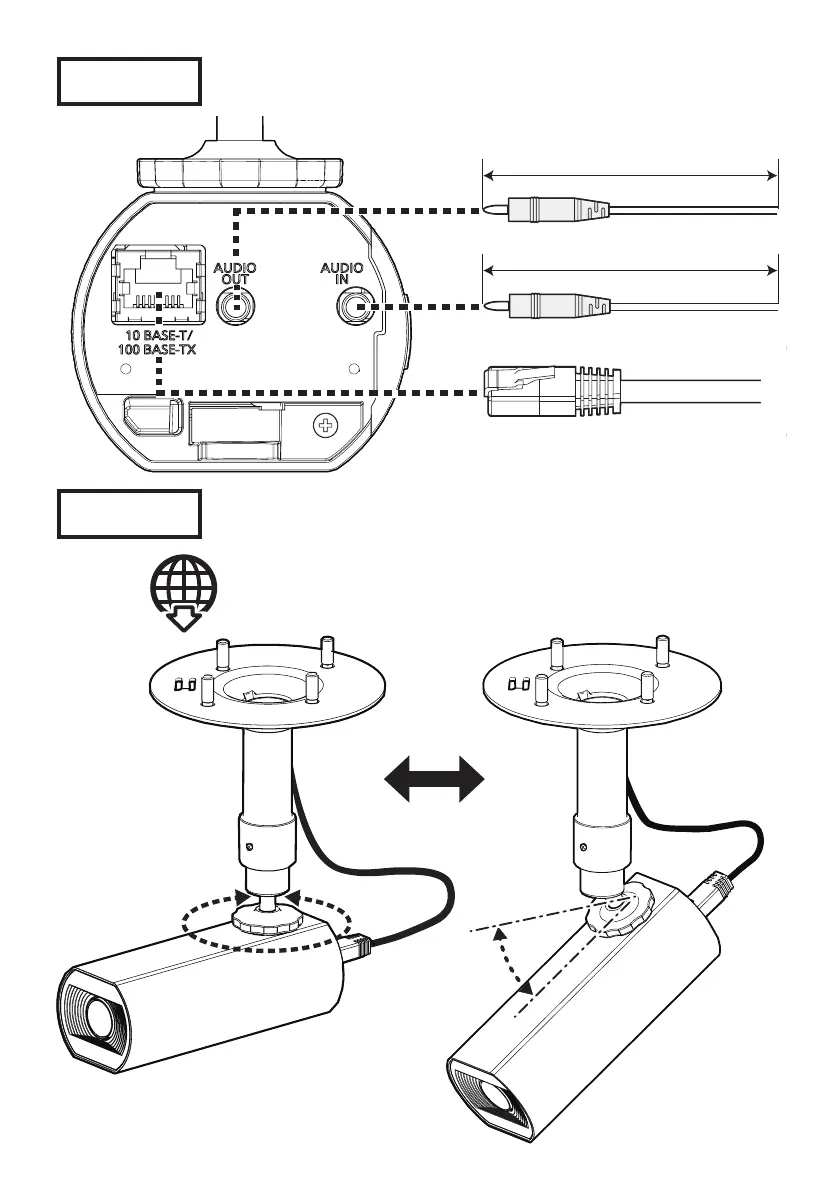
Step 5
Step 6
→
Turn the power on (PoE).
< 1 m {3.28 feet} (Mic)
< 10 m {32.8 feet}
< 10 m {32.8 feet} (Line)
Ethernet cable
AUDIO IN
AUDIO OUT
RJ45 network
connector
①
②
360 °
< 90 °
• Technical information website
“IP Setting Software” <Control No.: C0123>
or
“i-PRO Configuration Tool (iCT)” <Control No.: C0133>
Note:
• The safety wire has been omitted from
the illustration above.
15
Bekijk gratis de handleiding van I-PRO WV-U11350-V3, stel vragen en lees de antwoorden op veelvoorkomende problemen, of gebruik onze assistent om sneller informatie in de handleiding te vinden of uitleg te krijgen over specifieke functies.
Productinformatie
| Merk | I-PRO |
| Model | WV-U11350-V3 |
| Categorie | Bewakingscamera |
| Taal | Nederlands |
| Grootte | 9873 MB |







