Hyundai RTC-513RIP handleiding
Handleiding
Je bekijkt pagina 42 van 76
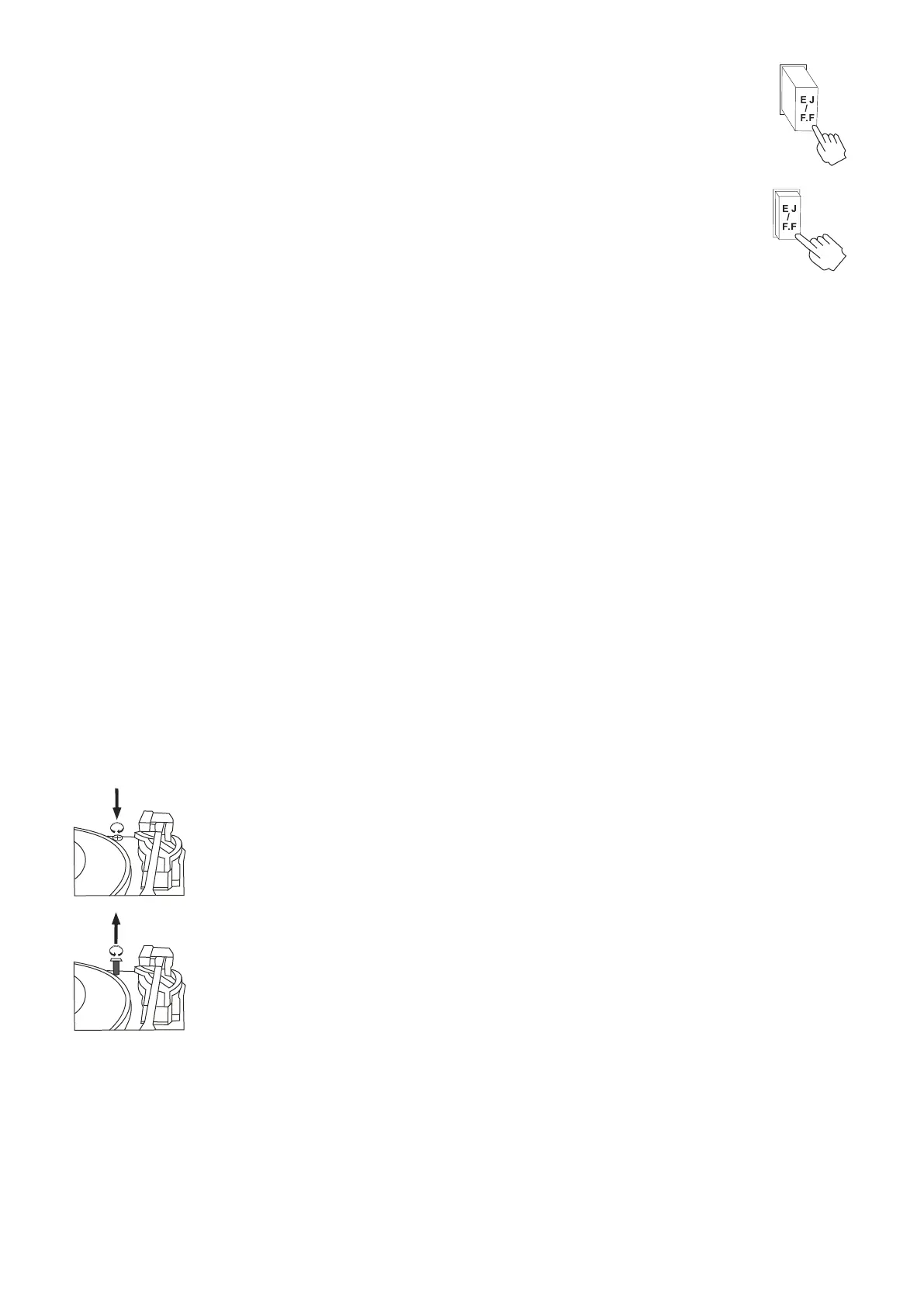
EN - 42
5. To advance the tape rapidly, depress the EJ/F.F (Eject/Fast Forward) button
approximately half way. The tape will move forward rapidly as long as the button
is depressed. Normal playback will resume when the button is released.
6. When the tape ends, the player stops automatically. Depress the EJ/F.F
(Eject/Fast Forward) button completely to remove the cassette from the player.
You may press the EJ/FF (Eject/Fast Forward) button to stop playback
and remove the cassette at any time.
7. Press POWER again to turn the system off . The POWER indicator goes ‘off‘.
PLAYING RECORDS
This system includes a full-size, 3-speed, belt-drive turntable.
You can play 33, 45 and 78 rpm records.
1. Press POWER to turn the system on.
2. Press the PHONO button to enter the PHONO mode.
3. Make sure that you have removed the stylus cover from the stylus and have released
the tone arm lock that secured the tone arm to the tone arm rest.
4. Set the turntable speed selector to the appropriate speed 33, 45 or 78 rpm.
If you are playing 45 rpm ‘singles‘, place the 45 rpm adapter on the centre spindle.
5. Place your record on the centre spindle.
6. Raise the cue lever to lift the tone arm off its rest. Move the tone arm to the edge
of the record. The turntable starts automatically. Use the cue lever to gently lower
the tone arm onto the record.
7. Adjust the VOLUME control to the desired level.
8. When the tone arm reaches the end of the record it automatically returns to the tone arm
rest and the record player stops.
9. Press POWER again to turn the system off . The POWER indicator goes ‚off‘.
NOTE: Do not turn or stop the turntable manually. Moving or jarring the turntable without secu-
ring the tone arm clamp could result in damage to the tone arm.
IMPORTANT!!
• TO PROTECT THE TURNTABLE FROM DAMAGE DURING
TRANSPORTATION, A SILVER TRANSIT SCREW IS LOCATED
AT THE UPPER RIGHT OF THE TURNTABLE PLATFORM.
• BEFORE PLAYING, PLEASE USE A SCREWDRIVER TO TURN
THE TRANSIT SCREW IN CLOCKWISE DIRECTION (SCREW
GOING DOWN) COMPLETELY TO UNLOCK THE TURNTABLE.
• TO LOCK THE TURNTABLE AGAIN FOR TRANSPORTATION, PLEASE
TURN THE SCREW IN COUNTER-CLOCKWISE DIRECTION.
AUXIN OPERATION
Connect the Audio system into the AUX IN Jack on the rear panel, Press the PHONO/AUX IN
button. Play your Audio system. Adjust the volume.
Bekijk gratis de handleiding van Hyundai RTC-513RIP, stel vragen en lees de antwoorden op veelvoorkomende problemen, of gebruik onze assistent om sneller informatie in de handleiding te vinden of uitleg te krijgen over specifieke functies.
Productinformatie
| Merk | Hyundai |
| Model | RTC-513RIP |
| Categorie | Niet gecategoriseerd |
| Taal | Nederlands |
| Grootte | 8186 MB |







