Handleiding
Je bekijkt pagina 56 van 94
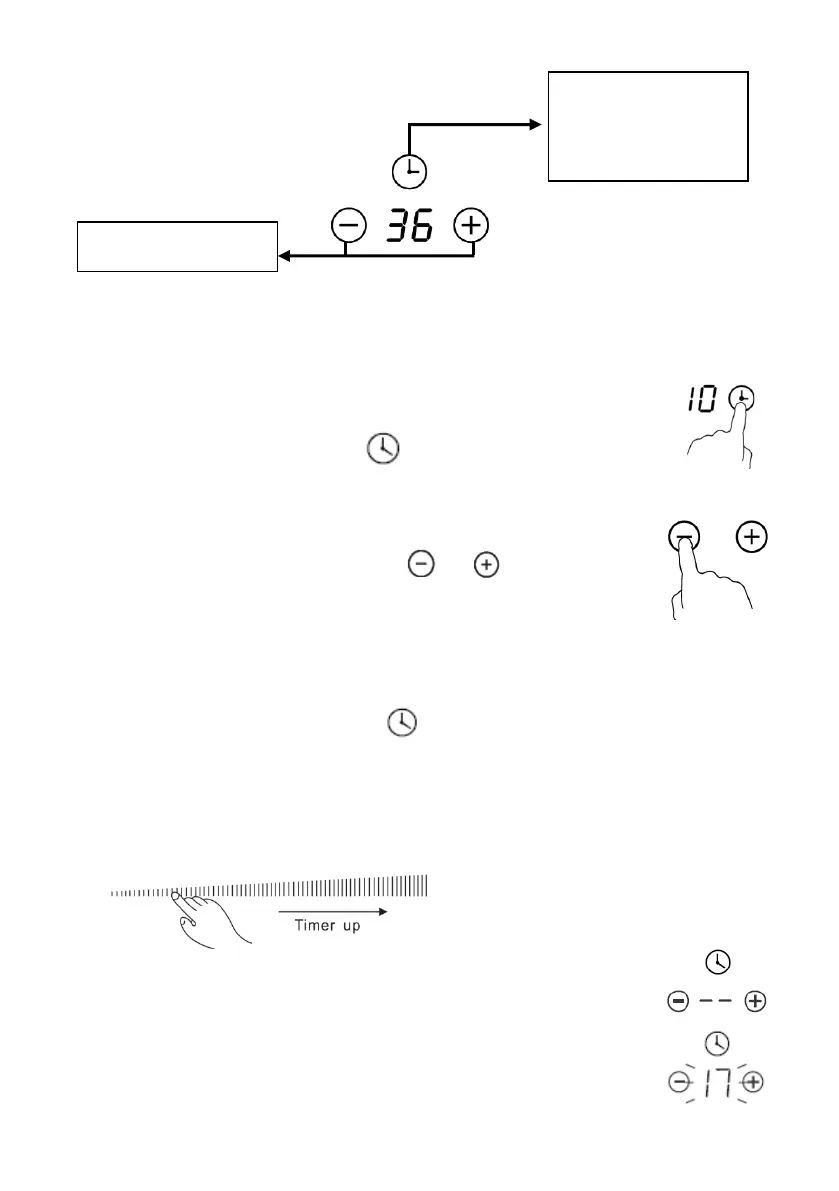
56
Timer overview
Note: The illustration is a reference image, your device may differ.
Using the Timer as a Minute Minder
If you have not selected any cooking zones
1.Touch the timer control button , the number in timer
indicator flashing.
2. Then adjust Minute Minder setting follows below:
1) For Model HV3600/HIFZ360032/HIFZ4600:
• Set timer setting by touching the or button.
• If press and hold either of the two buttons, the value
will adjust down or up rapidly in circle.
Note: When the timer indicator flashing, touch timer control
button another time, can quick confirm the timer setting.
2) For model HI3600S:
• Touch the timer control button once, the number of
single digit in timer indicator flashing, then adjust single
digit of minute minder setting by sliding the slider control.
• Press the timer control button again, the number of tens
digit in timer indicator flashing, then adjust tens digit of
minute minder setting by sliding the slider control.
Note: By continuous touch the timer control button, the
slider works at below consequence: “Single Digit-Tens Digit
-Confirm Setting-Single Digit-…”
3. When the minute minder is set, it will begin to count down
immediately, the display will show the remaining time.
4. Buzzer will beep for 30 seconds and timer indicator shows
Minute display
shows the number
of minutes
Timer control
Bekijk gratis de handleiding van Hyundai HV3600, stel vragen en lees de antwoorden op veelvoorkomende problemen, of gebruik onze assistent om sneller informatie in de handleiding te vinden of uitleg te krijgen over specifieke functies.
Productinformatie
| Merk | Hyundai |
| Model | HV3600 |
| Categorie | Fornuis |
| Taal | Nederlands |
| Grootte | 4000 MB |
