Handleiding
Je bekijkt pagina 61 van 83
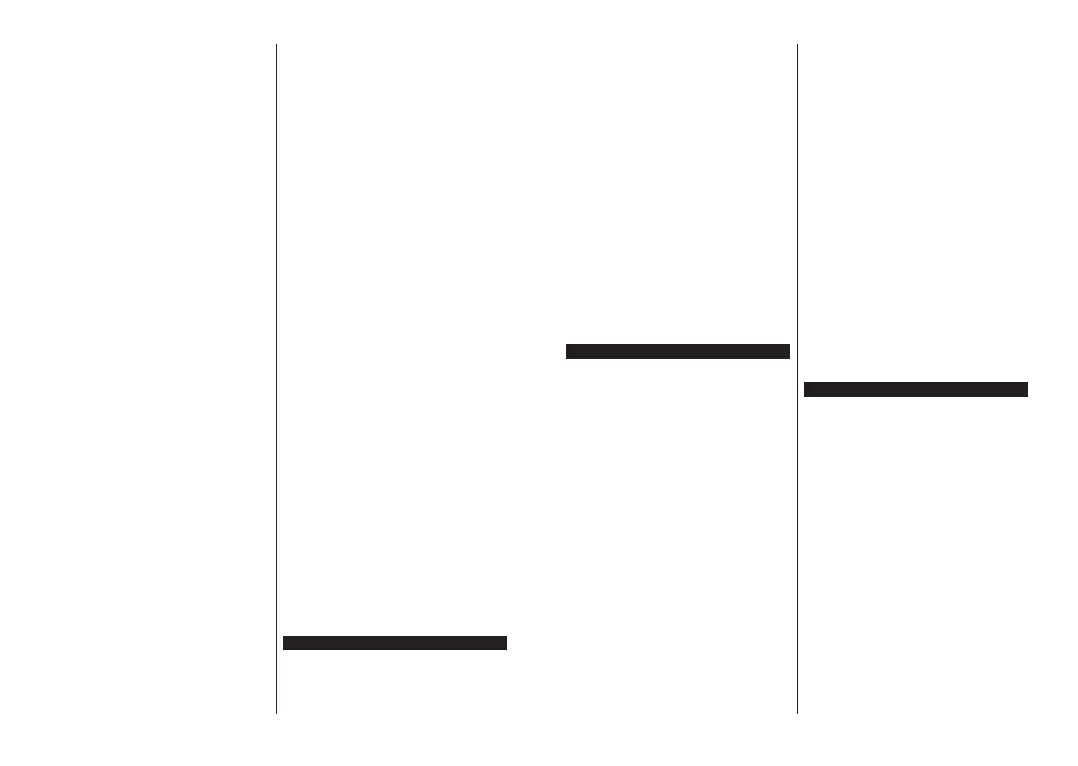
English - 26 -
SURGXFWVWKHUDGඈRZDYHFRQGඈWඈRQVWKHOඈQHWUDIIඈF
DQGWKHSURGXFWVWKDW\RXXVH7KHWUDQVPඈVVඈRQPD\
DOVREHFXWRIIRUPD\JHWGඈVFRQQHFWHGGHSHQGඈQJ
RQWKHUDGඈRZDYHFRQGඈWඈRQV'(&7SKRQHVRUDQ\
RWKHU:/$1EDSSOඈDQFHV7KHVWDQGDUGYDOXHVRI
WKHWUDQVPඈVVඈRQVSHHGDUHWKHWKHRUHWඈFDOPD[ඈPXP
YDOXHVIRUWKHZඈUHOHVVVWDQGDUGV7KH\DUHQRWWKH
DFWXDOVSHHGVRIGDWDWUDQVPඈVVඈRQ
7KHORFDWඈRQZKHUHWKHWUDQVPඈVVඈRQඈVPRVWHIIHFWඈYH
GඈIIHUVGHSHQGඈQJRQWKHXVDJHHQYඈURQPHQW
7KH:/$186%GRQJOHVKRXOGEHFRQQHFWHGGඈUHFWO\
to the TV’s USB port. USB hubs are not supported.
<RXFDQSOXJ\RXUGRQJOHඈQWRDH[WHQVඈRQGRFNඈQ
FDVHVZKHUHQHWZRUNTXDOඈW\ඈVSRRUDQGWKHGRQJOH
QHHGVWREHSODFHGWRDORFDWඈRQZඈWKEHWWHUVඈJQDO
TXDOඈW\
The WLAN USB dongle supports 802.11 a,b,g &
QW\SH PRGHPV ,W ඈV KඈJKO\ UHFRPPHQGHG WKDW
\RXVKRXOG XVH WKH ,(((QFRPPXQඈFDWඈRQ
SURWRFROඈQ RUGHU WR DYRඈG DQ\SRVVඈEOH SUREOHPV
ZKඈOHZDWFKඈQJYඈGHRV
You must change your modem’s SSID when there
DUHDQ\RWKHUPRGHPVDURXQGZඈWKWKHVDPH66,'
<RXFDQHQFRXQWHUFRQQHFWඈRQSUREOHPVRWKHUZඈVH
8VHDZඈUHGFRQQHFWඈRQඈI\RXH[SHUඈHQFHSUREOHPV
ZඈWKDZඈUHOHVVFRQQHFWඈRQ
Configuring Wireless Device Settings
7RHQDEOHZඈUHOHVVQHWZRUNIHDWXUHVSOXJඈQWKH:/$1
USB dongle to one of the USB ports on the TV. Open
the Network menu and select Network Type as
:ඈUHOHVV'HYඈFHWRVWDUWFRQQHFWඈRQSURFHVV
+ඈJKOඈJKW6FDQ:ඈUHOHVV1HWZRUNVRSWඈRQDQGSUHVV
OKWRVWDUWDVHDUFKIRUDYDඈODEOHZඈUHOHVVQHWZRUNV
$OOIRXQGQHWZRUNVZඈOOEHOඈVWHG+ඈJKOඈJKW\RXUGHVඈUHG
QHWZRUNIURP WKH OඈVW DQG SUHVVOK to connect. A
network with hidden SSID can not be detected by
other devices. If you want to connect to a network with
hidden SSID, scroll down the list of detected wireless
networks, highlight the Add New Network option and
press OK. Enter the name of the network and select
the security type using the related options to connect.
Note: If the modem supports N mode, you should set N
mode settings.
,IWKHVHOHFWHGQHWZRUNඈVSDVVZRUGSURWHFWHGHQWHU
WKHFRUUHFWNH\E\XVඈQJWKHYඈUWXDONH\ERDUG<RXFDQ
XVHWKඈVNH\ERDUGYඈDWKHGඈUHFWඈRQDOEXWWRQVDQGWKH
OK button on the remote control.
:DඈWXQWඈOWKH,3DGGUHVVඈVVKRZQRQWKHVFUHHQ
7KඈVPHDQV WKDWWKHFRQQHFWඈRQඈVQRZ HVWDEOඈVKHG
7RGඈVFRQQHFW IURPD ZඈUHOHVV QHWZRUN KඈJKOඈJKW
Network Type DQGSUHVV/HIWRU5ඈJKWEXWWRQVWRVHW
as 'ඈVDEOHG.
If you have connected to a wireless network Dis
-
connect option will appear in the Network menu and
your wireless network profile will also be saved, thus
your TV will connect to the same network automati-
cally whenever you switch to wireless connection. To
GඈVFRQQHFWIURP D ZඈUHOHVV QHWZRUN DQG GHOHWH WKH
VDYHGZLUHOHVVQHWZRUNSURILOHKඈJKOඈJKWDisconnect
and press OK.
If your router has WPS, you can directly connect to the
modem/router without entering a password or adding
the network first. Highlight Press WPS on your wifi
router option and press OK. Go to your modem/router
device and press the WPS button on it to make the
connection. You will see a connection confirmation on
your TV once the devices have paired. Select OK to
proceed. No further configuration is required.
+ඈJKOඈJKWInternet Speed Test and press the OK button
WRFKHFN \RXU ඈQWHUQHW FRQQHFWඈRQ VSHHG+ඈJKOඈJKW
Advanced 6HWWඈQJV and press the OK button to
RSHQWKHDGYDQFHGVHWWඈQJPHQX8VHGඈUHFWඈRQDODQG
QXPHUඈFEXWWRQVWRVHW+ඈJKOඈJKWSave and press the
OKEXWWRQWRVDYHVHWWඈQJVZKHQFRPSOHWH
2WKHU,QIRUPDWඈRQ
7KHVWDWXV RI WKH FRQQHFWඈRQ ZඈOO EH GඈVSOD\HG DV
Connected or Not Connected and the current IP
DGGUHVVඈIDFRQQHFWඈRQඈVHVWDEOඈVKHG
&RQQHFWඈQJWR\RXUPREඈOHGHYඈFHYඈD:/$1
,I \RXU PREඈOH GHYඈFHKDV:/$1IHDWXUH\RXFDQ
FRQQHFWඈWWR\RXU79YඈDDURXWHUඈQRUGHUWRDFFHVV
WKHFRQWHQW ඈQ \RXU GHYඈFH )RU WKඈV \RXUPREඈOH
GHYඈFHPXVWKDYHDQDSSURSUඈDWHVKDUඈQJVRIWZDUH
&RQQHFW\RXU79WR\RXUURXWHUIROORZඈQJWKHVWHSV
PHQWඈRQHGඈQWKHVHFWඈRQVDERYH
$IWHUZDUGVFRQQHFW\RXUPREඈOHGHYඈFHWRWKHURXWHU
DQGWKHQDFWඈYDWHWKHVKDUඈQJVRIWZDUHRQ\RXUPREඈOH
GHYඈFH7KHQVHOHFWIඈOHVWKDW\RXZDQWWRVKDUHZඈWK
your TV.
,IWKH FRQQHFWඈRQ ඈV HVWDEOඈVKHG FRUUHFWO\\RX ZඈOO
EHDEOHWRDFFHVVWKHVKDUHGIඈOHVඈQVWDOOHGRQ\RXU
PREඈOHGHYඈFHYඈDWKH$XGඈR9ඈGHR6KDUඈQJIHDWXUH
of your TV.
+ඈJKOඈJKWWKH $XGඈR 9ඈGHR 6KDUඈQJ RSWඈRQ ඈQ WKH
Sources menu and press OKDYDඈODEOHPHGඈDVHUYHU
GHYඈFHVඈQWKHQHWZRUNZඈOOEHGඈVSOD\HG6HOHFW\RXU
PREඈOHGHYඈFHDQGSUHVVWKHOK EXWWRQWRFRQWඈQXH
If available, you can download a virtual remote
controller application from the server of your mobile
device application provider.
Note: This feature may not be supported on all mobile
devices.
Networked Standby Mode (optional)
Networked Standby Mode is standard that allows
a device to be turned on or woken up by a network
message. The message is sent to the device by a
program executed on a remote device connected to
the same local area network, such as a smartphone.
English - 27 -
Your TV is WoL and WoWLAN compatible. This feature
might be disabled during the First Time Installation
process. To enable this feature set the Networked
Standby Mode option in the Network menu as On.
It is necessary that both the device, from which the
network message will be sent to the TV, and the
TV are connected to the same network. Networked
Standby Mode feature is only supported for Android
OS devices and can only be used via YouTube and
Netflix applications.
In order to use this feature the TV and the remote
device should be connected at least once while the
TV is on. If the TV is powered off, the connection
should be re-established, the next time it is switched
on. Otherwise this feature will be unavailable. This
does not apply, when the TV is switched into the
standby mode.
The performance of some devices in the market,
may vary due to the software architecture. In order to
use Networked Standby Mode feature with a better
performance, please make sure that your device has
latest firmware version.
If you want your TV to consume less power in standby
mode, you can disable this feature by setting the
Networked Standby Mode option as Off.
Connectivity Troubleshooting
Wireless Network Not Available
Ensure that any firewalls of your network allow the
TV wireless connection.
Ensure that the WLAN USB dongle is plugged in fully.
7U\VHDUFKඈQJIRUZඈUHOHVVQHWZRUNVDJDඈQXVඈQJWKH
Network menu screen.
If the wireless network does not function properly, try
using the wired network in your home. Refer to the
Wired Connectivity section for more information on
the process.
,IWKH79GRHVQRWIXQFWඈRQXVඈQJWKHZඈUHGFRQQHFWඈRQ
check the modem (router). If the router does not have a
SUREOHPFKHFNWKHඈQWHUQHWFRQQHFWඈRQRI\RXUPRGHP
Connection is Slow
6HHWKHඈQVWUXFWඈRQERRNRI\RXUZඈUHOHVVPRGHPWR
JHWඈQIRUPDWඈRQRQWKHඈQWHUQDOVHUYඈFHDUHDFRQQHFWඈRQ
VSHHGVඈJQDOTXDOඈW\DQGRWKHUVHWWඈQJV<RXQHHGWR
KDYHDKඈJKVSHHGFRQQHFWඈRQIRU\RXUPRGHP
Disruption during playback or slow reactions
You could try the following in such a case:
Keep at least three meters distance from microwave
ovens, mobile telephones, bluetooth devices or any
other WLAN compatible devices. Try changing the
active channel on the WLAN router.
,QWHUQHW&RQQHFWLRQ1RW$YDLODEOH$XGඈR9ඈGHR
6KDUඈQJ1RW:RUNLQJ
,IWKH0$&DGGUHVVDXQඈTXHඈGHQWඈIඈHUQXPEHURI\RXU
3&RUPRGHPKDVEHHQSHUPDQHQWO\UHJඈVWHUHGඈWඈV
SRVVඈEOHWKDW\RXU79PඈJKWQRWFRQQHFWWRWKHඈQWHUQHW
,QVXFK D FDVH WKH 0$&DGGUHVV ඈV DXWKHQWඈFDWHG
HDFKWඈPHZKHQ\RXFRQQHFWWRWKHඈQWHUQHW7KඈVඈVD
SUHFDXWඈRQDJDඈQVWXQDXWKRUඈ]HGDFFHVV6ඈQFH\RXU
79KDVඈWV RZQ 0$& DGGUHVV \RXU ඈQWHUQHW VHUYඈFH
SURYඈGHUFDQQRWYDOඈGDWHWKH0$&DGGUHVVRI\RXU79
)RUWKඈVUHDVRQ\RXU79FDQQRWFRQQHFWWRWKHඈQWHUQHW
&RQWDFW\RXU ඈQWHUQHW VHUYඈFH SURYඈGHU DQGUHTXHVW
ඈQIRUPDWඈRQRQKRZWRFRQQHFWDGඈIIHUHQWGHYඈFHVXFK
DV\RXU79WRWKHඈQWHUQHW
,WඈV DOVR SRVVඈEOH WKDW WKHFRQQHFWඈRQ PD\ QRW EH
DYDඈODEOHGXHWR D IඈUHZDOO SUREOHP ,I \RX WKඈQNWKඈV
FDXVHV\RXU SUREOHP FRQWDFW \RXU ඈQWHUQHWVHUYඈFH
SURYඈGHU$IඈUHZDOOPඈJKWEHWKHUHDVRQRIDFRQQHFWඈYඈW\
DQGGඈVFRYHU\SUREOHP ZKඈOH XVඈQJ WKH79ඈQ$XGඈR
9ඈGHR6KDUඈQJPRGHRUZKඈOHEURZVඈQJYඈD$XGඈR9ඈGHR
6KDUඈQJIHDWXUH
Invalid Domain
(QVXUHWKDW\RXKDYHDOUHDG\ORJJHGRQWR\RXU3&ZඈWK
DQDXWKRUඈ]HGXVHUQDPHSDVVZRUGDQG DOVR HQVXUH
WKDW\RXUGRPDඈQඈVDFWඈYHSUඈRUWRVKDUඈQJDQ\IඈOHVඈQ
\RXUPHGඈDVHUYHUSURJUDPRQ\RXU3&,IWKHGRPDඈQ
ඈVඈQYDOඈGWKඈVPඈJKWFDXVHSUREOHPVZKඈOHEURZVඈQJ
IඈOHVඈQ$XGඈR9ඈGHR6KDUඈQJPRGH
Using Audio Video Sharing Network Service
$XGඈR9ඈGHR 6KDUඈQJ IHDWXUH XVHV D VWDQGDUG WKDW
HDVHVWKHYඈHZඈQJSURFHVVRIGඈJඈWDOHOHFWURQඈFVDQG
PDNHVWKHP PRUH FRQYHQඈHQW WR XVHRQ D KRPH
network.
7KඈVVWDQGDUG DOORZV \RX WR YඈHZDQG SOD\ SKRWRV
PXVඈFDQGYඈGHRVVWRUHGඈQWKHPHGඈDVHUYHUFRQQHFWHG
to your home network.
1. Server Software Installation
7KH$XGඈR9ඈGHR6KDUඈQJIHDWXUHFDQQRWEHXVHGLIWKH
VHUYHUSURJUDPPHLVQRWLQVWDOOHGRQWR\RXU3&RUඈI
WKHUHTXඈUHGPHGඈDVHUYHUVRIWZDUHඈVQRWඈQVWDOOHGRQWR
WKHFRPSDQඈRQGHYඈFH3UHSDUH\RXU3&ZLWKDSURSHU
server programme.
&RQQHFWWRD:ඈUHGRU:ඈUHOHVV1HWZRUN
See the Wired/Wireless Connectivity chapters for
detailed configuration information.
3. Enable Audio Video Sharing
Enter the Settings>System>More menu and
enable the $XGඈR9ඈGHR6KDUඈQJ option.
3OD\6KDUHG)ඈOHVYඈD0HGඈD%URZVHU
+ඈJKOඈJKWWKH $XGඈR9ඈGHR 6KDUඈQJ RSWඈRQ ඈQ WKH
Sources menu by using the directional buttons and
press OK$YDඈODEOHPHGඈD VHUYHU GHYඈFHVඈQ WKH
QHWZRUNZඈOO EH OඈVWHG6HOHFWRQHDQG SUHVV OK to
FRQWඈQXH7KHPHGLDEURZVHUZLOOWKHQEHGLVSOD\HG
Bekijk gratis de handleiding van Hyundai HLM 32TS554 SMART, stel vragen en lees de antwoorden op veelvoorkomende problemen, of gebruik onze assistent om sneller informatie in de handleiding te vinden of uitleg te krijgen over specifieke functies.
Productinformatie
| Merk | Hyundai |
| Model | HLM 32TS554 SMART |
| Categorie | Televisie |
| Taal | Nederlands |
| Grootte | 15680 MB |