Hymer Exsis I (2025) handleiding
Handleiding
Je bekijkt pagina 66 van 240
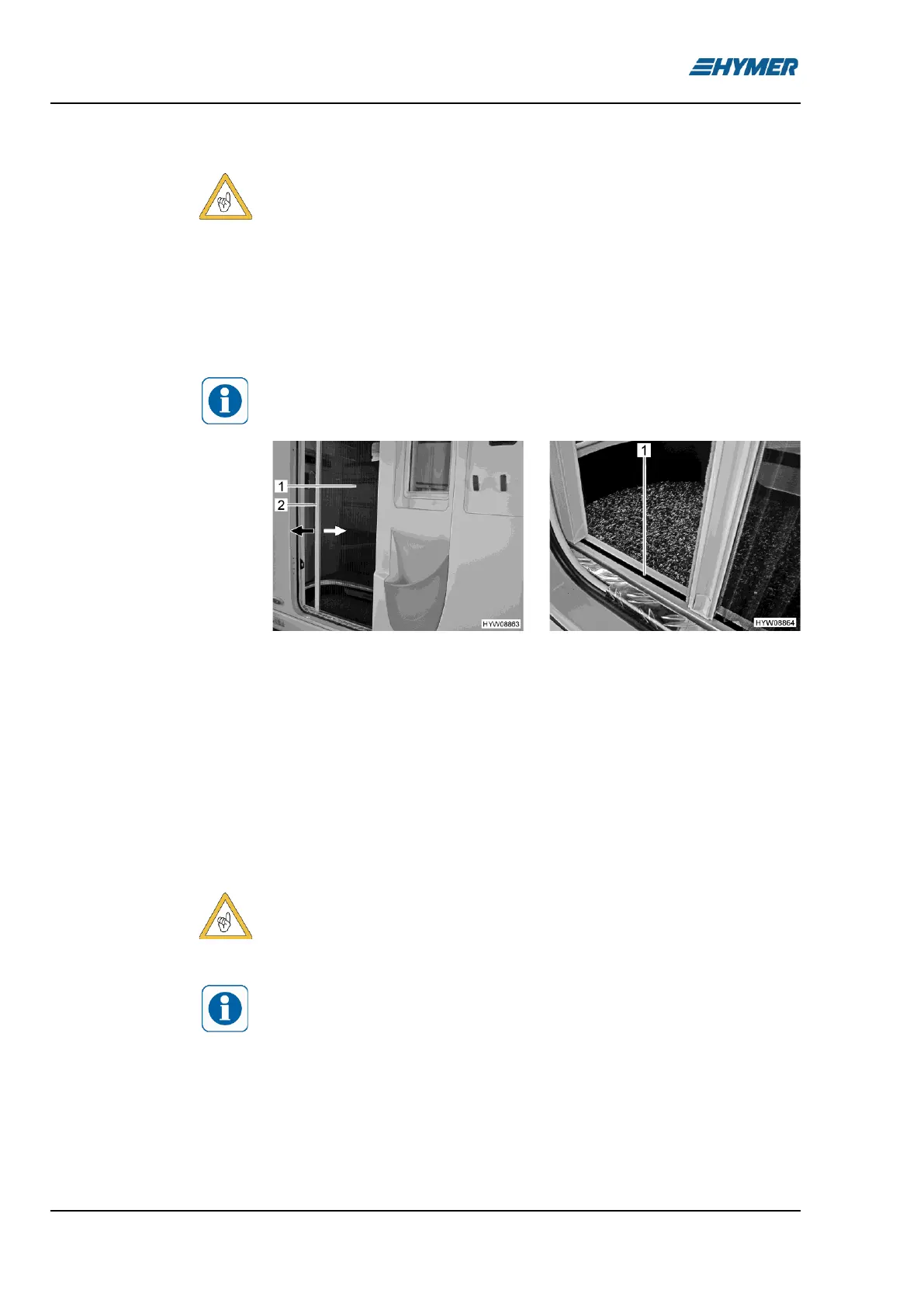
6 Living
66 Exsis I/T - 01/23-1 - EHG-0027-02EN
6.1.6 Insect screen on the living area door, extendable
Open the insect screen completely before closing the living area door.
Hold holding bar with both hands when closing or opening. This reduces
the risk of the insect screen getting stuck in the guides (Fig. 41,1).
Do not push into the mesh area when opening or closing the insect
screen.
Keep dogs and cats away from the insect screen.
Before leaving the vehicle, always return the insect screen completely
into the door holder.
The body manufacturer excludes any guarantee if the damage of the
mesh seems to have been caused through third parties or own fault.
Fig. 40 Insect screen (living area
door)
Fig. 41 Insect screen (bottom guide)
◼ Hold holding bar (Fig. 40,2) with both hands and pull the insect screen
(Fig. 40,1) evenly out of the door holder.
◼ On the opposite side, push the insect screen as far as it will go.
◼ Hold holding bar (Fig. 40,2) with both hands and push the insect screen
(Fig. 40,1) back into the door holder applying slight pressure.
6.2 External flaps
Before commencing the journey, close all external flaps and lock them.
To open and close the external flap, open or close all locks that are fitted
to the external flap.
When leaving the vehicle, close all external flaps.
The external flaps fitted to the vehicle are all fitted with identical locking cyl-
inders. Therefore, all locks can be opened with a single key.
Closing:
Opening:
Bekijk gratis de handleiding van Hymer Exsis I (2025), stel vragen en lees de antwoorden op veelvoorkomende problemen, of gebruik onze assistent om sneller informatie in de handleiding te vinden of uitleg te krijgen over specifieke functies.
Productinformatie
| Merk | Hymer |
| Model | Exsis I (2025) |
| Categorie | Niet gecategoriseerd |
| Taal | Nederlands |
| Grootte | 25423 MB |


