Hymer Exsis I (2025) handleiding
Handleiding
Je bekijkt pagina 43 van 240
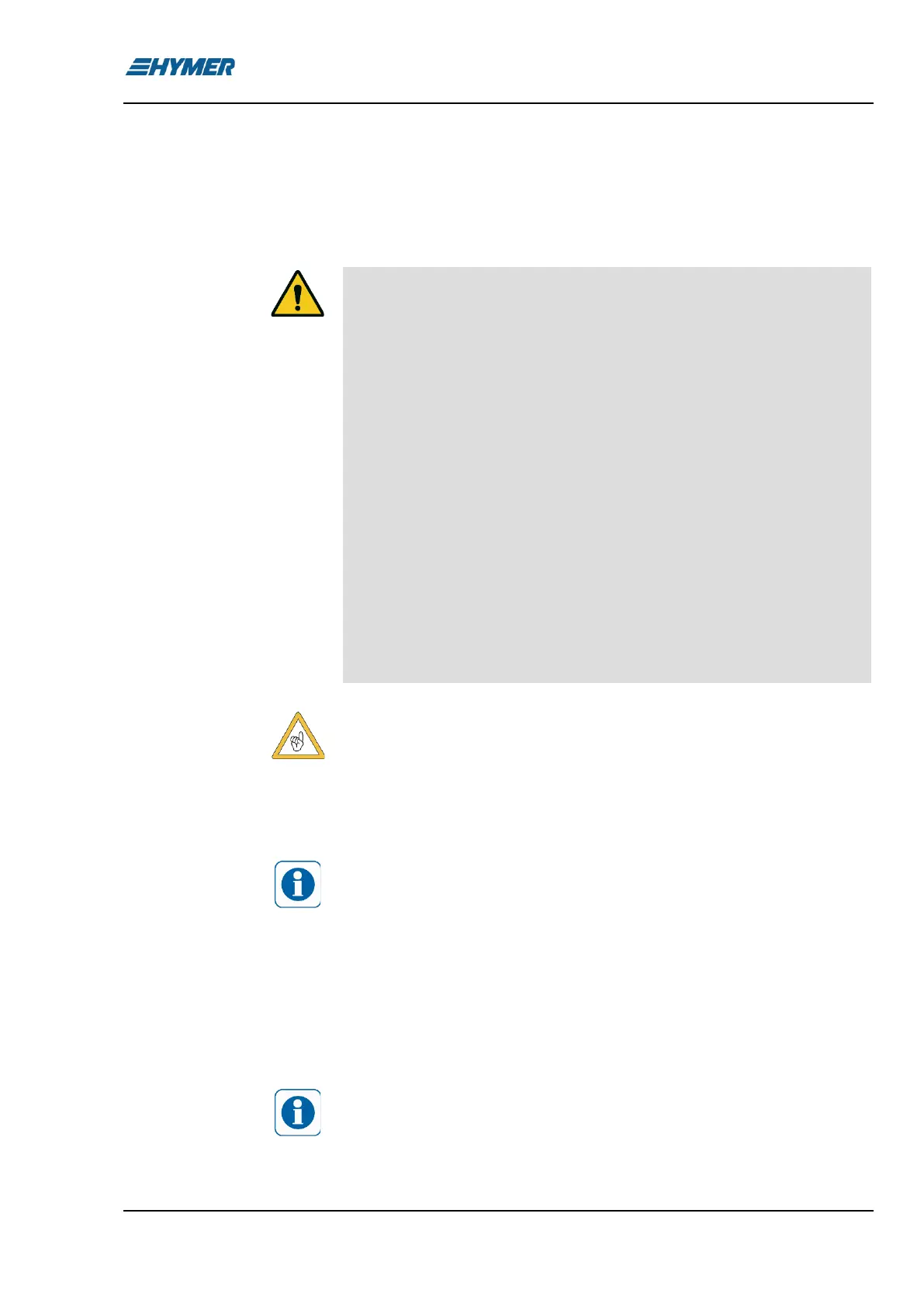
During the journey 4
Exsis I/T - 01/23-1 - EHG-0027-02EN 43
4 During the journey
Chapter overview
This chapter contains instructions on how to drive the motorhome.
4.1 Driving
The base vehicle is a commercial vehicle (small truck). Adjust your
driving technique accordingly.
Before commencing the journey and after short interruptions of the
journey, ensure that the entrance step is completely retracted.
When you start the engine, warning signals such as "entrance step
extended" can sound. Under certain conditions (a cold start in winter)
after the engine is started it can take up to 15 seconds for these warn-
ing signals to sound.
A seat belt is fitted for each seat which is permitted for travel. Please
keep your seat belt fastened during the journey.
Never open your seat belts when travelling.
Passengers must remain in the seats provided.
The doors must remain locked.
Avoid braking with a jerk.
If a navigation system is used, only change the destination when the
vehicle is stationary. Drive to a car park or stop in a safe area when
changing the destination.
Do not play DVDs using the monitor of the navigation system during
the journey.
Drive slowly on poor roads.
Take extreme care when driving onto ferries, crossing uneven roads and
driving in reverse. Because of the relatively large overhang, larger vehi-
cles might swing out and "touch ground" in unfavourable conditions. This
can cause damage to the underbody or to parts fitted there, e.g. a mo-
torcycle rack.
If an accident occurs as a result of these instructions not being ob-
served, the manufacturer will not be responsible for damages caused.
The safety measures stipulated in chapter 2 have to be observed.
The multifunction steering wheel of the base vehicle has three buttons for
operating the hands-free function of a smartphone. However, these buttons
only work in conjunction with the original Fiat radio/navigation system.
If the vehicle is equipped with another radio/navigation system, the tele-
phone buttons on the front of the steering wheel have no function. In this
case, the buttons on the back of the steering wheel spokes can take over
the telephone function.
For more information on multiple button assignments on the back of the
steering wheel, refer to the instruction manual for the base vehicle.
Button assignment on the
multifunction steering
wheel
Bekijk gratis de handleiding van Hymer Exsis I (2025), stel vragen en lees de antwoorden op veelvoorkomende problemen, of gebruik onze assistent om sneller informatie in de handleiding te vinden of uitleg te krijgen over specifieke functies.
Productinformatie
| Merk | Hymer |
| Model | Exsis I (2025) |
| Categorie | Niet gecategoriseerd |
| Taal | Nederlands |
| Grootte | 25423 MB |


