Hymer Exsis I (2025) handleiding
Handleiding
Je bekijkt pagina 167 van 240
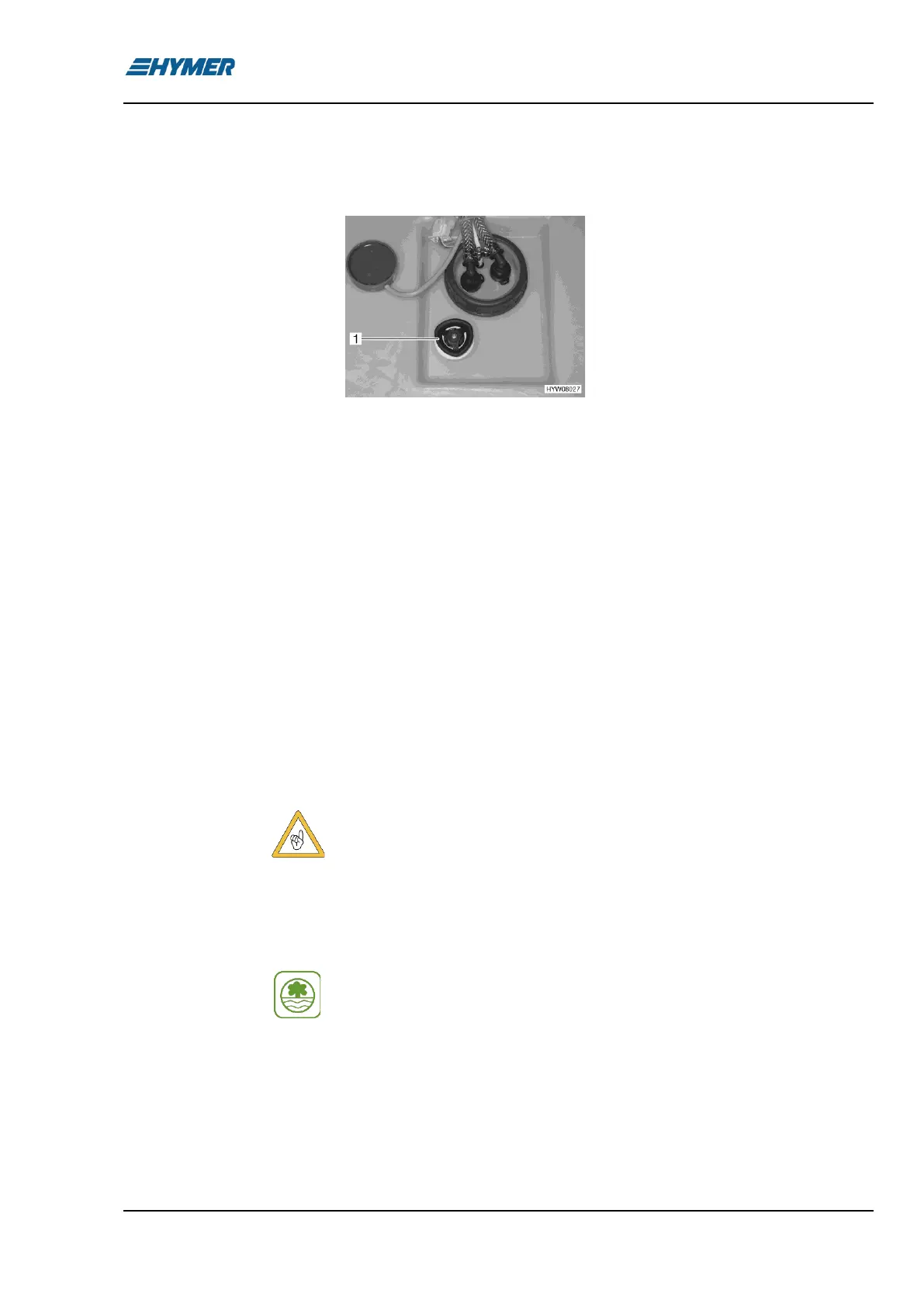
Sanitary fittings 10
Exsis I/T - 01/23-1 - EHG-0027-02EN 167
10.3.4 Reducing the water quantity for mobile operation
The rotary handle is installed on the water tank.
Fig. 141 Rotary handle (water tank)
◼ Turn the rotary handle (Fig. 141,1) on the water tank in an anticlockwise
direction up to the first catch. Excess water will drain away leaving ap-
prox. 20 litres in the tank.
◼ Turn the rotary handle (Fig. 141,1) on the water tank in a clockwise di-
rection as far as it will go.
See section 10.7.
10.3.5 Draining water (safety drainage rotary handle)
◼ Turn the rotary handle (Fig. 141,1) on the water tank in an anticlockwise
direction as far as possible beyond the resistance to fully open the drain-
age opening.
10.3.6 Emptying the water system
If the vehicle is not used for several days or if it is not heated when there
is a risk of frost, empty the entire water system. Make sure that the 12 V
power supply on the panel is switched off. Otherwise, the water pump
will overheat and may get damaged. Leave the water taps on in central
position. Leave the safety/drainage valve (Truma) and all drain cocks
open. Frost damage to appliances, frost damage to the vehicle and de-
posits in water-carrying components can be avoided in this way.
Take note of the environmental tip in this chapter.
The position of the safety/drainage valve and the drain cocks is specified in
the section 10.7 at the end of this chapter.
Rotary handle
Opening:
Closing:
Position
Bekijk gratis de handleiding van Hymer Exsis I (2025), stel vragen en lees de antwoorden op veelvoorkomende problemen, of gebruik onze assistent om sneller informatie in de handleiding te vinden of uitleg te krijgen over specifieke functies.
Productinformatie
| Merk | Hymer |
| Model | Exsis I (2025) |
| Categorie | Niet gecategoriseerd |
| Taal | Nederlands |
| Grootte | 25423 MB |


